Software-based text paging (serial repo r ting) – Interlogix VEREX Director User Manual
Page 220
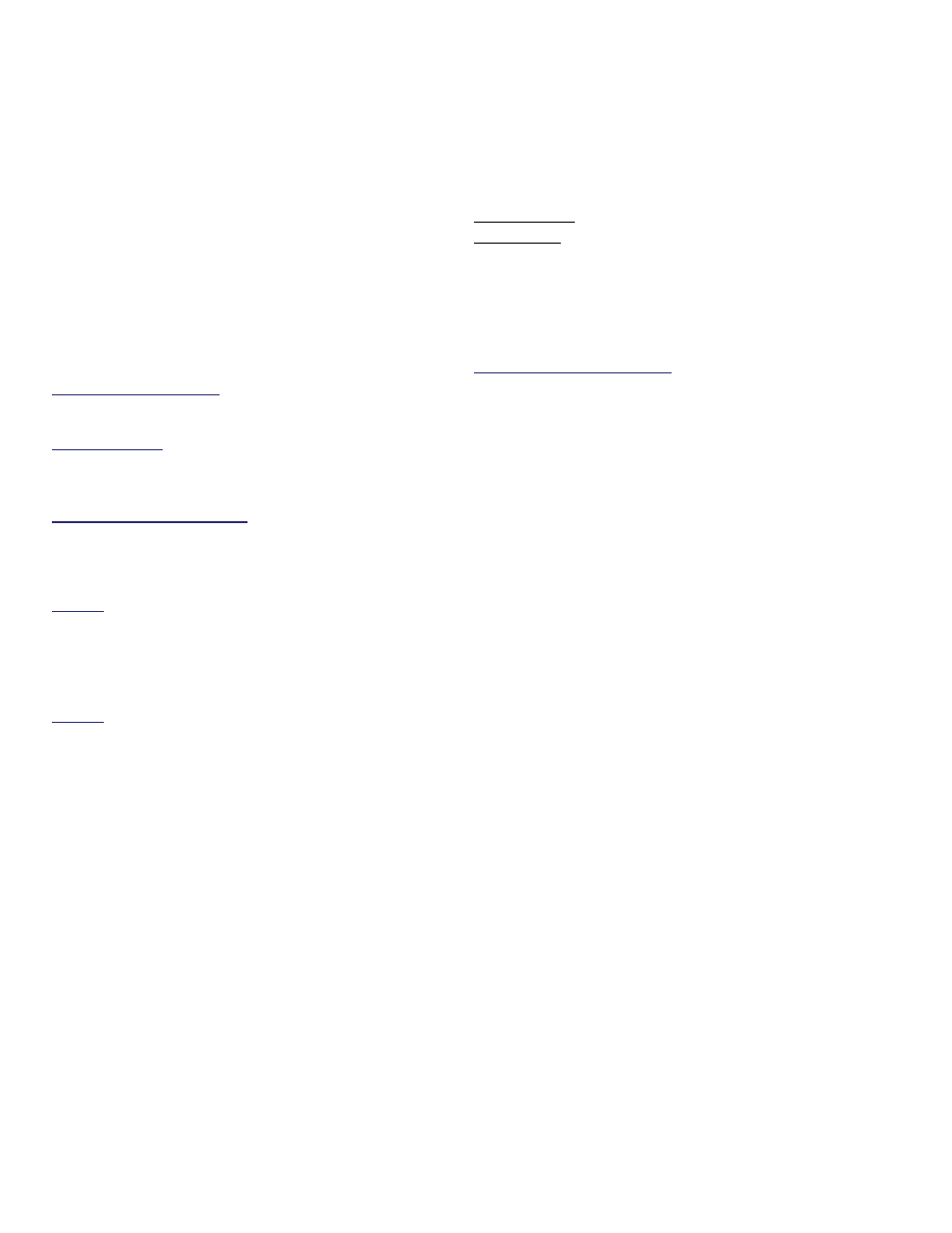
212
Verex Director V4.9.1 User's Guide
21-0381E v4.9.1
About Serial Reporting
In addition to the numeric paging that is
supported through the main panels, the serial
reporting feature allows selected alarm/event
messages to be transmitted to an
alphanumeric pager.
This is done through a serial paging interface
that includes software for configuring its
communication parameters, and pager phone
number, etc.
Events to be Transmitted: Only events that have been
selected for serial reporting will be transmitted in this
way.
Related Settings: YourAccount, Account Information,
Event Priority.
Customizing How Events are Displayed (Event
Priority)
Communication Requirement: As this is a feature of
this software, only messages that have been received
by the software will be available to be transmitted. This
can be via settings for "Panel Communications to
Director":
Related: Configuration, System, Communication,
Configuration
Monitoring, Numeric Paging, & Remote Mgt.
Settings
...or while the software is actively communicating with
the panel (communications session):
Related: [Communications], Pending/Online, [Edit]
Activating Communications and Transferring Panel
Settings
Tip: With proper wiring and set-up you can also
typically use this feature to send messages to a serial
printer or a computer running a terminal program such
as HyperTerminal (both presently untested).
Setting up Serial Reporting
How to Get Here:
MyTools Bar:
Serial Reporting
In the Tree:
[Management]
,
Serial Reporting
Now, refer to the selection-descriptions for this
screen while viewing or entering your desired
settings.
Also see (similar feature):
Panel-Based Numeric Paging: Locator:
Configuration, System, Communication,
Paging.
See:
Paging
, under "Monitoring, Paging & Remote
Mgt. Settings".
Software-Based Text Paging (Serial Repo
r
ting)
v4.4
