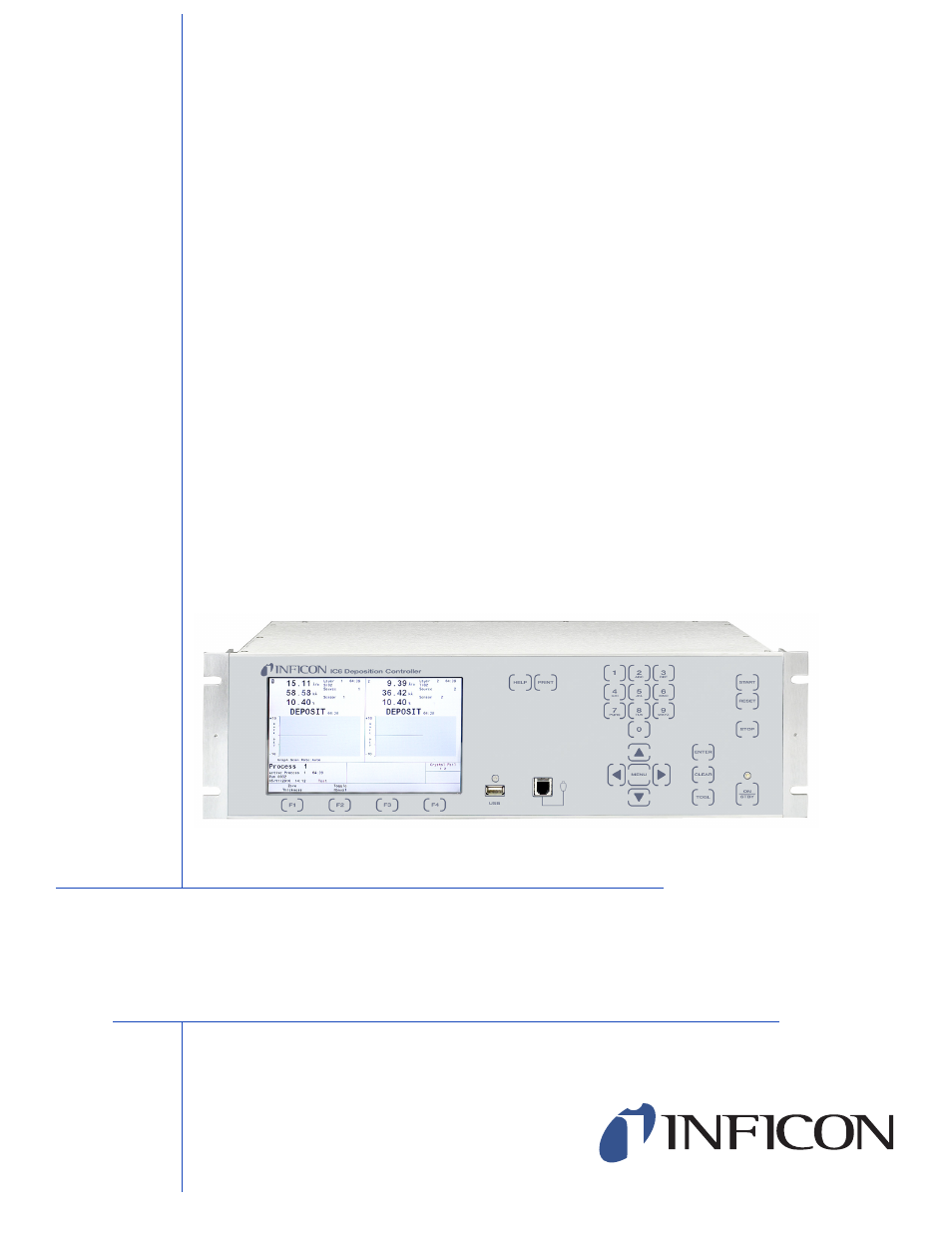INFICON IC6 Thin Film Deposition Controller User Manual
Thin film deposition controller
Table of contents
Document Outline
- Cover Page
- Title Page
- Trademarks
- Disclaimer
- Copyright
- Declaration Of Conformity
- Warranty
- Table Of Contents
- Chapter 1 Introduction and Specifications
- 1.1 Introduction
- 1.2 IC6 Safety
- 1.3 How To Contact INFICON
- 1.4 IC6 Specifications
- 1.4.1 Measurement
- 1.4.2 Screens and Hierarchy
- 1.4.3 IC6 Features
- 1.4.4 Display
- 1.4.5 DAC Outputs
- 1.4.6 Logic Processing
- 1.4.7 Relays / Inputs
- 1.4.8 Remote Communications
- 1.4.9 Accessories
- 1.4.10 Power
- 1.4.11 Operating Environment
- 1.4.12 Storage Temperature
- 1.4.13 Warm Up Period
- 1.4.14 Size
- 1.4.15 Installation Clearance Requirements
- 1.4.16 Weight
- 1.4.17 Cleaning
- 1.5 Unpacking and Inspection
- 1.6 Parts and Options Overview
- 1.7 Initial Power-On Verification
- Chapter 2 Installation and Interfaces
- Chapter 3 Operation
- 3.1 Front Panel Controls
- 3.2 Rear Panel Interfaces
- 3.3 Displays
- 3.4 Process Description
- 3.5 State Descriptions
- 3.6 Special Features
- Chapter 4 Sensor & Source Setup
- Chapter 5 Material Setup
- Chapter 6 Process Setup
- Chapter 7 General Parameters
- Chapter 8 Digital I/O
- Chapter 9 Logic Statement Setup
- Chapter 10 Remote Communications
- 10.1 Remote Communication Configuration Overview
- 10.2 Physical Connections
- 10.3 Message Format
- 10.4 Communication Commands
- 10.4.1 Query and Update Commands
- 10.4.2 Status Commands
- 10.4.3 HELLO Command
- 10.4.4 Query Source Parameter
- 10.4.5 Update Source Parameter
- 10.4.6 Query General Parameter
- 10.4.7 Update General Parameter
- 10.4.8 Query Input Name
- 10.4.9 Update Input Name
- 10.4.10 Query Process Name
- 10.4.11 Update Process Name
- 10.4.12 Query Logic Statement
- 10.4.13 Update Logic Statement
- 10.4.14 IC6 Event List
- 10.4.15 IC6 Action List
- 10.4.16 Query Material Parameter
- 10.4.17 Update Material Parameter
- 10.4.18 Query Material Name
- 10.4.19 Update Material Name
- 10.4.20 Query Output Name
- 10.4.21 Update Output Name
- 10.4.22 Query Process Layer Parameter
- 10.4.23 Update Process Layer Parameter
- 10.4.24 Query Sensor Parameter
- 10.4.25 Update Sensor Parameter
- 10.4.26 Query Output Type
- 10.4.27 Update Output Type
- 10.4.28 Query User Message
- 10.4.29 Update User Message
- 10.4.30 Status General
- 10.4.31 Status Layer
- 10.4.32 Status Sensor
- 10.4.33 Remote General Action
- 10.4.34 Remote Layer Action
- 10.4.35 IC6 Communications Examples
- 10.4.35.1 General Command Packet Format
- 10.4.35.2 General Response Packet Format
- 10.4.35.3 HELLO Command, ASCII name and version
- 10.4.35.4 Query General Parameter
- 10.4.35.5 Update General Parameter
- 10.4.35.6 Query Material Parameter
- 10.4.35.7 Update Material Parameter
- 10.4.35.8 Query Sensor Parameter
- 10.4.35.9 Update Sensor Parameter
- 10.4.35.10 Query Source Parameter
- 10.4.35.11 Update Source Parameter
- 10.4.35.12 Query Process Layer Parameter
- 10.4.35.13 Update Process Layer Parameter
- 10.4.35.14 Query Material Name
- 10.4.35.15 Update Material Name
- 10.4.35.16 Query Process Name
- 10.4.35.17 Update Process Name
- 10.4.35.18 Query Input Name
- 10.4.35.19 Update Input Name
- 10.4.35.20 Query Output Name
- 10.4.35.21 Update Output Name
- 10.4.35.22 Query Output Type
- 10.4.35.23 Update Output Type
- 10.4.35.24 Query User Message
- 10.4.35.25 Update User Message
- 10.4.35.26 Query Logic Statement
- 10.4.35.27 Update Logic Statement
- 10.4.35.28 Status General
- 10.4.35.29 Status Layer
- 10.4.35.30 Status Sensor
- 10.4.35.31 Remote General Action
- 10.4.35.32 Remote Layer Action
- 10.4.35.33 Example for Interpreting Float Responses
- Chapter 11 Applications
- Chapter 12 Maintenance and Calibration Procedures
- 12.1 Importance of Density, Tooling and Z-Ratio
- 12.2 Determining Density
- 12.3 Determining Tooling
- 12.4 Laboratory Determination of Z-Ratio
- 12.5 AutoTuning
- 12.6 Determining Cross Talk Calibration For Co-Deposition
- 12.7 Source Maintenance
- 12.8 System Status
- Chapter 13 Counters & Timers
- Chapter 14 USB Storage
- Chapter 15 Troubleshooting, Status and Error Messages
- 15.1 Status Messages
- 15.2 User Messages
- 15.3 AutoTune and Calibration Messages
- 15.4 STOP messages
- 15.5 Transient Messages
- 15.6 Input Error Messages
- 15.7 Troubleshooting Guide
- 15.8 Replacing the Crystal
- 15.9 Crystal Sensor Emulator IPN 760-601-G1 or 760-601-G2
- Chapter 16 Measurement and Control Theory
- Appendix A Material Table