2 sensor parameters, En. see, Figure 4-2 – INFICON IC6 Thin Film Deposition Controller User Manual
Page 102
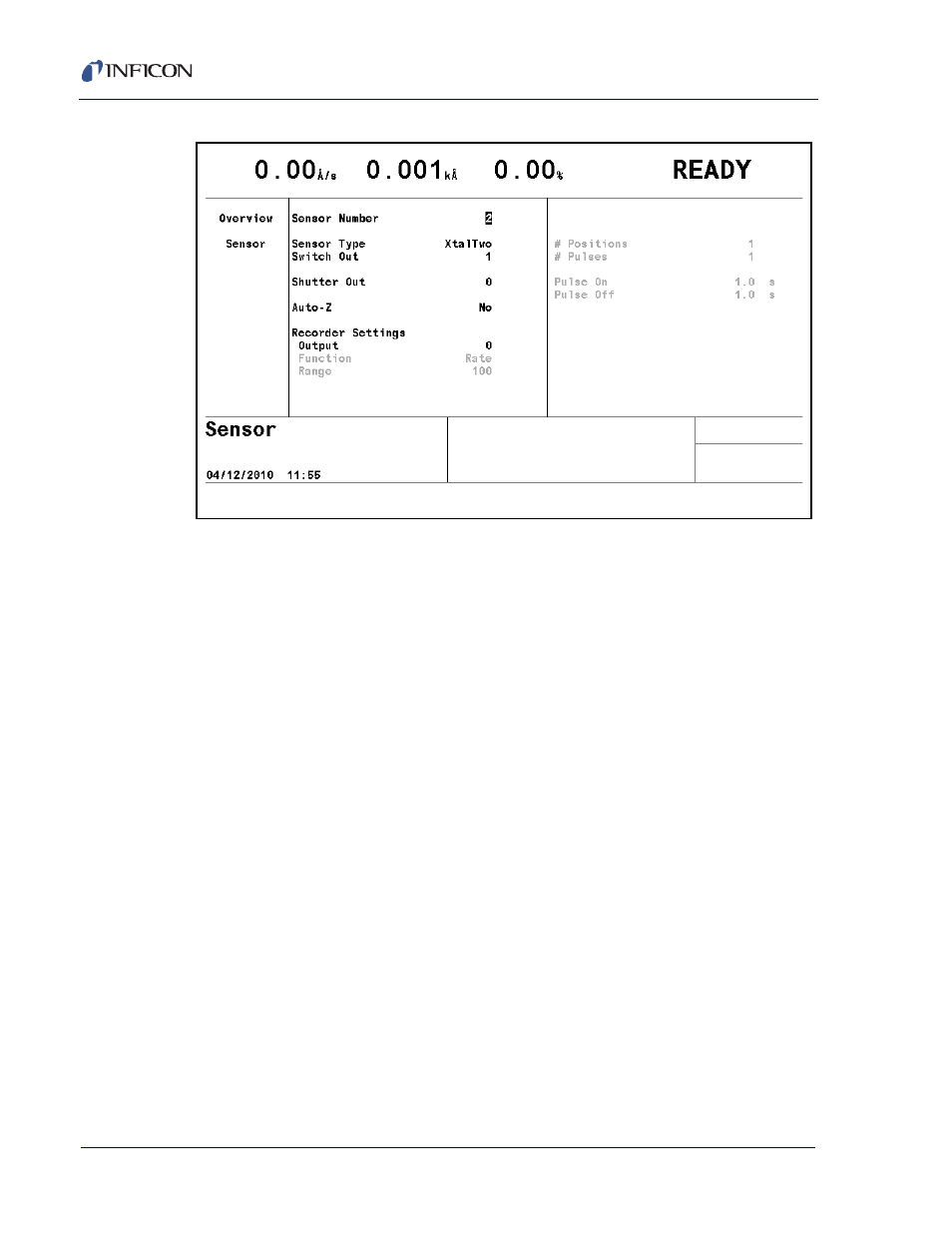
4 - 2
PN
07
4-
50
5-
P1
F
IC6 Operating Manual
Figure 4-2 Sensor parameter editing
4.1.2 Sensor Parameters
SENSOR TYPE . . . . . . . . . . . . . . . . Single (0), XtalTwo (1), XtalSix (2),
Xtal12 (3), Generic (4). Press the TOGL key
to move through the choices. Default is
"Single".
Values in brackets are used with the remote communication commands. This
parameter enables the Crystal Switch feature for the multi-position heads and
enables the crystal indexing feature on the handheld controller. If a
multi-position sensor is selected, the Switch Out parameter appears. Additional
parameters appear for a Generic type. This parameter cannot be changed
while executing a process.
SWITCH OUT . . . . . . . . . . . . . . . . . 0 to 38
This parameter appears when the sensor type is not Single. It designates which
of the 38 outputs is to be used as the Crystal Switch output for this sensor.
Values 1 through 38 correspond to the appropriate output. Value 0 indicates
that the Crystal Switch Output is not used. The default value is 0. If a value
other than 0 is entered, the output chosen as the Crystal Switch output is
designated as such on the Digital I/O display. The default setting for the contact
closure on this output is Normally Open.
