3 autotune and calibration messages – INFICON IC6 Thin Film Deposition Controller User Manual
Page 276
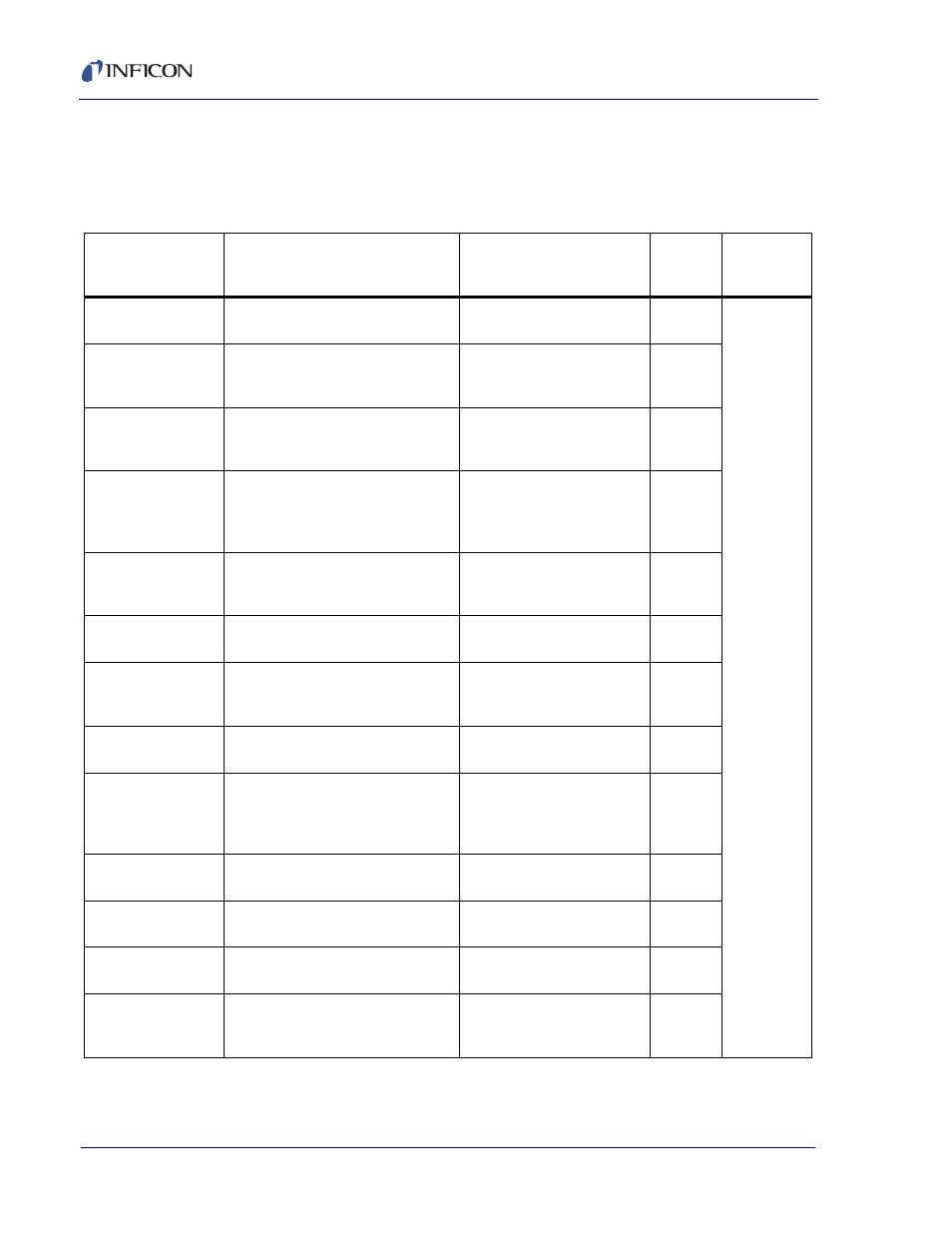
15 - 6
PN
07
4-
50
5-
P1
F
IC6 Operating Manual
15.3 AutoTune and Calibration Messages
is a subgroup of the Status messages. They will appear only on the
calibration screens. Only one line is necessary for the display of these messages.
Table 15-3 AutoTune and calibration messages
AutoTune & Cal
Message
Set
Cleared
Screen
Remote
Comm
Encode
Speed test
Indicates the first step of the
AutoTune is in process.
When the speed of the system
is determined.
AutoTune Remote com-
munications
are not per-
mitted while
in AutoTune.
Fast System
AutoTune has detected the response
of the IC6 to be fast
Result of speed test.
Exit AutoTune
Restart AutoTune
AutoTune
Slow System
AutoTune has detected the response
of the IC6 to be slow.
Result of speed test.
Exit AutoTune
Restart AutoTune
AutoTune
Quick Bump #
Indicates which power increment is
active.
Displays when speed test is started.
The quick AutoTune is
complete. If complete tune is
required, when Half Rate
message is displayed.
AutoTune
Half Rate
When a complete tune is required this
is displayed after the quick bump is
finished.
When the next message is put
up.
AutoTune
Complete Bump #
AutoTune displays the change in the
power supply setting.
Test is complete and results
are displayed.
AutoTune
AutoTune Failure
AutoTune is unable to calculate
control loop parameters when doing a
quick tune.
Exit AutoTune
Restart AutoTune
AutoTune
AutoTune Success
AutoTune has successfully
established control loop parameters.
Exit AutoTune
Restart AutoTune
AutoTune
AutoTune Timeout
AutoTune is unable to maintain a
stable deposition or complete the
measurement of a deposition
transition.
Exit AutoTune
Restart AutoTune
AutoTune
AutoTune Max Pwr
(Power)
When the maximum power is
reached during an AutoTune
Exit AutoTune
Restart AutoTune
AutoTune
Rate above max
Rate has increased above maximum
allowed.
When next bump is started.
AutoTune
Ramp
At end of AutoTune, when power is
ramped to zero
When ramp is complete
AutoTune
Calibr(ation) Timeout While in Cross Talk calibration a 300
Hz minimum frequency shift has not
taken place within 15 minutes.
Exit Cross Talk cal.
Restart another Cross Talk
cal.
Cross Talk
Cal
