2 cross talk calibrate parameters – INFICON IC6 Thin Film Deposition Controller User Manual
Page 258
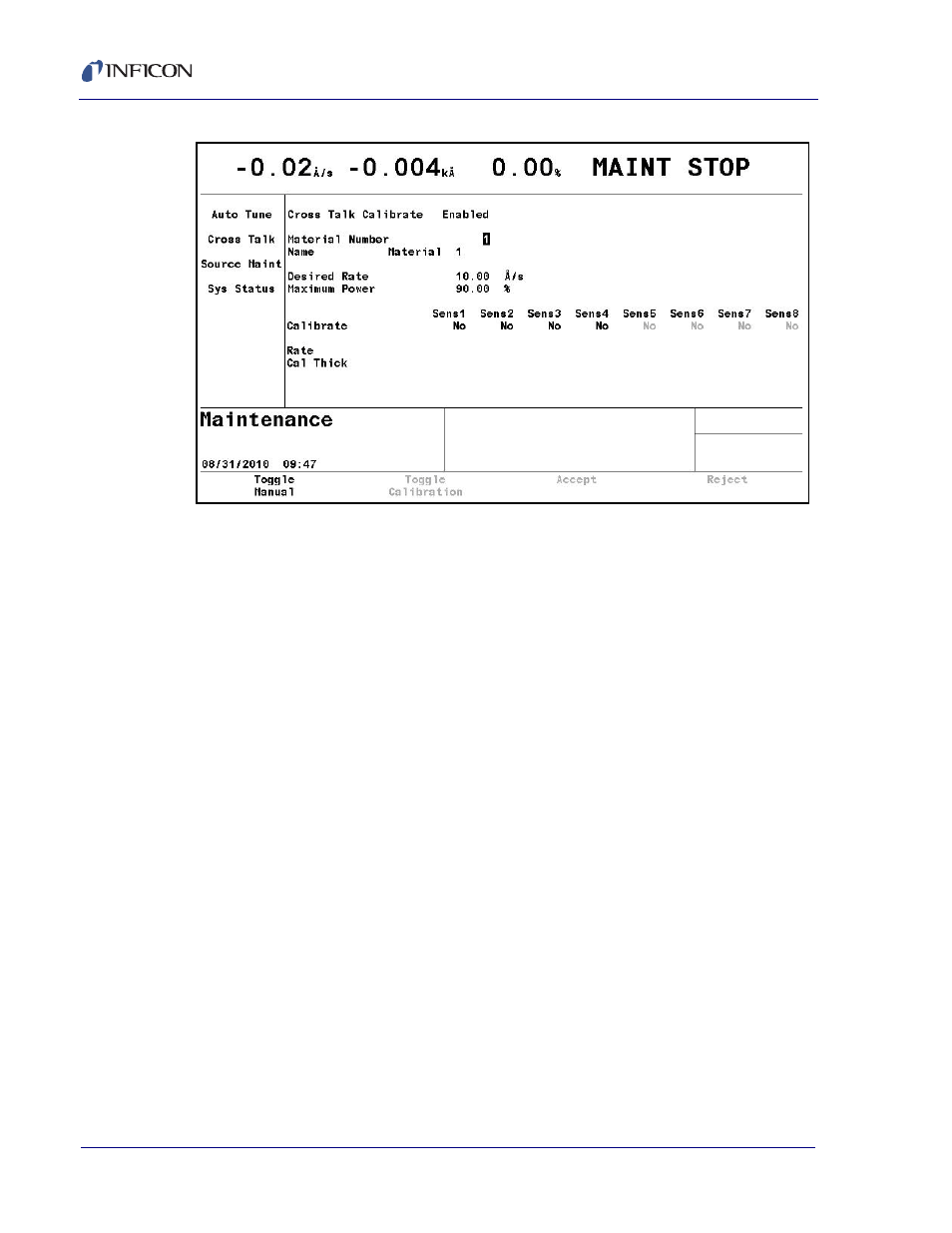
12 - 16
PN
07
4-
50
5-
P1
F
IC6 Operating Manual
Figure 12-8 Cross talk maint stop display
12.6.1.2 Cross Talk Calibrate Parameters
MATERIAL NUMBER . . . . . . . . . . . 1 to 32
This parameter is used to select the Material to be calibrated. Values range
from 1 to 32. The default value is 1. The name of the material is displayed below
the selection.
DESIRED RATE . . . . . . . . . . . . . . . 0.001 to 999.9 Å/s
This parameter determines the aggregate rate at which to control the
deposition source while a Cross Talk Calibration is being done. This aggregate
rate is comprised of the sensors enabled in the Material Sensor page. Values
range from 0.001 to 999.9 Å/s. The default value is 10 Å/s. It is recommended
this rate be identical to the aggregate rate desired during deposition.
MAXIMUM POWER . . . . . . . . . . . . . 0.0 to 99.99 %
This parameter is identical in function to the Maximum Power parameter found
in Material Set-Up. The default value is 90.0 %.
CALIBRATE . . . . . . . . . . . . . . . . . . Yes, No
This entry selects which sensors are to be calibrated.
NOTE: Every Sensor used for both of the co-deposited materials must be
turned on (set to Yes) during calibration of each Material in order for the
Cross Talk Correction to work properly. The aggregate rate, however,
is determined only from those sensors turned on in the Material Sensor
page for each Material.
To initiate the Cross Talk Calibrate operation, press F1 TOGGLE MANUAL to start
Manual mode as described below.
