INFICON IC6 Thin Film Deposition Controller User Manual
Page 273
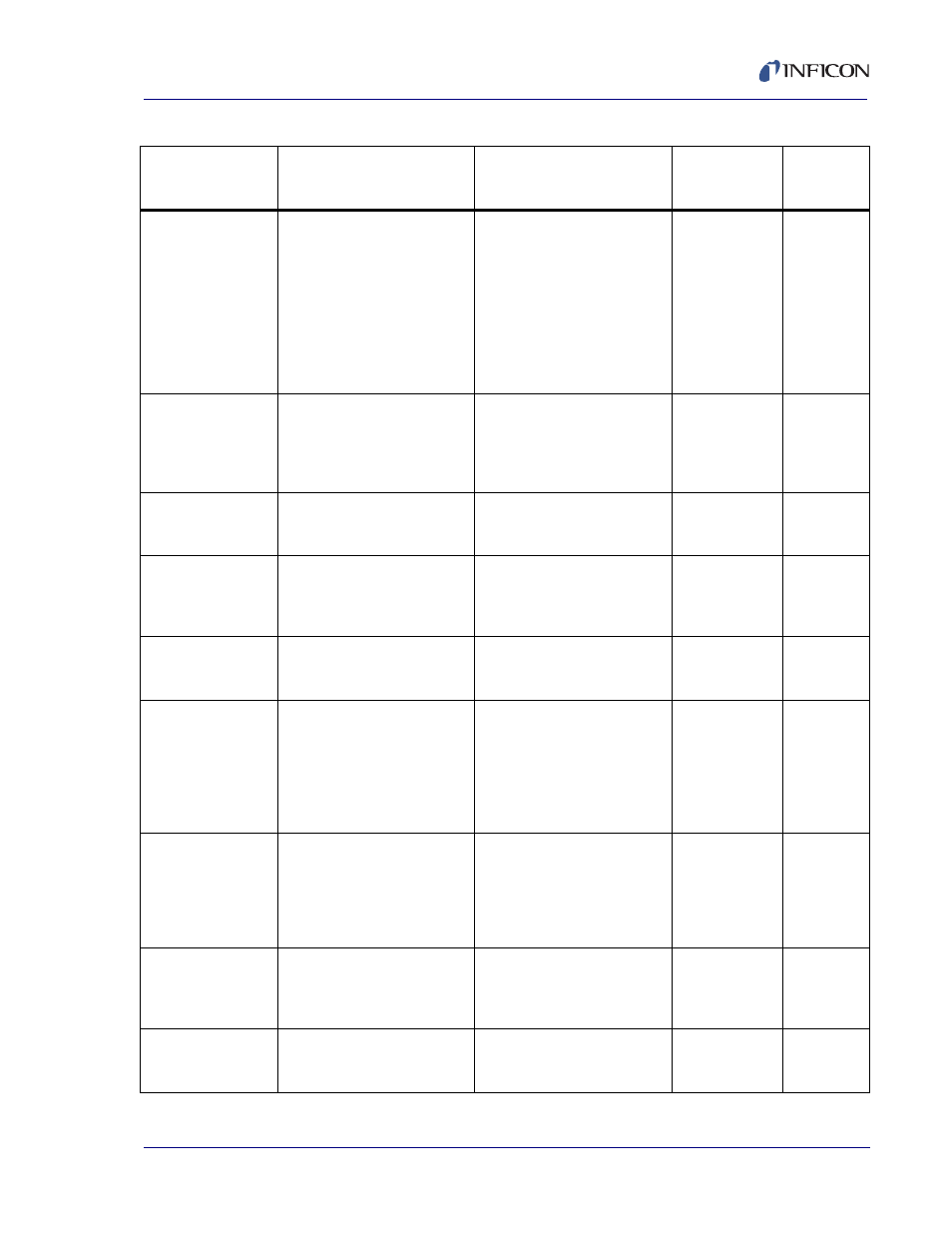
15 - 3
PN
07
4-
50
5-
P1
F
IC6 Operating Manual
Abbr(eviated)
Average X..X
During a rate control state, a
crystal failure occurred after
more then one minute but
before the number of minutes
specified in the parameter
Time Power Averaging Time.
The time to average the rate
and power is less then
requested.
X = Material
When a new layer is started.
Stop/Reset
All
0x0000,2000
0000,0000
No or Neg. Average
X ... X
Then entering time power of
non deposit control and there is
not enough data to calculate
and average rate or power.
X = material
As the layer is unloaded
All
0x0000,1000
0000,0000
Time Pwr (Power)
Complete X
Time Power was active when
the Material completed.
X = Material
Another layer overloads the
layer that completed in Time
Power
All
0x0000,0800
0000,0000
Clock Hold
A clock hold has been set via a
Digital Input, Logic Action or
remote communication
command.
A clock hold has been cleared
via a Digital Input, Logic Action
or remote communication
command.
All
0x0000,0400
0000,0000
End Of Process
The last active layer of the
process is complete.
A new process or the first layer
of the active process starts.
Stop/Reset
All
0x0000,0200
0000,0000
CoDep Not
Calibr(ated)
X…X
The co-deposited materials do
not have calibrated thickness
values entered in the material
setup for all active sensors.
Therefore, the Cross Talk
calibration is un-calibrated.
X = Material
Material parameter Cal
Thickness values are entered
for all active sensors either
manually or via automatic
calibration.
Layer parameter Co-Dep is set
to No.
All
0x0000,0100
0000,0000
One Layer Tagged
When First tag is set for layer
editing
When second tag is set for
layer editing.
When leaving layer editing
pages
After UnTag layers function key
is pressed.
Process 0x0000,0080
0000,0000
Layers Tagged
When second tag is set for
layer editing
When leaving layer editing
pages
After UnTag layers function key
is pressed.
Process
0x0000,0040
0000,0000
(CoDep) Too Many
Layers
When attempting to load two
CoDep layers during a reset
and only one layer is allowed.
After a sucessful reset.
All
0x0000,0020
0000,0000
Table 15-1 Status messages (continued)
Status Message
Set
Cleared
Screen
Remote
Comm.
Encode
