Avago Technologies MegaRAID Fast Path Software User Manual
Page 95
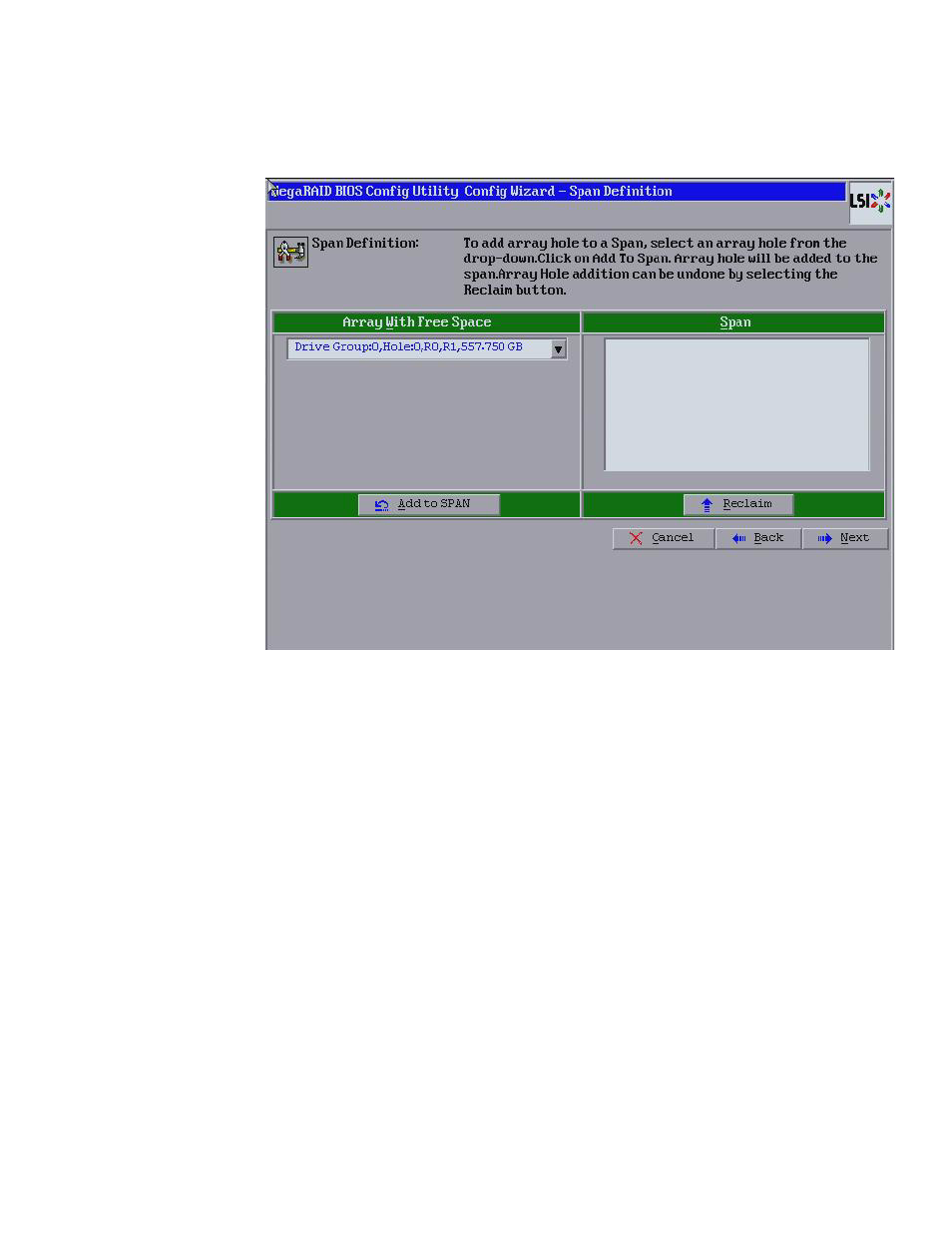
LSI Corporation Confidential
|
July 2011
Page 95
MegaRAID SAS Software User Guide
Chapter 4: WebBIOS Configuration Utility
|
Creating a Storage Configuration
Figure 49:
Span Definition Dialog
13. Under the Array With Free Space column, select a drive and click Add to SPAN.
The drive group you select displays in the right frame under the heading Span.
14. Click Add to SPAN.
Both drive groups display in the right frame under Span.
15. If there are additional drive groups with two drives each, you can add them to the
virtual drive.
16. Click Next.
The Virtual Drive Definition dialog appears, as shown in
. You use this
dialog to select the RAID level, strip size, read policy, and other attributes for the
new virtual drives.
This manual is related to the following products:
- MegaRAID SAS 9240-4i MegaRAID SAS 9240-8i MegaRAID SAS 9260-16i MegaRAID SAS 9260-4i MegaRAID SAS 9260-8i MegaRAID SAS 9261-8i MegaRAID SAS 9280-16i4e MegaRAID SAS 9280-4i4e MegaRAID SAS 9280-8e MegaRAID SafeStore Software MegaRAID SAS 9361-4i MegaRAID SAS 9361-8i MegaRAID SAS 9266-4i MegaRAID SAS 9266-8i MegaRAID SAS 9270-8i MegaRAID SAS 9271-4i MegaRAID SAS 9271-8i MegaRAID SAS 9271-8iCC MegaRAID SAS 9286-8e MegaRAID SAS 9286CV-8e MegaRAID SAS 9286CV-8eCC MegaRAID CacheCade Pro 2.0 Software MegaRAID SAS 9341-4i MegaRAID SAS 9341-8i MegaRAID SAS 9380-8e MegaRAID SAS 9380-4i4e
