Figure 134 – Avago Technologies MegaRAID Fast Path Software User Manual
Page 187
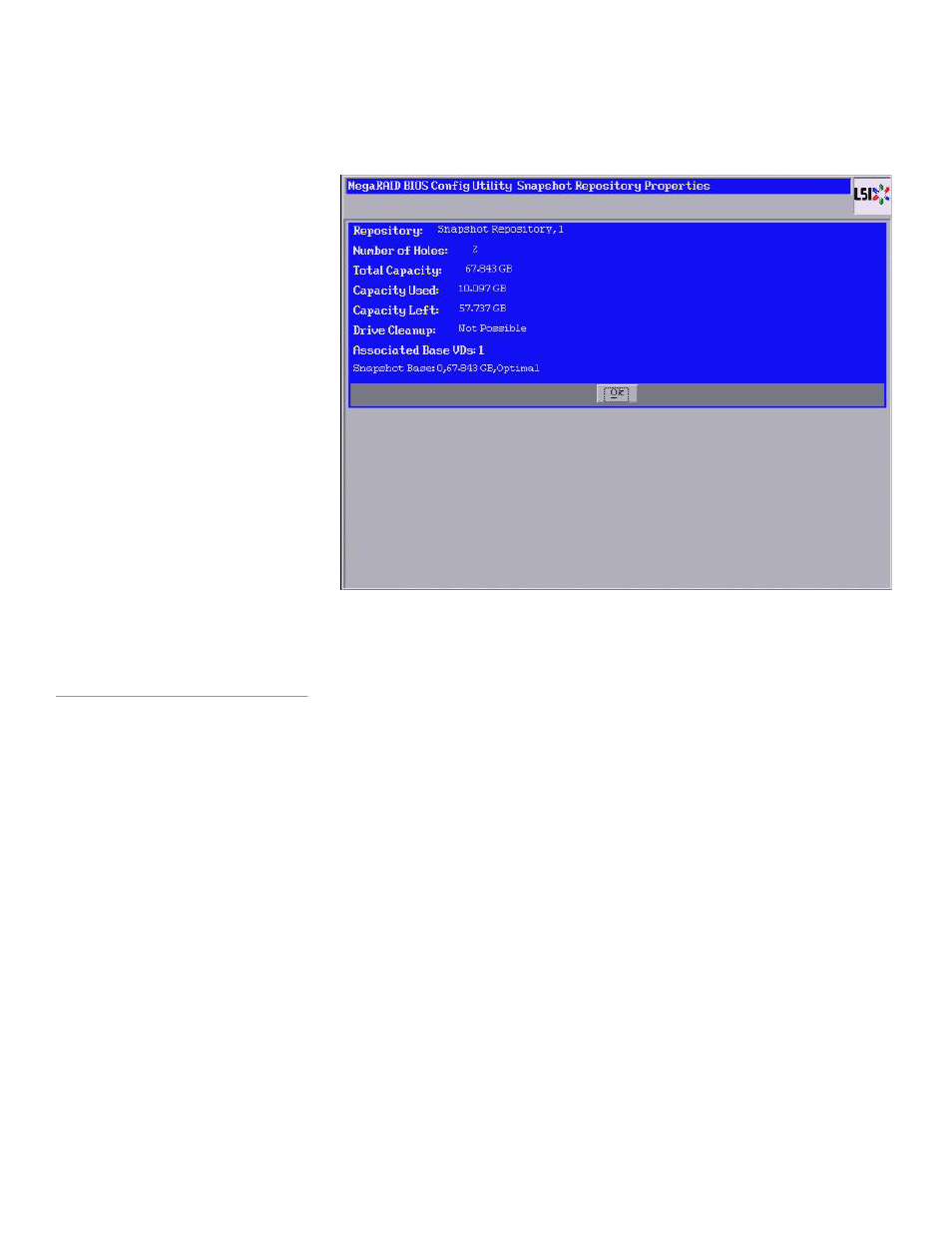
LSI Corporation Confidential
|
July 2011
Page 187
MegaRAID SAS Software User Guide
Chapter 4: WebBIOS Configuration Utility
|
Using MegaRAID Recovery
Figure 134: Snapshot Repository Properties Dialog
3. Click OK to return to the Virtual Drive dialog.
4.11.7
Restoring a Virtual Drive by
Rolling Back to a Snapshot
You can roll back to a previous point-in-time snapshot to recover an entire volume. This
action is often used where there are malicious files that cannot be traced. Reboot the
system, and then roll back to a snapshot that does not have the malicious or corrupt
files.
Follow these steps to roll back the volume version to an earlier version.
1. After you determine there are malicious or corrupt files, start the WebBIOS
configuration utility.
2. Access the Virtual Drive dialog by clicking on a virtual drive icon in the right panel
on the WebBIOS configuration utility main dialog.
The Virtual Drive dialog appears, as shown in
- MegaRAID SAS 9240-4i MegaRAID SAS 9240-8i MegaRAID SAS 9260-16i MegaRAID SAS 9260-4i MegaRAID SAS 9260-8i MegaRAID SAS 9261-8i MegaRAID SAS 9280-16i4e MegaRAID SAS 9280-4i4e MegaRAID SAS 9280-8e MegaRAID SafeStore Software MegaRAID SAS 9361-4i MegaRAID SAS 9361-8i MegaRAID SAS 9266-4i MegaRAID SAS 9266-8i MegaRAID SAS 9270-8i MegaRAID SAS 9271-4i MegaRAID SAS 9271-8i MegaRAID SAS 9271-8iCC MegaRAID SAS 9286-8e MegaRAID SAS 9286CV-8e MegaRAID SAS 9286CV-8eCC MegaRAID CacheCade Pro 2.0 Software MegaRAID SAS 9341-4i MegaRAID SAS 9341-8i MegaRAID SAS 9380-8e MegaRAID SAS 9380-4i4e
