2 optimum controller settings for cachecade, 3 optimum controller settings for fastpath – Avago Technologies MegaRAID Fast Path Software User Manual
Page 339
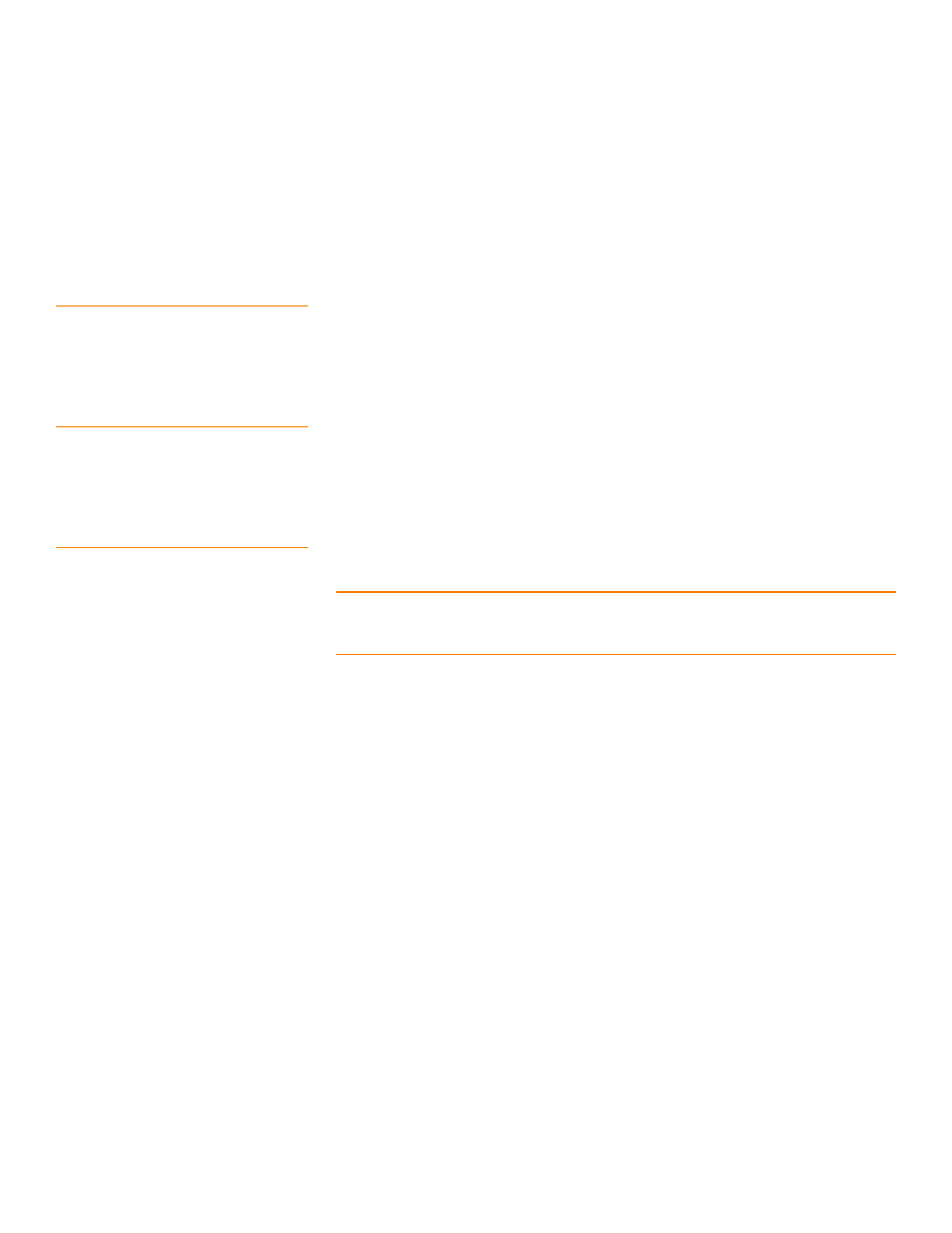
LSI Corporation Confidential
|
July 2011
Page 339
MegaRAID SAS Software User Guide
Chapter 8: Configuration
|
Creating a New Storage Configuration
Disk cache policy: Select a cache setting for this drive:
— Enabled: Enable the disk cache.
— Disabled: Disable the disk cache.
— Unchanged: (the default) Leave the current disk cache policy unchanged.
8.1.2
Optimum Controller Settings
for CacheCade
Write Policy: Write Back
IO Policy: Cached IO
Read Policy: No Read Ahead
Stripe Size: 64 KB
8.1.3
Optimum Controller Settings
for FastPath
Write Policy: Write Through
IO Policy: Direct IO
Read Policy: No Read Ahead
Stripe Size: 64 KB
8.1.4
Creating a Virtual Drive Using
Simple Configuration
Simple configuration is the quickest and easiest way to create a new storage
configuration. When you select simple configuration mode, the system creates the best
configuration possible using the available drives.
NOTE: You cannot create spanned drives using the simple configuration procedure. To
create spanned drives, use the advanced configuration procedure described in
Section 8.1.5, Creating a Virtual Drive using Advanced Configuration
.
Follow these steps to create a new storage configuration in simple configuration mode.
1. Perform either of the following steps:
— Right-click the controller node in the device tree in the left frame of the
MegaRAID Storage Manager window, and select Create Virtual Drive.
— Select the controller node, and select Go To>>Controller>>Create Virtual Drive
in the menu bar, as shown in
.
- MegaRAID SAS 9240-4i MegaRAID SAS 9240-8i MegaRAID SAS 9260-16i MegaRAID SAS 9260-4i MegaRAID SAS 9260-8i MegaRAID SAS 9261-8i MegaRAID SAS 9280-16i4e MegaRAID SAS 9280-4i4e MegaRAID SAS 9280-8e MegaRAID SafeStore Software MegaRAID SAS 9361-4i MegaRAID SAS 9361-8i MegaRAID SAS 9266-4i MegaRAID SAS 9266-8i MegaRAID SAS 9270-8i MegaRAID SAS 9271-4i MegaRAID SAS 9271-8i MegaRAID SAS 9271-8iCC MegaRAID SAS 9286-8e MegaRAID SAS 9286CV-8e MegaRAID SAS 9286CV-8eCC MegaRAID CacheCade Pro 2.0 Software MegaRAID SAS 9341-4i MegaRAID SAS 9341-8i MegaRAID SAS 9380-8e MegaRAID SAS 9380-4i4e
