20 advanced settings – Avago Technologies MegaRAID Fast Path Software User Manual
Page 432
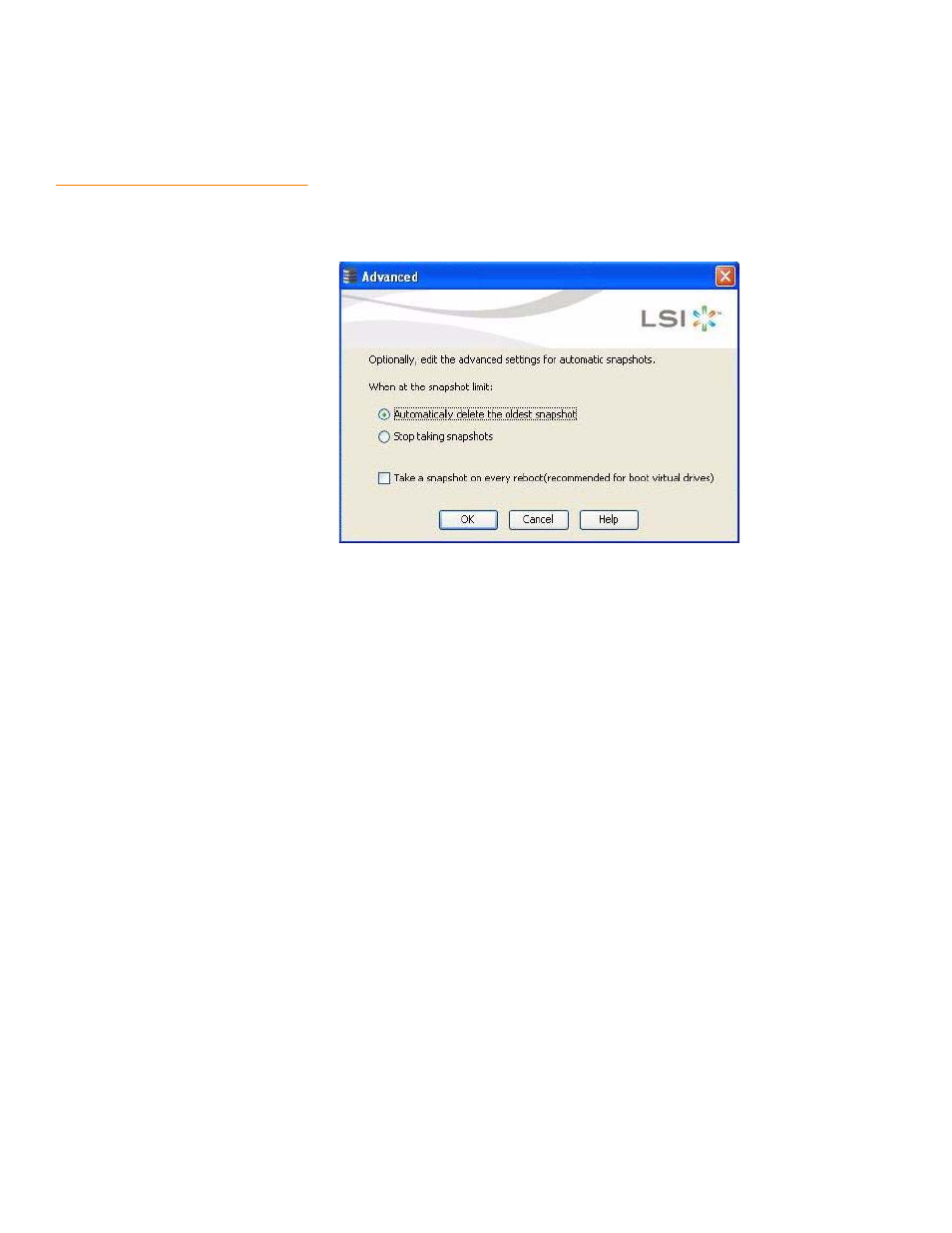
Page 432
LSI Corporation Confidential
|
July 2011
MegaRAID SAS Software User Guide
Chapter 11: Using MegaRAID Advanced Software
|
Recovery Advanced Software
11.2.20 Advanced Settings
You can edit the settings for the automatic snapshots. You can automatically delete the
oldest snapshot, or stop taking snapshots, or take a snapshot on every reboot.
1. Click Advanced in the Manage Snapshots wizard as shown in
.
The Advanced dialog appears, as shown in the following figure.
Figure 295: Advanced Dialog
You can edit the settings by selecting one of the following options:
The Automatically delete the oldest snapshot option, if you want to delete the
oldest snapshot.
The Stop taking snapshots option, if you want to stop taking snapshots.
The Take a snapshot on every reboot (recommended for boot virtual drive)
check box, if you want a snapshot on every reboot.
2. Click OK.
The settings are edited.
- MegaRAID SAS 9240-4i MegaRAID SAS 9240-8i MegaRAID SAS 9260-16i MegaRAID SAS 9260-4i MegaRAID SAS 9260-8i MegaRAID SAS 9261-8i MegaRAID SAS 9280-16i4e MegaRAID SAS 9280-4i4e MegaRAID SAS 9280-8e MegaRAID SafeStore Software MegaRAID SAS 9361-4i MegaRAID SAS 9361-8i MegaRAID SAS 9266-4i MegaRAID SAS 9266-8i MegaRAID SAS 9270-8i MegaRAID SAS 9271-4i MegaRAID SAS 9271-8i MegaRAID SAS 9271-8iCC MegaRAID SAS 9286-8e MegaRAID SAS 9286CV-8e MegaRAID SAS 9286CV-8eCC MegaRAID CacheCade Pro 2.0 Software MegaRAID SAS 9341-4i MegaRAID SAS 9341-8i MegaRAID SAS 9380-8e MegaRAID SAS 9380-4i4e
