Avago Technologies MegaRAID Fast Path Software User Manual
Page 463
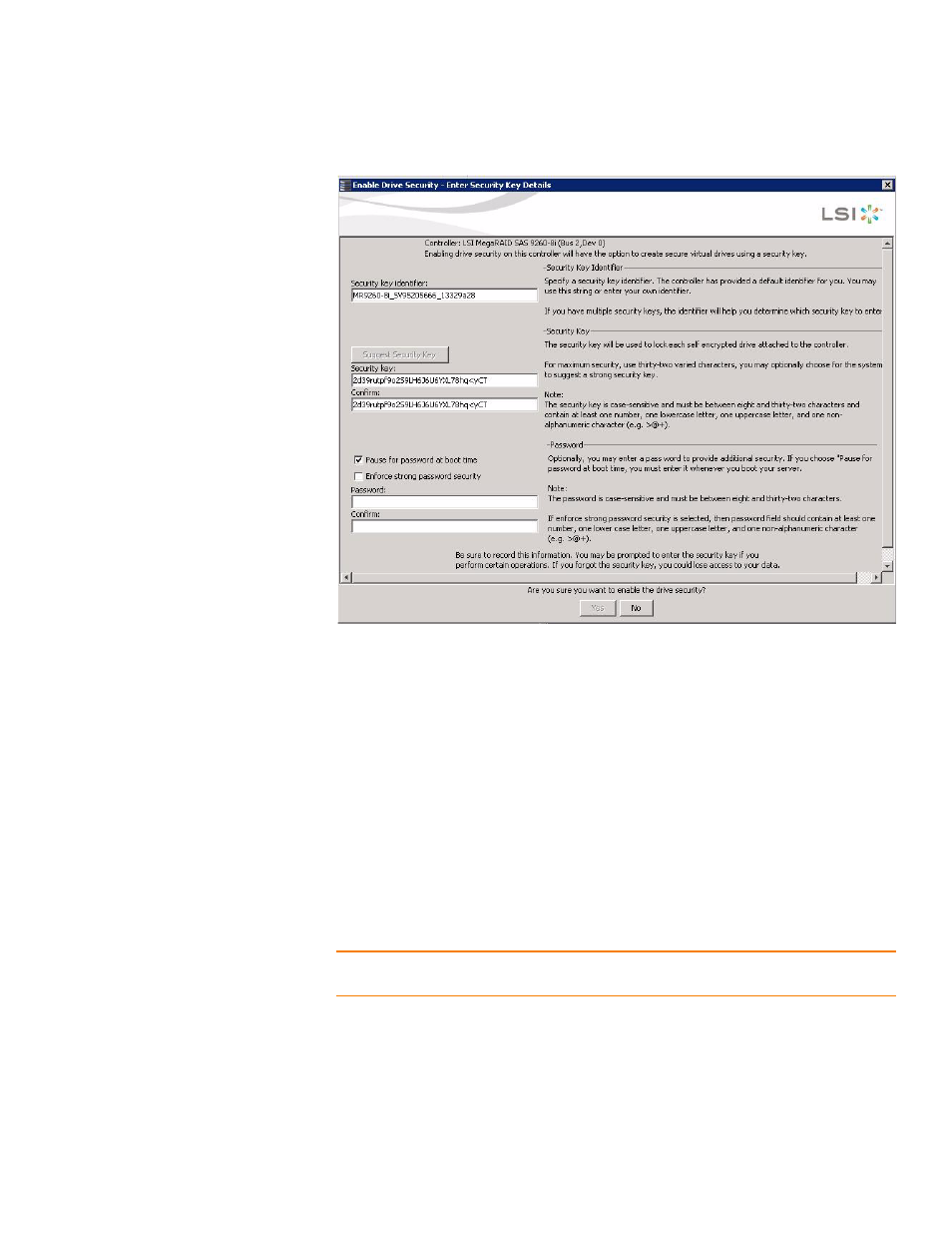
LSI Corporation Confidential
|
July 2011
Page 463
MegaRAID SAS Software User Guide
Chapter 11: Using MegaRAID Advanced Software
|
LSI SafeStore Encryption Services
Figure 334: Enable Drive Security – Enter Security Key Details Dialogue
6. (Optional) Select the Pause for password at boot time check box.
If you choose this option, you must enter the password whenever you boot the
server.
7. (Optional) Select the Enforce strong password security check box.
If you choose this option, make sure the password is between 8 and 32 characters
and contain at least one number, one lowercase letter, one uppercase letter, and
one non-alphanumeric character (e.g. < > @ +). The space character is not
permitted. The password is case-sensitive.
8. (Optional) Enter a password in the Password field and then enter the same
password in the Confirm field, as shown in the following figure.
Warning messages appear if a mismatch exists between the characters entered in
the Password field and the Confirm field, or if there is an invalid character entered.
NOTE: Be sure to record the password. If you lose the password, you could lose access
to your data.
The following figure shows the password entered and confirmed on this dialog.
- MegaRAID SAS 9240-4i MegaRAID SAS 9240-8i MegaRAID SAS 9260-16i MegaRAID SAS 9260-4i MegaRAID SAS 9260-8i MegaRAID SAS 9261-8i MegaRAID SAS 9280-16i4e MegaRAID SAS 9280-4i4e MegaRAID SAS 9280-8e MegaRAID SafeStore Software MegaRAID SAS 9361-4i MegaRAID SAS 9361-8i MegaRAID SAS 9266-4i MegaRAID SAS 9266-8i MegaRAID SAS 9270-8i MegaRAID SAS 9271-4i MegaRAID SAS 9271-8i MegaRAID SAS 9271-8iCC MegaRAID SAS 9286-8e MegaRAID SAS 9286CV-8e MegaRAID SAS 9286CV-8eCC MegaRAID CacheCade Pro 2.0 Software MegaRAID SAS 9341-4i MegaRAID SAS 9341-8i MegaRAID SAS 9380-8e MegaRAID SAS 9380-4i4e
