Avago Technologies MegaRAID Fast Path Software User Manual
Page 348
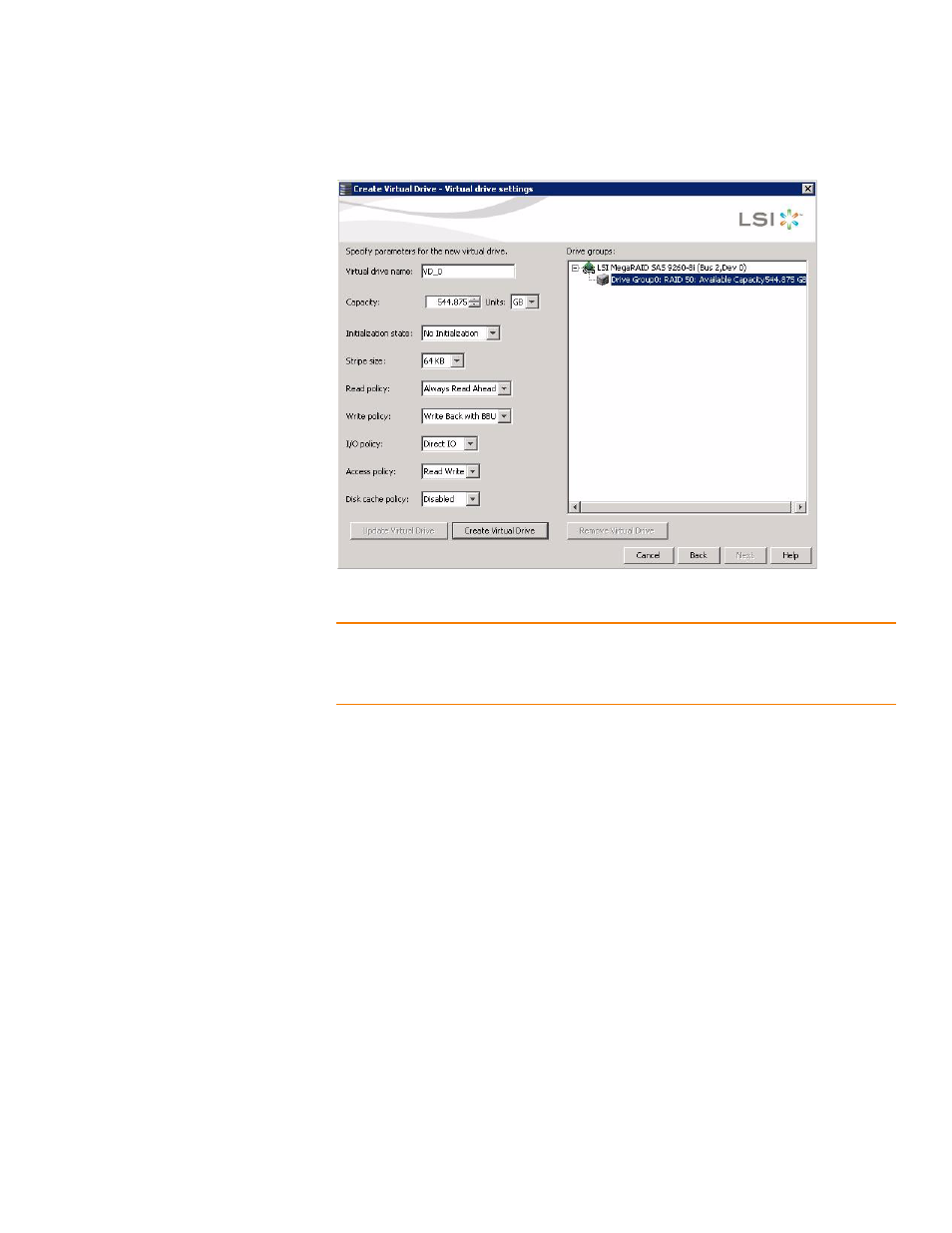
Page 348
LSI Corporation Confidential
|
July 2011
MegaRAID SAS Software User Guide
Chapter 8: Configuration
|
Creating a New Storage Configuration
Figure 215: Create Virtual Drive -Virtual Drive Settings Window
NOTE: If you select Write Back with BBU as the write policy, and no battery exists, the
battery is low or failed, or the battery is running through a re-learn cycle, the write policy
switches to Write Through. This setting eliminates the risk of data loss in case of a power
failure. A message window notifies you of this change.
4. Change any virtual drive settings, if desired.
See
Section 8.1.1, Selecting Virtual Drive Settings
for more information about the
virtual drive settings.
5. Click Create Virtual Drive.
The new virtual drive appears under the drive group. The options Update Virtual
Drive and Remove Virtual Drive are available. Update Virtual Drive allows you to
change the virtual drive settings, and Remove Virtual Drive allows you to delete
the virtual drive.
- MegaRAID SAS 9240-4i MegaRAID SAS 9240-8i MegaRAID SAS 9260-16i MegaRAID SAS 9260-4i MegaRAID SAS 9260-8i MegaRAID SAS 9261-8i MegaRAID SAS 9280-16i4e MegaRAID SAS 9280-4i4e MegaRAID SAS 9280-8e MegaRAID SafeStore Software MegaRAID SAS 9361-4i MegaRAID SAS 9361-8i MegaRAID SAS 9266-4i MegaRAID SAS 9266-8i MegaRAID SAS 9270-8i MegaRAID SAS 9271-4i MegaRAID SAS 9271-8i MegaRAID SAS 9271-8iCC MegaRAID SAS 9286-8e MegaRAID SAS 9286CV-8e MegaRAID SAS 9286CV-8eCC MegaRAID CacheCade Pro 2.0 Software MegaRAID SAS 9341-4i MegaRAID SAS 9341-8i MegaRAID SAS 9380-8e MegaRAID SAS 9380-4i4e
