18 monitoring virtual drives, Section 9.18, monitoring virtual drives – Avago Technologies MegaRAID Fast Path Software User Manual
Page 389
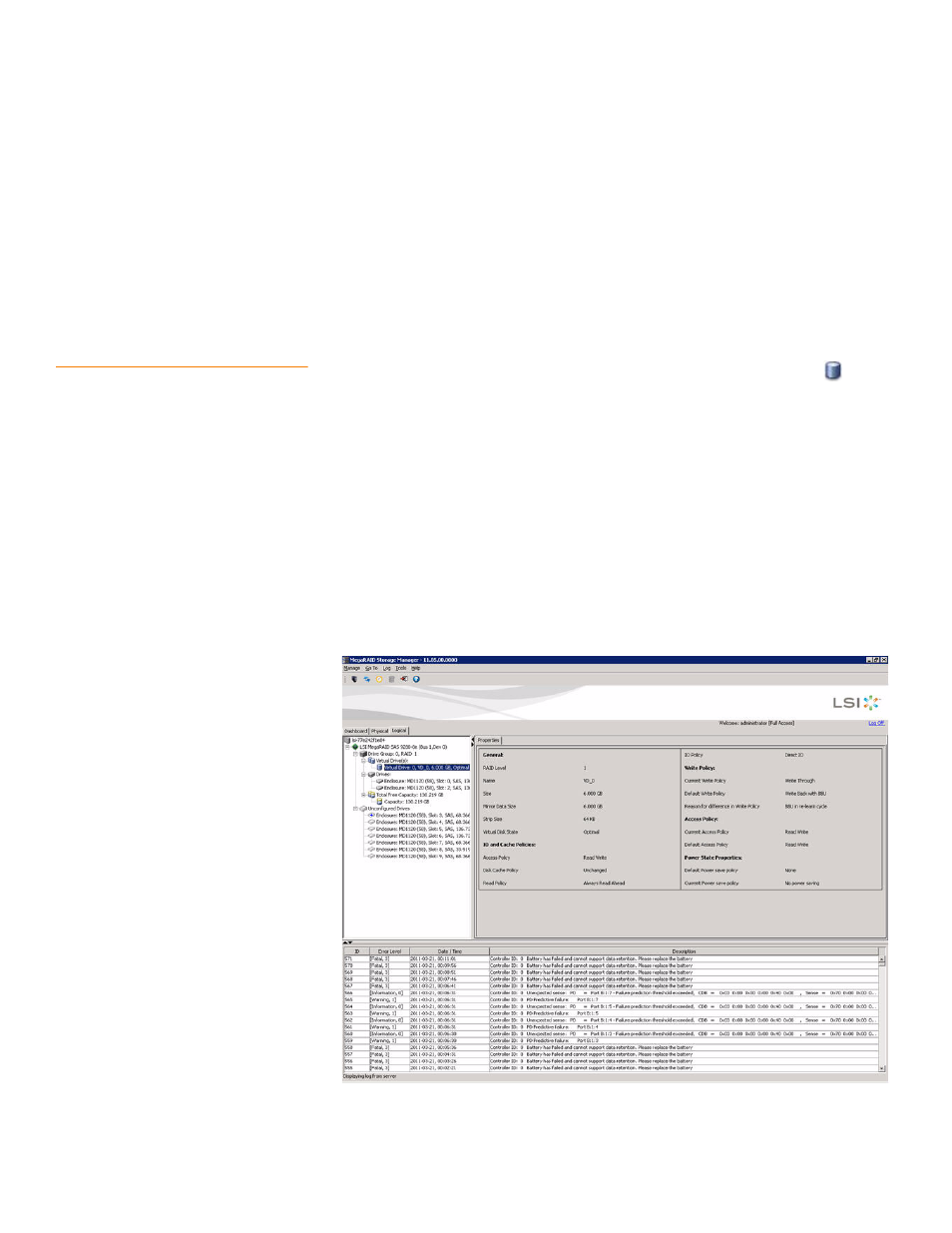
LSI Corporation Confidential
|
July 2011
Page 389
MegaRAID SAS Software User Guide
Chapter 9: Monitoring Controllers and Its Attached Devices
|
Monitoring Virtual Drives
9.17.0.1 Patrol Read Task Rates
You have the option to change the patrol read task rate. The task rate determines the
amount of system resources that are dedicated to a patrol read when it is running. LSI
recommends, however, that you leave the patrol read task rate at its default setting.
If you raise the task rate above the default, the foreground tasks will run more slowly
and it may seem that the system is not responding. If you lower the task rate below the
default, rebuilds and other background tasks might run very slowly and might not
complete within a reasonable time. For more information, about the patrol read task
rate, see
Changing Adjustable Task Rates
.
9.18
Monitoring Virtual Drives
When the MegaRAID Storage Manager software is running, you can see the status of all
virtual drives. If a virtual drive is operating normally, the icon looks like this:
.
Color-coded circles appear next to the icon to indicate the following:
Green: The server is operating properly.
Yellow: The server is running in a partially degraded state (for example, if a drive has
failed); the data is still safe, but data could be lost if another drive fails.
Orange: The server is running in a degraded state.
Red: The server storage configuration has failed.
When the Logical tab is selected, the panel on the left shows which drives are used by
each virtual drive. The same drive can be used by multiple virtual drives.
To display complete virtual drive information, click the Logical tab in the left panel, and
click on a virtual drive icon in the left panel. The properties appear in the right panel as
shown in the following figure. The RAID level, strip size, and access policy of the virtual
drive are set when the virtual drive is configured.
Figure 256: Virtual Drive Properties
- MegaRAID SAS 9240-4i MegaRAID SAS 9240-8i MegaRAID SAS 9260-16i MegaRAID SAS 9260-4i MegaRAID SAS 9260-8i MegaRAID SAS 9261-8i MegaRAID SAS 9280-16i4e MegaRAID SAS 9280-4i4e MegaRAID SAS 9280-8e MegaRAID SafeStore Software MegaRAID SAS 9361-4i MegaRAID SAS 9361-8i MegaRAID SAS 9266-4i MegaRAID SAS 9266-8i MegaRAID SAS 9270-8i MegaRAID SAS 9271-4i MegaRAID SAS 9271-8i MegaRAID SAS 9271-8iCC MegaRAID SAS 9286-8e MegaRAID SAS 9286CV-8e MegaRAID SAS 9286CV-8eCC MegaRAID CacheCade Pro 2.0 Software MegaRAID SAS 9341-4i MegaRAID SAS 9341-8i MegaRAID SAS 9380-8e MegaRAID SAS 9380-4i4e
