Avago Technologies MegaRAID Fast Path Software User Manual
Page 428
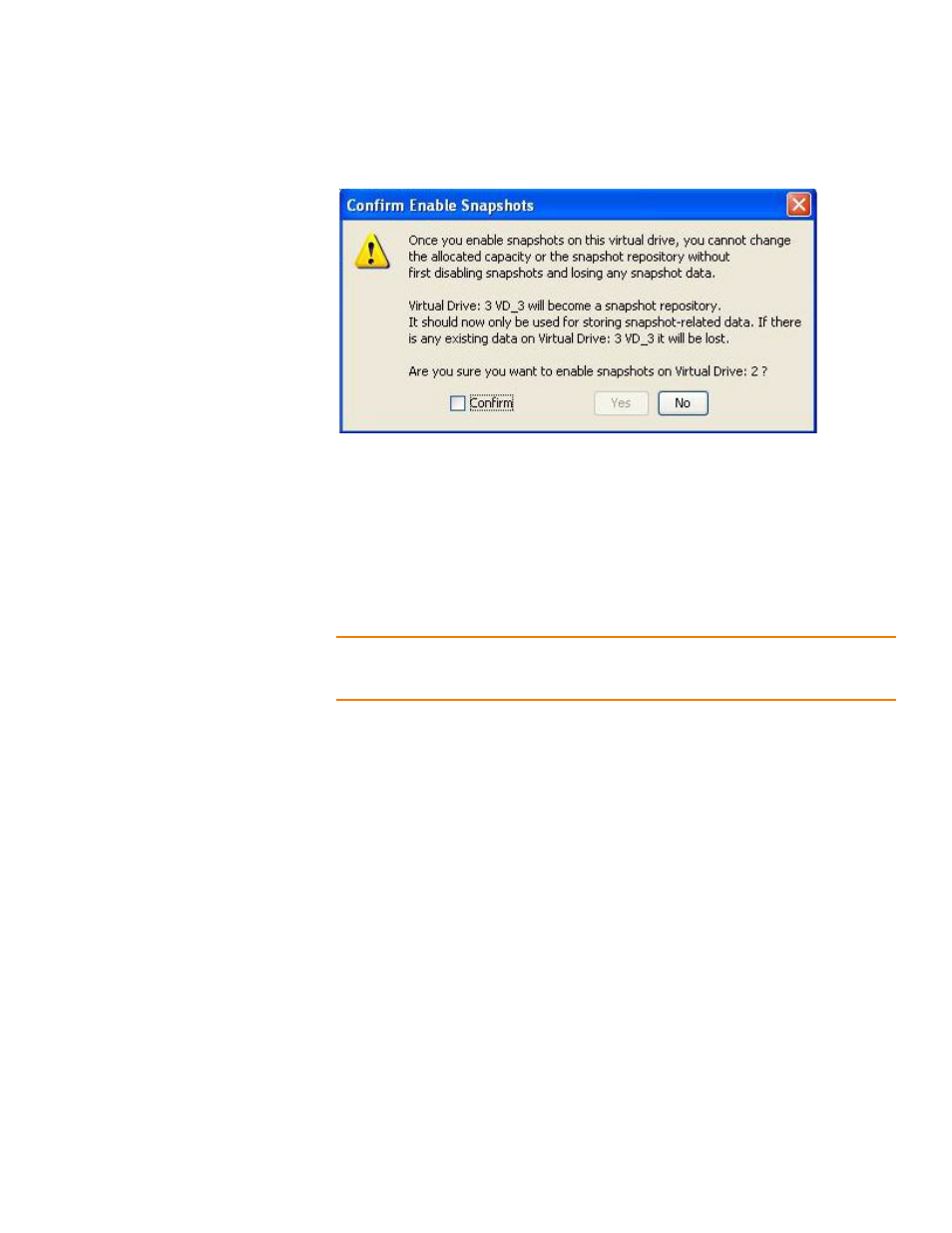
Page 428
LSI Corporation Confidential
|
July 2011
MegaRAID SAS Software User Guide
Chapter 11: Using MegaRAID Advanced Software
|
Recovery Advanced Software
Figure 291: Confirm Enable Snapshots
3. If your answer is yes, select the Confirm check box.
When you select the Confirm check box, the Yes button is enabled. The snapshots
are enabled on the virtual drive.
This virtual drive becomes a snapshot repository. Use it only for storing
snapshot-related data.
4. If you click No, the snapshots are not enabled on the selected virtual drive.
CAUTION: After you enable the snapshots on this virtual drive, you cannot change the
allocated percentage of capacity or the snapshot repository without first disabling the
snapshots and losing any snapshot data.
This manual is related to the following products:
- MegaRAID SAS 9240-4i MegaRAID SAS 9240-8i MegaRAID SAS 9260-16i MegaRAID SAS 9260-4i MegaRAID SAS 9260-8i MegaRAID SAS 9261-8i MegaRAID SAS 9280-16i4e MegaRAID SAS 9280-4i4e MegaRAID SAS 9280-8e MegaRAID SafeStore Software MegaRAID SAS 9361-4i MegaRAID SAS 9361-8i MegaRAID SAS 9266-4i MegaRAID SAS 9266-8i MegaRAID SAS 9270-8i MegaRAID SAS 9271-4i MegaRAID SAS 9271-8i MegaRAID SAS 9271-8iCC MegaRAID SAS 9286-8e MegaRAID SAS 9286CV-8e MegaRAID SAS 9286CV-8eCC MegaRAID CacheCade Pro 2.0 Software MegaRAID SAS 9341-4i MegaRAID SAS 9341-8i MegaRAID SAS 9380-8e MegaRAID SAS 9380-4i4e
