14 display list of physical devices, 15 download firmware to the physical devices – Avago Technologies MegaRAID Fast Path Software User Manual
Page 259
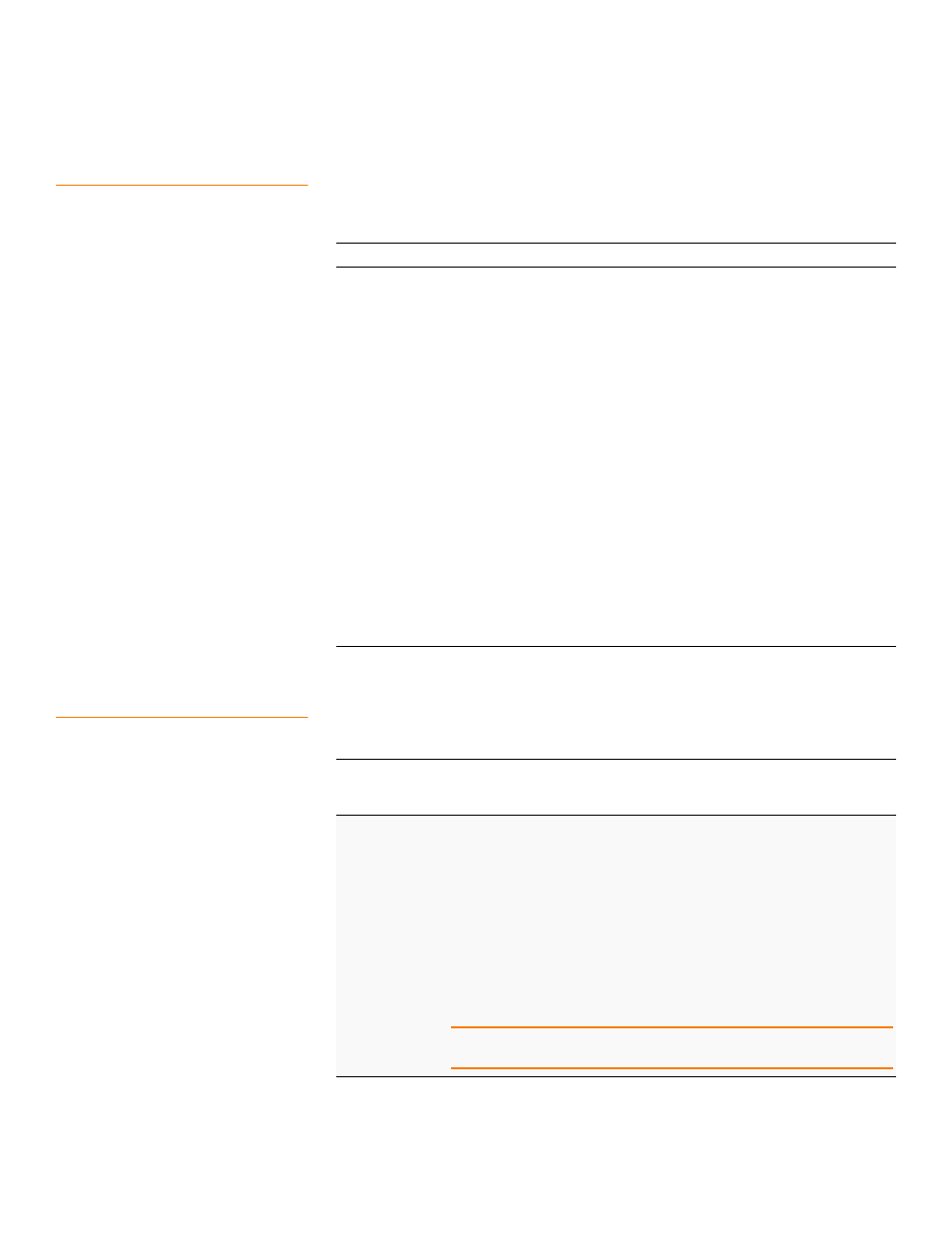
LSI Corporation Confidential
|
July 2011
Page 259
MegaRAID SAS Software User Guide
Chapter 5: MegaRAID Command Tool
|
Drive-Related Options
5.15.14 Display List of Physical Devices
Use the command in the following table to display a list of the physical devices
connected to the selected controllers.
5.15.15 Download Firmware to the
Physical Devices
Use the command in the following table to download firmware to the physical devices
connected to the selected controllers.
Table 110: Display List of Physical Devices Attached to Controllers
Convention
MegaCli –PDList –aN|-a0,1..|-aAll|
Description
Displays information about all drives and other devices connected to the
selected controllers. This command displays the following information
• The information such as the drive type,
• The capacity (if a drive),
• The serial number,
• The drive temperature, enclosure position,
• The device world-wide name,
• The device firmware level,
• The device write-cache setting,
• The device negotiated transfer speed (link speed) for each active or
passive port, device’s disk group membership,
• Iff the device has flagged a S.M.A.R.T. alert,
• The status of each physical port on the physical device (if it is active,
passive or disabled) and firmware version of the device.
For SAS devices, it includes additional information such as the SAS address
of the device.
For SAS expanders, it includes additional information such as the number
of drives connected to the expander.
For SATA devices, it indicates whether NCQ is supported/enabled or
disabled.
Table 111: Download Firmware to the Physical Devices
Convention
MegaCli -PdFwDownload [offline] {[-SataBridge]
-PhysDrv[E0:S0] }|{-EncdevId[devId]} -f
-aN|-a0,1,2|-aALL (new one)
Description
Flashes the firmware with the file specified at the command line. The
firmware files used to flash a physical device can be of any format. The CLI
utility assumes that you provide a valid firmware image, and it flashes the
same. The physical device needs to do error checking.
-SataBridge
: Allows you to download the SATA bridge firmware in online
mode.
-Physdrv[E0:S0]
: Specifies the physical drive enclosure and the slots for
the drives.
Flashes the firmware to only one PD.
-EncdevId[devId1,devId2,...]
: Specifies the enclosure device ID.
See
Section 5.16.1, Display Enclosure Information
for more enclosure
information.
NOTE: The PdFwDownload command does not support LSI SAS1 expander
firmware upgrade.
- MegaRAID SAS 9240-4i MegaRAID SAS 9240-8i MegaRAID SAS 9260-16i MegaRAID SAS 9260-4i MegaRAID SAS 9260-8i MegaRAID SAS 9261-8i MegaRAID SAS 9280-16i4e MegaRAID SAS 9280-4i4e MegaRAID SAS 9280-8e MegaRAID SafeStore Software MegaRAID SAS 9361-4i MegaRAID SAS 9361-8i MegaRAID SAS 9266-4i MegaRAID SAS 9266-8i MegaRAID SAS 9270-8i MegaRAID SAS 9271-4i MegaRAID SAS 9271-8i MegaRAID SAS 9271-8iCC MegaRAID SAS 9286-8e MegaRAID SAS 9286CV-8e MegaRAID SAS 9286CV-8eCC MegaRAID CacheCade Pro 2.0 Software MegaRAID SAS 9341-4i MegaRAID SAS 9341-8i MegaRAID SAS 9380-8e MegaRAID SAS 9380-4i4e
