10 display the bad block table, 11 display the number of virtual drives – Avago Technologies MegaRAID Fast Path Software User Manual
Page 252
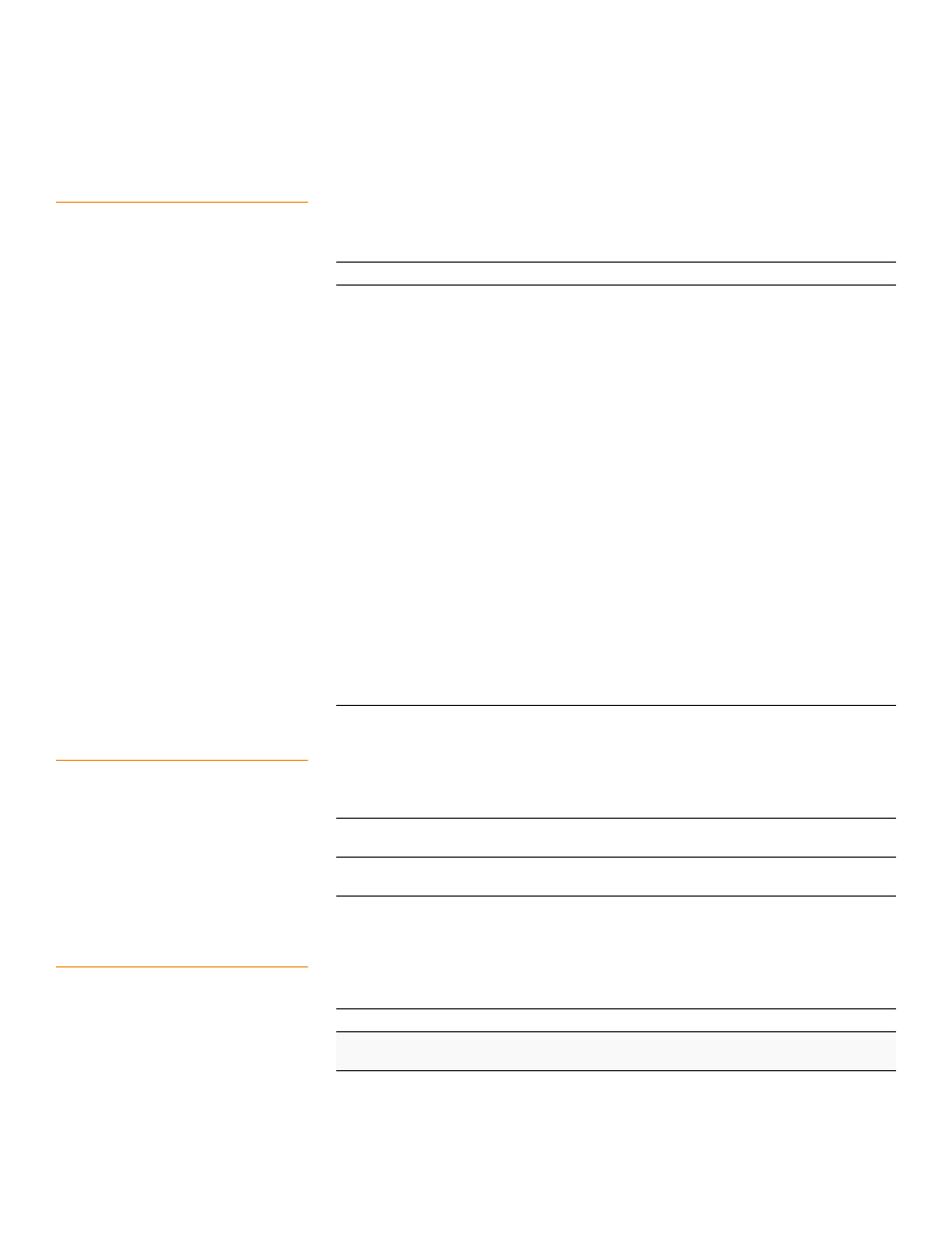
Page 252
LSI Corporation Confidential
|
July 2011
MegaRAID SAS Software User Guide
Chapter 5: MegaRAID Command Tool
|
Virtual Drive-Related Options
5.14.9
Display Information about
Virtual Drives and Drives
Use the command in the following table to display information about the virtual drives
and drives for the selected controllers, such as the number of virtual drives, RAID level,
and drive capacity.
5.14.10 Display the Bad Block Table
Use the command in the following table to check for bad block entries of virtual disks
on the selected adapter.
5.14.11 Display the Number of Virtual
Drives
Use the command in the following table to display the number of virtual drives
attached to the controller.
Table 90: Display Virtual Drive and Drive Information
Convention
MegaCli –LDPDInfo -aN|-a0,1,2|-aALL|
Description
Displays information about the present virtual drives and drives on the
selected controllers. The command displays the following information.
• The number of virtual drives.
• The RAID level of the virtual drives.
• The device world-wide name.
• The device firmware level.
• The device write-cache setting.
• The device negotiated transfer speed (link speed) for each active or
passive port.
• The device’s disk group membership.
• An indication if the device has flagged a SMART alerts.
• The status of each physical port on the physical device (if it is active,
passive or disabled).
• The firmware version of the device.
• The new PD state (UnConfigured - Shielded, Hot Spare - shielded,
Configured - shielded).
• The Shield Counter value.
• The last shield diagnostics completion time.
• The drive capacity information, which includes raw capacity, coerced
capacity, uncoerced capacity, drive temperature, enclosure position and
SAS address.
• For SATA devices, it indicates if NCQ is supported/enabled or disabled.
Table 91: Display Virtual Drive and Drive Information
Convention
MegaCLI -GetBbtEntries -Lx|-L0,1,2|-Lall
-aN|-a0,1,2|-aALL
Description
Displays information on the bad block entries of virtual disks on the selected
adapters.
Table 92: Display Number of Virtual Drives
Convention
MegaCli –LDGetNum –aN|-a0,1,2|-aALL
Description
Displays the number of virtual drives attached to the controller. The return
value is the number of virtual drives.
- MegaRAID SAS 9240-4i MegaRAID SAS 9240-8i MegaRAID SAS 9260-16i MegaRAID SAS 9260-4i MegaRAID SAS 9260-8i MegaRAID SAS 9261-8i MegaRAID SAS 9280-16i4e MegaRAID SAS 9280-4i4e MegaRAID SAS 9280-8e MegaRAID SafeStore Software MegaRAID SAS 9361-4i MegaRAID SAS 9361-8i MegaRAID SAS 9266-4i MegaRAID SAS 9266-8i MegaRAID SAS 9270-8i MegaRAID SAS 9271-4i MegaRAID SAS 9271-8i MegaRAID SAS 9271-8iCC MegaRAID SAS 9286-8e MegaRAID SAS 9286CV-8e MegaRAID SAS 9286CV-8eCC MegaRAID CacheCade Pro 2.0 Software MegaRAID SAS 9341-4i MegaRAID SAS 9341-8i MegaRAID SAS 9380-8e MegaRAID SAS 9380-4i4e
