5 changing power settings – Avago Technologies MegaRAID Fast Path Software User Manual
Page 355
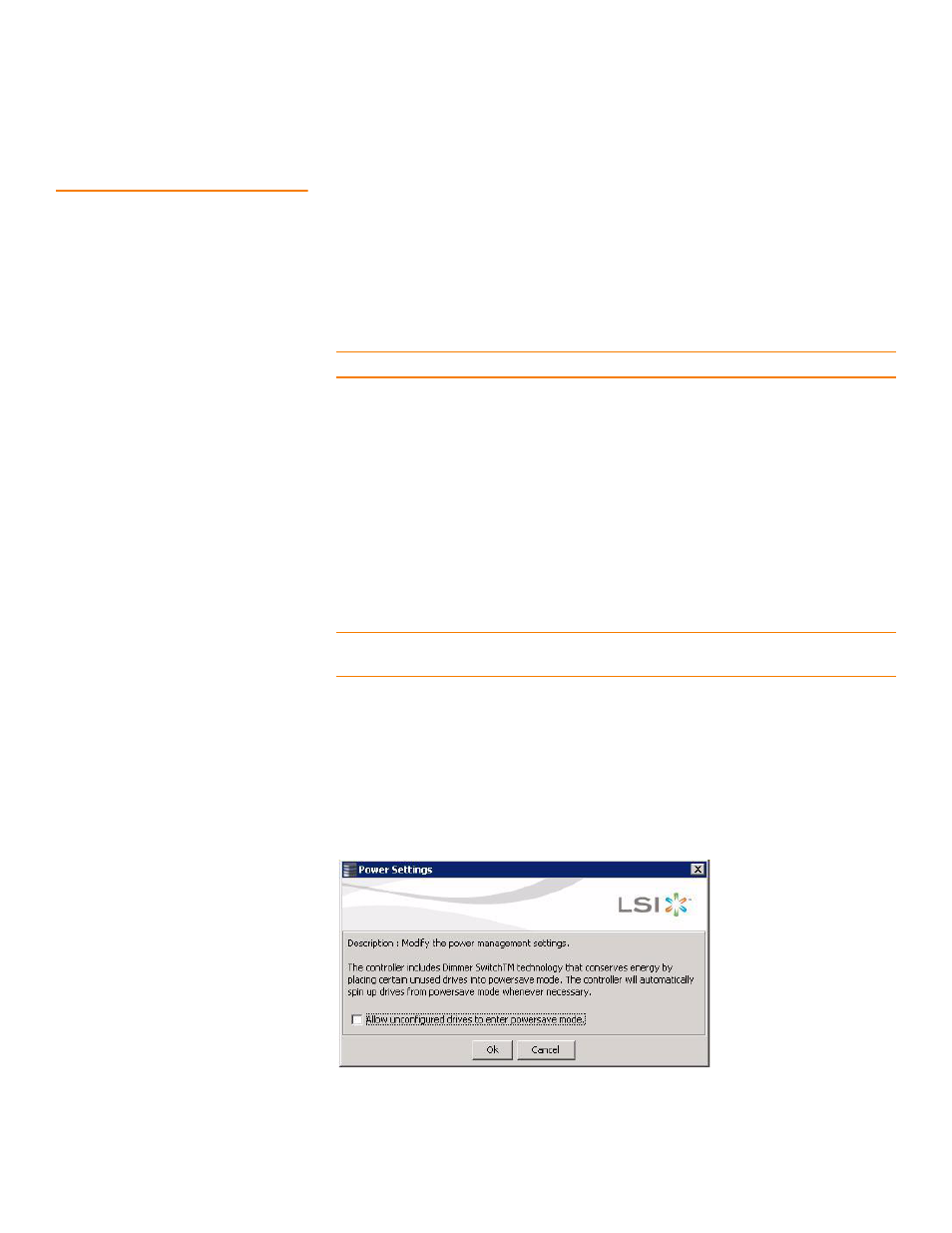
LSI Corporation Confidential
|
July 2011
Page 355
MegaRAID SAS Software User Guide
Chapter 8: Configuration
|
Changing Power Settings
8.5
Changing Power Settings
The RAID controller includes Dimmer Switch technology that conserves energy by
placing certain unused drives into Power-Save mode. In Power-Save mode, the drives
use less energy, and the fan and the enclosure require less energy to cool and house
the drives, respectively. Also, this technology helps avoid application timeouts caused
by spin-up delays and drive wear caused by excessive spin-up/down cycles.
You can use the Power Settings field in the MegaRAID Storage Manager software to
choose whether to allow unconfigured drives or Commissioned Hotspares to enter
Power-Save mode.
NOTE: The Dimmer Switch technology is enabled by default.
When they are in the Power-Save mode, unconfigured drives and drives configured as
Commissioned Hotspares (dedicated or global) can be spun down. When spun down,
the drives stay in Power-Save mode except for periodic maintenance, which includes
the following:
Periodic background media scans (Patrol Read) to find and correct media defects to
avoid losing data redundancy (hot spare drives only)
Use of a Commissioned Hotspare to rebuild a degraded drive group (Commissioned
Hotspare drives only)
Update of disk data format (DDF) and other metadata when you make changes to
RAID configurations (Commissioned Hotspare drives and unconfigured drives)
NOTE: If your controller does not support this option, the Power Settings field does
not appear.
Follow these steps to change the power-save setting.
1. Select a controller icon in the Physical tab or the Logical tab in the left panel of the
MegaRAID Storage Manager window.
2. Select Go To>>Controller>>Power Settings from the menu bar.
The Power Settings dialog appears, as shown in the following figure.
Figure 222: Power Settings Dialog
- MegaRAID SAS 9240-4i MegaRAID SAS 9240-8i MegaRAID SAS 9260-16i MegaRAID SAS 9260-4i MegaRAID SAS 9260-8i MegaRAID SAS 9261-8i MegaRAID SAS 9280-16i4e MegaRAID SAS 9280-4i4e MegaRAID SAS 9280-8e MegaRAID SafeStore Software MegaRAID SAS 9361-4i MegaRAID SAS 9361-8i MegaRAID SAS 9266-4i MegaRAID SAS 9266-8i MegaRAID SAS 9270-8i MegaRAID SAS 9271-4i MegaRAID SAS 9271-8i MegaRAID SAS 9271-8iCC MegaRAID SAS 9286-8e MegaRAID SAS 9286CV-8e MegaRAID SAS 9286CV-8eCC MegaRAID CacheCade Pro 2.0 Software MegaRAID SAS 9341-4i MegaRAID SAS 9341-8i MegaRAID SAS 9380-8e MegaRAID SAS 9380-4i4e
