Avago Technologies MegaRAID Fast Path Software User Manual
Page 415
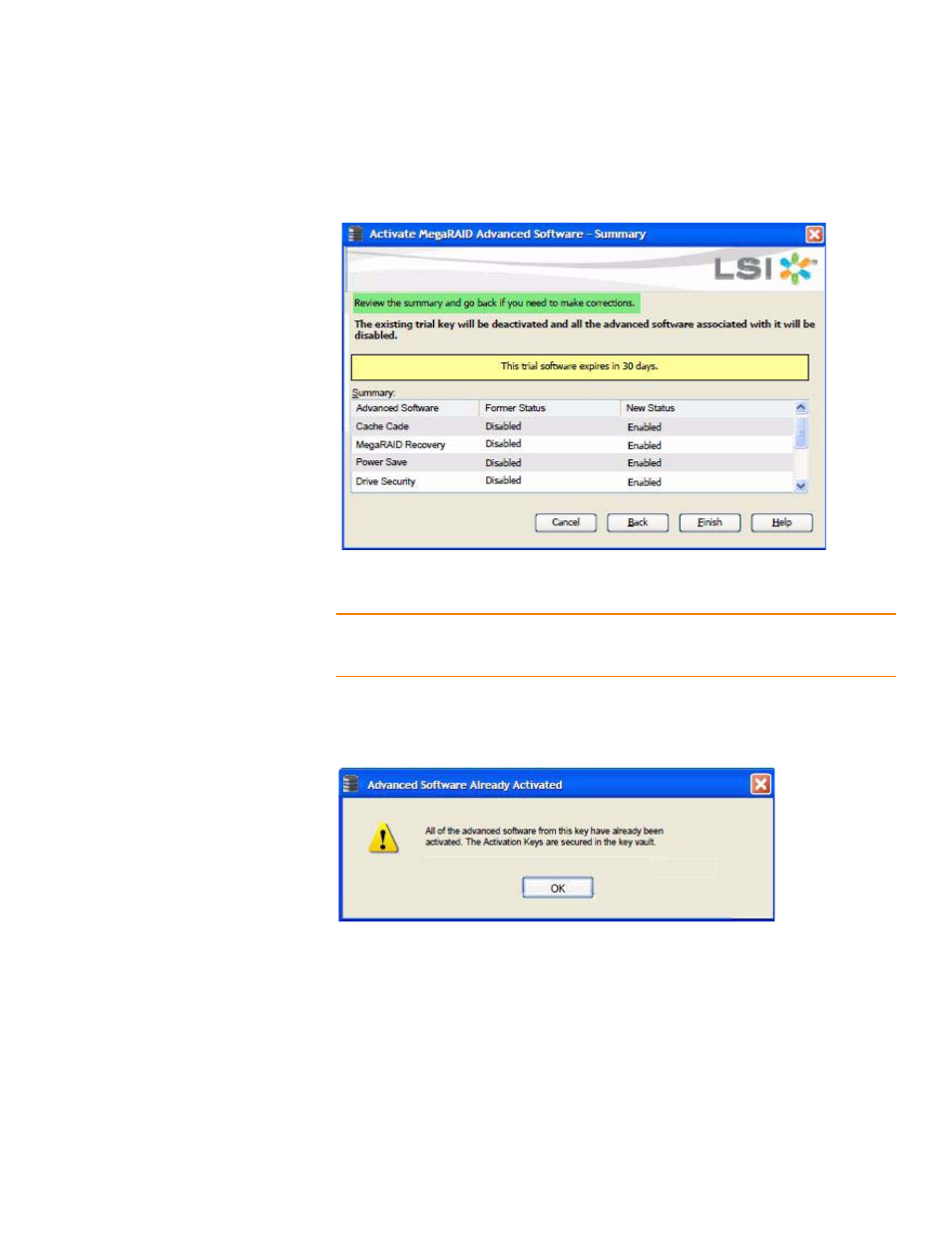
LSI Corporation Confidential
|
July 2011
Page 415
MegaRAID SAS Software User Guide
Chapter 11: Using MegaRAID Advanced Software
|
Recovery Advanced Software
11.2.6.2 Activating the Unlimited
Key
When you activate the unlimited key or a trial key, a message Review the
summary and go back if you need to make corrections
appears
(indicated in green text in the following figure).
Figure 279: Activating an Unlimited Key
NOTE: In the above figure, instead of the option CacheCade, the options MegaRAID
CacheCade 2.0 software and MegaRAID CacheCade Pro 2.0 software will be
displayed.
11.2.6.3 Reusing the Activation
Key
If you are using an existing activated key, the features are transferred to the key vault,
and a message appears, as shown in the following figure.
Figure 280: Reusing the Activation Key
11.2.6.4 Securing Advanced
MegaRAID Software
When you want to transfer the advanced software from the controller to the Key Vault,
use the Securing Advanced MegaRAID Software - Confirmation wizard. This wizard is
conditional, and appears only when the Key Vault and the unsecured keys exist.
1. Select
any one of the following options to view the Securing Advanced MegaRAID
Software - Confirmation wizard.
— Select the Physical tab in the left panel of the MegaRAID Storage Manager
window, and select a controller icon.
- MegaRAID SAS 9240-4i MegaRAID SAS 9240-8i MegaRAID SAS 9260-16i MegaRAID SAS 9260-4i MegaRAID SAS 9260-8i MegaRAID SAS 9261-8i MegaRAID SAS 9280-16i4e MegaRAID SAS 9280-4i4e MegaRAID SAS 9280-8e MegaRAID SafeStore Software MegaRAID SAS 9361-4i MegaRAID SAS 9361-8i MegaRAID SAS 9266-4i MegaRAID SAS 9266-8i MegaRAID SAS 9270-8i MegaRAID SAS 9271-4i MegaRAID SAS 9271-8i MegaRAID SAS 9271-8iCC MegaRAID SAS 9286-8e MegaRAID SAS 9286CV-8e MegaRAID SAS 9286CV-8eCC MegaRAID CacheCade Pro 2.0 Software MegaRAID SAS 9341-4i MegaRAID SAS 9341-8i MegaRAID SAS 9380-8e MegaRAID SAS 9380-4i4e
