2 scheduling a consistency check – Avago Technologies MegaRAID Fast Path Software User Manual
Page 400
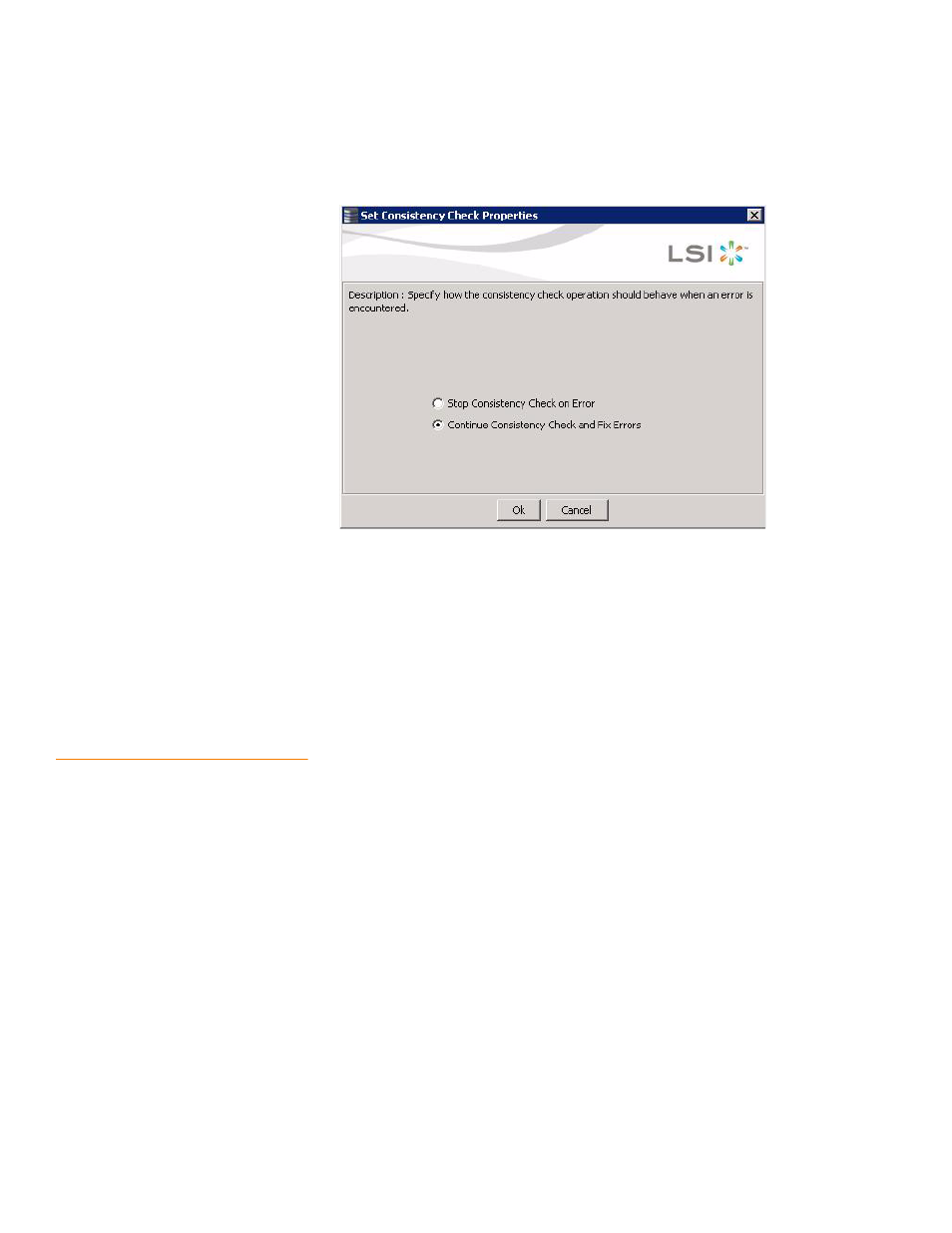
Page 400
LSI Corporation Confidential
|
July 2011
MegaRAID SAS Software User Guide
Chapter 10: Maintaining and Managing Storage Configurations
|
Running a Consistency Check
The Set Consistency Check Properties dialog appears, as shown in the following
figure.
Figure 265: Set Consistency Check Properties Dialog Box
3. Choose one of the two options:
— Stop Consistency Check on Error: The RAID controller stops the consistency
check operation if the utility finds an error.
— Continue Consistency Check and Fix Errors: The RAID controller continues the
consistency check if the utility finds and error, and then fixes the errors.
4. Click Ok.
10.2.2
Scheduling a Consistency
Check
Follow these steps to set the properties for a consistency check:
1. Click the Physical tab or the Logical tab and select the controller.
2. Select Go To >> Controller >> Schedule Consistency Check.
The Schedule Consistency Check dialog appears, as shown in the following figure.
- MegaRAID SAS 9240-4i MegaRAID SAS 9240-8i MegaRAID SAS 9260-16i MegaRAID SAS 9260-4i MegaRAID SAS 9260-8i MegaRAID SAS 9261-8i MegaRAID SAS 9280-16i4e MegaRAID SAS 9280-4i4e MegaRAID SAS 9280-8e MegaRAID SafeStore Software MegaRAID SAS 9361-4i MegaRAID SAS 9361-8i MegaRAID SAS 9266-4i MegaRAID SAS 9266-8i MegaRAID SAS 9270-8i MegaRAID SAS 9271-4i MegaRAID SAS 9271-8i MegaRAID SAS 9271-8iCC MegaRAID SAS 9286-8e MegaRAID SAS 9286CV-8e MegaRAID SAS 9286CV-8eCC MegaRAID CacheCade Pro 2.0 Software MegaRAID SAS 9341-4i MegaRAID SAS 9341-8i MegaRAID SAS 9380-8e MegaRAID SAS 9380-4i4e
