8 ssd disk cache policy, 9 emergency hotspare, 8 ssd disk cache policy 4.8.9 emergency hotspare – Avago Technologies MegaRAID Fast Path Software User Manual
Page 167
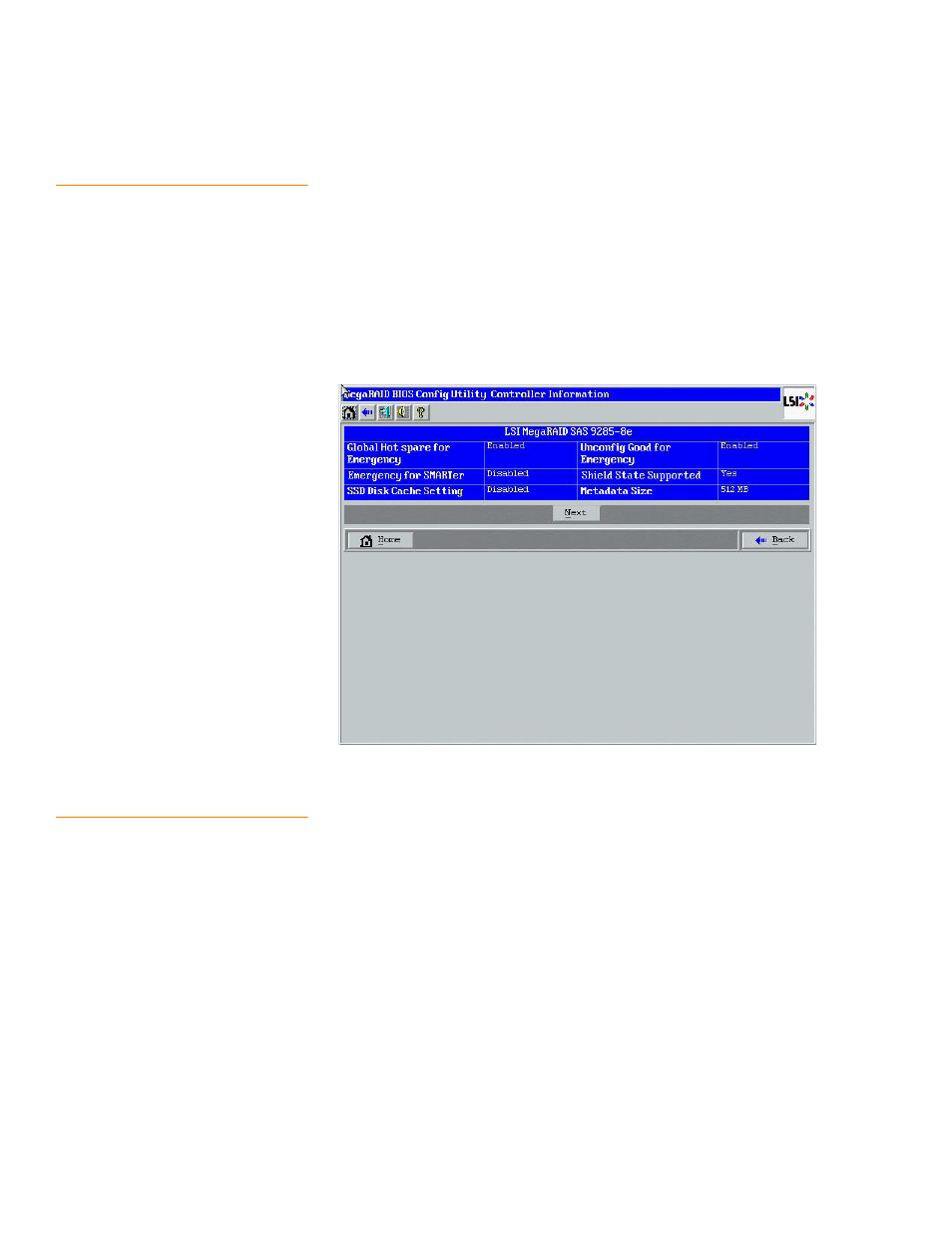
LSI Corporation Confidential
|
July 2011
Page 167
MegaRAID SAS Software User Guide
Chapter 4: WebBIOS Configuration Utility
|
Viewing and Changing Device Properties
4.8.8
SSD Disk Cache Policy
MegaRAID supports changes to the write-cache policy for SSD media of individual
physical drives.
When SSDs are configured in a mixed disk group with HDDs, the Physical Device
Write-Cache Policy setting of all of the participating drives is changed to match the
SSD cache policy setting.
4.8.8.1
Viewing Cache
Properties
Follow these steps to view the SSD Disk Cache Setting property.
1. Click the controller properties link in the main menu.
2. Click Next to view the controller properties with SSD Disk Cache Setting
displayed, as shown in
.
Figure 115: SSD Disk Cache Setting in Controller Properties Dialog
4.8.9
Emergency
Hotspare
When a drive within a redundant virtual drive fails or is removed, the MegaRAID
firmware automatically rebuilds the redundancy of the virtual drive by providing a
emergency hot spare (EHSP) drive, even if no commissionable dedicated drive or global
hot spare drive is present.
4.8.9.1
Emergency Hotspare for
Physical Drives
The Emergency Hotspare property determines whether a particular drive is capable of
becoming a hot spare. This property appears under the controller properties only if the
Global Hotspare for Emergency, and the Unconfigured Good for Emergency
controller properties are enabled.
- MegaRAID SAS 9240-4i MegaRAID SAS 9240-8i MegaRAID SAS 9260-16i MegaRAID SAS 9260-4i MegaRAID SAS 9260-8i MegaRAID SAS 9261-8i MegaRAID SAS 9280-16i4e MegaRAID SAS 9280-4i4e MegaRAID SAS 9280-8e MegaRAID SafeStore Software MegaRAID SAS 9361-4i MegaRAID SAS 9361-8i MegaRAID SAS 9266-4i MegaRAID SAS 9266-8i MegaRAID SAS 9270-8i MegaRAID SAS 9271-4i MegaRAID SAS 9271-8i MegaRAID SAS 9271-8iCC MegaRAID SAS 9286-8e MegaRAID SAS 9286CV-8e MegaRAID SAS 9286CV-8eCC MegaRAID CacheCade Pro 2.0 Software MegaRAID SAS 9341-4i MegaRAID SAS 9341-8i MegaRAID SAS 9380-8e MegaRAID SAS 9380-4i4e
