1 use instant secure erase on a physical drive, 2 secure data on a virtual drive, 3 destroy the security key – Avago Technologies MegaRAID Fast Path Software User Manual
Page 228
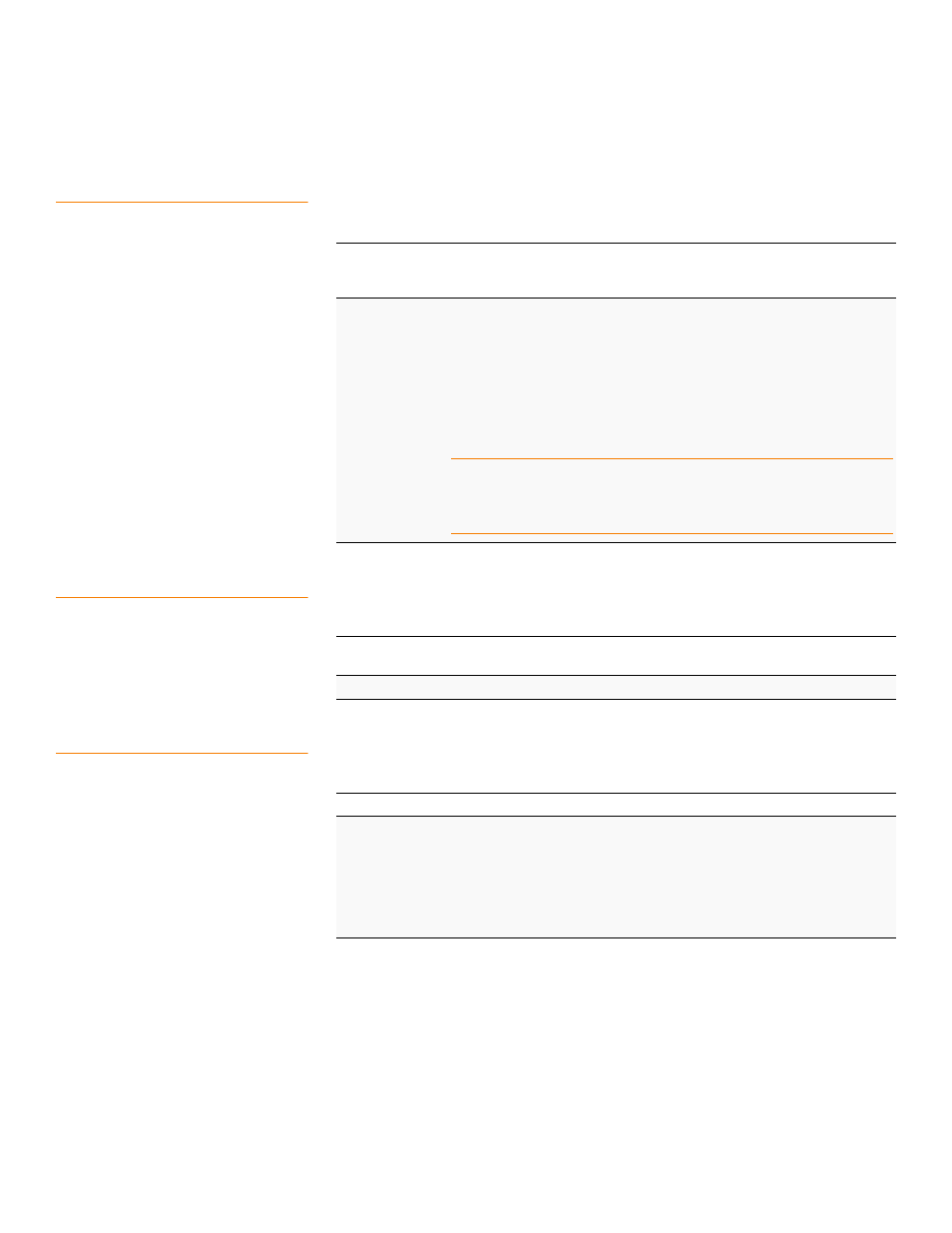
Page 228
LSI Corporation Confidential
|
July 2011
MegaRAID SAS Software User Guide
Chapter 5: MegaRAID Command Tool
|
SafeStore Security Options
5.7.1
Use Instant Secure Erase on a
Physical Drive
Use the command in the following table to perform an instant secure erase of data on a
physical drive. The Instant Secure Erase feature lets you erase data on SED drives.
5.7.2
Secure Data on a Virtual Drive
Use the command in the following table to secure data on a virtual drive.
5.7.3
Destroy the Security Key
Use the command in the following table to destroy the security key.
Table 38: Use Instant Secure Erase on a Physical Drive
Convention
MegaCli -PDInstantSecureErase
-PhysDrv[E0:S0,E1:S1,...] | [-Force]
-aN|-a0,1,2|-aALL
Description
Erases the data on a specified drive or drives.
-PDInstantSecureErase
: Use the Instant Secure Erase feature to
erase data on a drive or drives.
-PhysDrv[E0:S0,...]
: Specifies the drives on which you want to
perform the Instant Secure Erase.
-Force
: Specifies that the MegaCLI utility does not ask you for confirmation
before it performs this command (you might lose data using this option with
some commands).
NOTE: NOTE: Previously -szXXX expressed capacity in MB, but now you can
enter the capacity in your choice of units. For example, to create a virtual
drive of 10 GB, enter the size as sz10GB. If you do not enter a unit, MB is used
as the default unit.
Table 39: Secure Data on a Virtual Drive
Convention
MegaCli -LDMakeSecure -Lx|-L0,1,2,...|-Lall
-aN|-a0,1,2|-aALL
Description
Secures data on a specified virtual drive or drives.
Table 40: Destroy the Security Key
Convention
MegaCli -DestroySecurityKey | [-Force] -aN
Description
Destroys the security key. The controller uses the security key to lock and
unlock access to the secure user data. This key is encrypted into the security
key blob and stored on the controller.
Re-provisioning disables the security system of a device. For a controller, it
involves destroying the security key. For SED drives, when the drive lock key
is deleted, the drive is unlocked and any user data on the drive is securely
deleted.
- MegaRAID SAS 9240-4i MegaRAID SAS 9240-8i MegaRAID SAS 9260-16i MegaRAID SAS 9260-4i MegaRAID SAS 9260-8i MegaRAID SAS 9261-8i MegaRAID SAS 9280-16i4e MegaRAID SAS 9280-4i4e MegaRAID SAS 9280-8e MegaRAID SafeStore Software MegaRAID SAS 9361-4i MegaRAID SAS 9361-8i MegaRAID SAS 9266-4i MegaRAID SAS 9266-8i MegaRAID SAS 9270-8i MegaRAID SAS 9271-4i MegaRAID SAS 9271-8i MegaRAID SAS 9271-8iCC MegaRAID SAS 9286-8e MegaRAID SAS 9286CV-8e MegaRAID SAS 9286CV-8eCC MegaRAID CacheCade Pro 2.0 Software MegaRAID SAS 9341-4i MegaRAID SAS 9341-8i MegaRAID SAS 9380-8e MegaRAID SAS 9380-4i4e
