2 converting jbod drives to unconfigured good – Avago Technologies MegaRAID Fast Path Software User Manual
Page 350
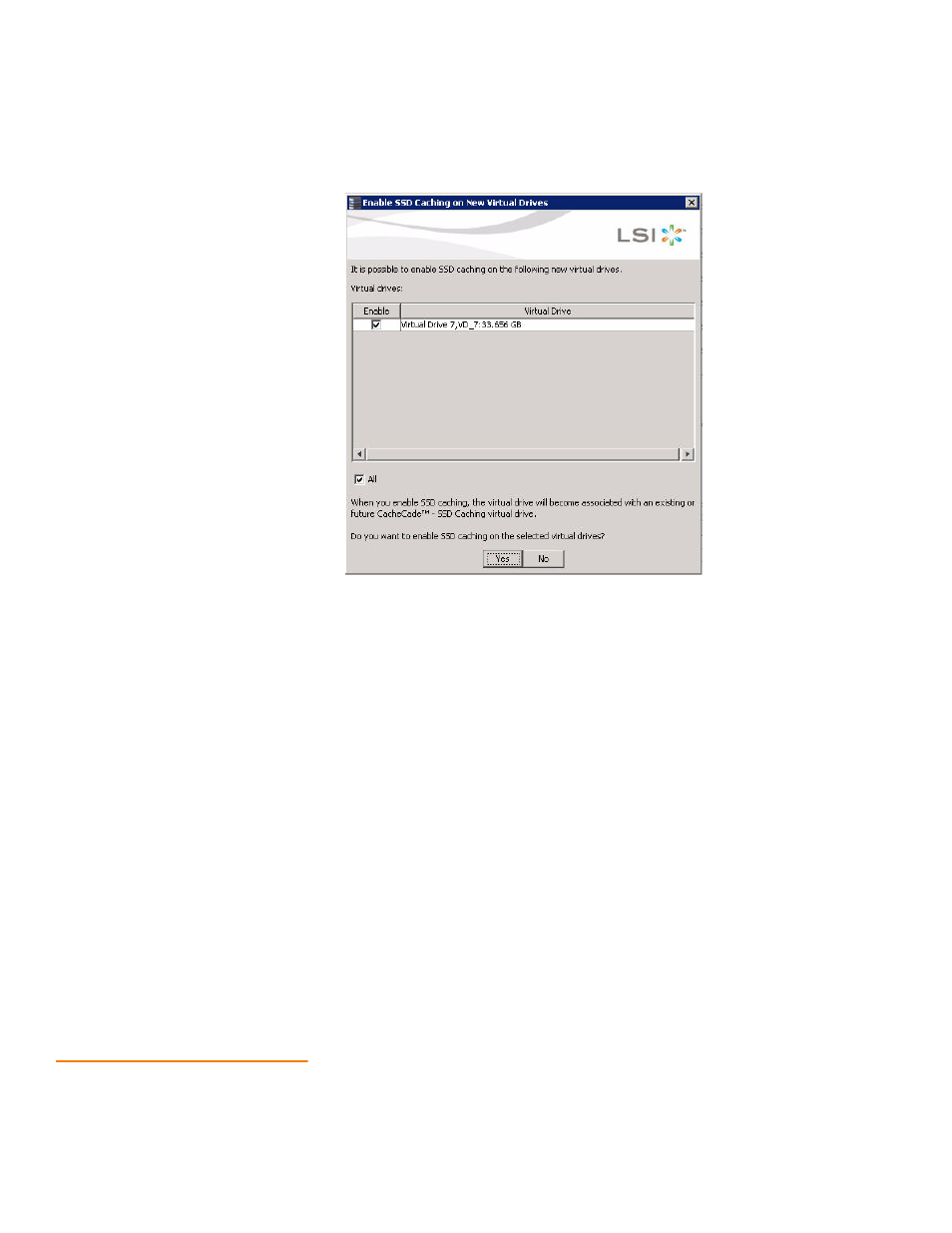
Page 350
LSI Corporation Confidential
|
July 2011
MegaRAID SAS Software User Guide
Chapter 8: Configuration
|
Converting JBOD Drives to Unconfigured Good
Figure 217: Enable SSD Caching on New Virtual Drives
The newly created virtual drive is enabled for SSD caching by default.
9. Click OK to confirm SSD caching on the virtual drive. Click No if you want to disable
SSD caching on the virtual drive.
The All check box is selected by default. To disable SSD caching on the virtual
drives, deselect the All check box.
If more drive capacity exists, the dialog asks whether you want to create more
virtual drives. If no more drive capacity exists, you are prompted to close the
configuration session.
10. Select either Yes or No to indicate whether you want to create additional virtual
drives.
If you select Yes, the system takes you to the Create Virtual Drive window, as shown
in
. If you select No, the utility asks whether you want to close the wizard.
11. If you selected No in the previous step, select either Yes or No to indicate whether
you want to close the wizard.
If you select Yes, the configuration wizard closes. If you select No, the dialog closes,
and you remain on the same page.
8.2
Converting JBOD Drives
to Unconfigured Good
You can convert JBOD drives to Unconfigured Good using the Create Virtual Drive
option or Make Unconfigured Good drive option with a single configuration.
Perform the following steps to configure JBOD to Unconfigured Good drives by using
any one of the following options.
- MegaRAID SAS 9240-4i MegaRAID SAS 9240-8i MegaRAID SAS 9260-16i MegaRAID SAS 9260-4i MegaRAID SAS 9260-8i MegaRAID SAS 9261-8i MegaRAID SAS 9280-16i4e MegaRAID SAS 9280-4i4e MegaRAID SAS 9280-8e MegaRAID SafeStore Software MegaRAID SAS 9361-4i MegaRAID SAS 9361-8i MegaRAID SAS 9266-4i MegaRAID SAS 9266-8i MegaRAID SAS 9270-8i MegaRAID SAS 9271-4i MegaRAID SAS 9271-8i MegaRAID SAS 9271-8iCC MegaRAID SAS 9286-8e MegaRAID SAS 9286CV-8e MegaRAID SAS 9286CV-8eCC MegaRAID CacheCade Pro 2.0 Software MegaRAID SAS 9341-4i MegaRAID SAS 9341-8i MegaRAID SAS 9380-8e MegaRAID SAS 9380-4i4e
