Avago Technologies MegaRAID Fast Path Software User Manual
Page 55
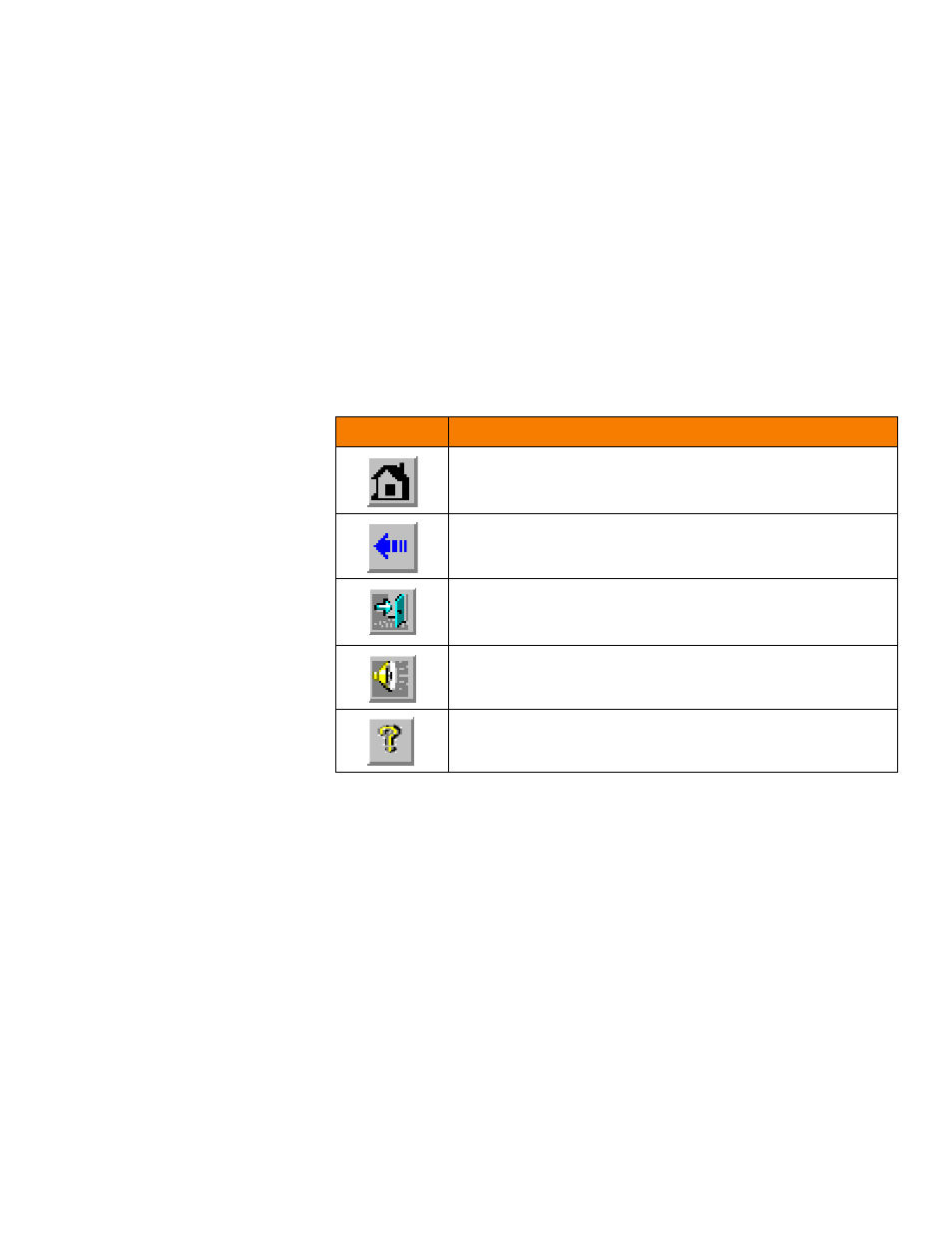
LSI Corporation Confidential
|
July 2011
Page 55
MegaRAID SAS Software User Guide
Chapter 4: WebBIOS Configuration Utility
|
WebBIOS configuration utility Main Dialog Op-
tions
For drives in an enclosure, the dialog shows the following drive information:
Enclosure
Slot
Interface type (such as SAS or SATA)
Drive type (HDD or SSD)
Drive size
Drive status (such as Online or Unconfigured Good)
The toolbar at the top of the WebBIOS configuration utility has the following buttons,
as listed in
The following is a description of the options listed on the left frame of the WebBIOS
configuration utility main dialog (the hotkey shortcut for each option is shown in
parentheses next to the option name):
Advanced Software Options: (Alt+a) Select this option to enable the advanced
features in the controller. For more information, see section
MegaRAID Advanced Software Options
.
Controller Selection: (Alt+c) Select this option to view the Controller Selection
dialog, where you can select a different SAS controller. You can also view
information about the controller and the devices connected to it, or create a new
configuration on the controller.
Controller Properties: (Alt+p) Select this option to view the properties of the
currently selected SAS controller. For more information, see
Table 20: WebBIOS configuration utility Toolbar Icons
Icon
Description
Click this icon to return to the main dialog from any other WebBIOS
configuration utility dialog.
Click this icon to return to the previous dialog that you were viewing.
Click this icon to exit the WebBIOS configuration utility wizard.
Click this icon to turn off the sound on the onboard controller alarm.
Click this icon to display information about the WebBIOS configuration utility
version, bus number, and device number.
- MegaRAID SAS 9240-4i MegaRAID SAS 9240-8i MegaRAID SAS 9260-16i MegaRAID SAS 9260-4i MegaRAID SAS 9260-8i MegaRAID SAS 9261-8i MegaRAID SAS 9280-16i4e MegaRAID SAS 9280-4i4e MegaRAID SAS 9280-8e MegaRAID SafeStore Software MegaRAID SAS 9361-4i MegaRAID SAS 9361-8i MegaRAID SAS 9266-4i MegaRAID SAS 9266-8i MegaRAID SAS 9270-8i MegaRAID SAS 9271-4i MegaRAID SAS 9271-8i MegaRAID SAS 9271-8iCC MegaRAID SAS 9286-8e MegaRAID SAS 9286CV-8e MegaRAID SAS 9286CV-8eCC MegaRAID CacheCade Pro 2.0 Software MegaRAID SAS 9341-4i MegaRAID SAS 9341-8i MegaRAID SAS 9380-8e MegaRAID SAS 9380-4i4e
