26 deleting a snapshot – Avago Technologies MegaRAID Fast Path Software User Manual
Page 437
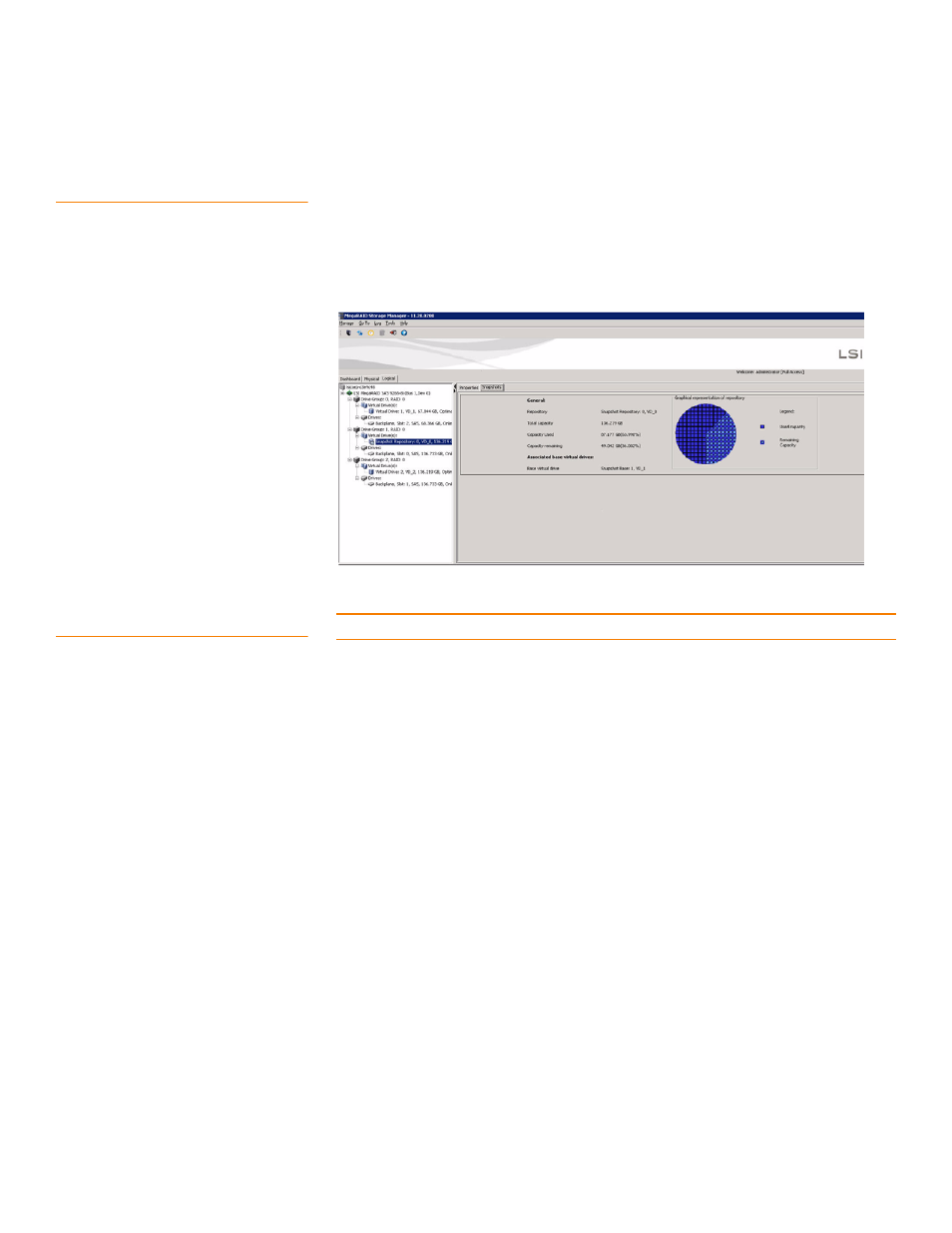
LSI Corporation Confidential
|
July 2011
Page 437
MegaRAID SAS Software User Guide
Chapter 11: Using MegaRAID Advanced Software
|
Recovery Advanced Software
11.2.25 Graphical Representation of
Repository Virtual Drive
To view the graphical representation of the repository virtual drive, perform the
following steps:
1. Click the Logical view on the main menu window.
2. Click the Snapshot Repository virtual drive in the left frame.
3. Click the Snapshots tab in the right frame. The following figure appears, which
shows the graphical representation of the virtual drive details.
Figure 300: Repository Virtual Drive Details
11.2.26 Deleting a Snapshot
NOTE: You can delete only the oldest snapshot.
Follow these steps to delete a snapshot.
1. Click the Logical tab on the main menu window in the Logical view.
2. Select a Required Base virtual drive from the list of virtual drives in the left frame.
3. Select Go To >> Virtual Drive >> Manage Snapshots on the menu bar. The
window that appears shows the Snapshot Base details and any existing snapshots.
4. Click the oldest snapshot in the timeline.
5. Click the Delete Snapshot button.
This action deletes the oldest snapshot.
- MegaRAID SAS 9240-4i MegaRAID SAS 9240-8i MegaRAID SAS 9260-16i MegaRAID SAS 9260-4i MegaRAID SAS 9260-8i MegaRAID SAS 9261-8i MegaRAID SAS 9280-16i4e MegaRAID SAS 9280-4i4e MegaRAID SAS 9280-8e MegaRAID SafeStore Software MegaRAID SAS 9361-4i MegaRAID SAS 9361-8i MegaRAID SAS 9266-4i MegaRAID SAS 9266-8i MegaRAID SAS 9270-8i MegaRAID SAS 9271-4i MegaRAID SAS 9271-8i MegaRAID SAS 9271-8iCC MegaRAID SAS 9286-8e MegaRAID SAS 9286CV-8e MegaRAID SAS 9286CV-8eCC MegaRAID CacheCade Pro 2.0 Software MegaRAID SAS 9341-4i MegaRAID SAS 9341-8i MegaRAID SAS 9380-8e MegaRAID SAS 9380-4i4e
