1 vivaldi log / megaraid storage manager log – Avago Technologies MegaRAID Fast Path Software User Manual
Page 374
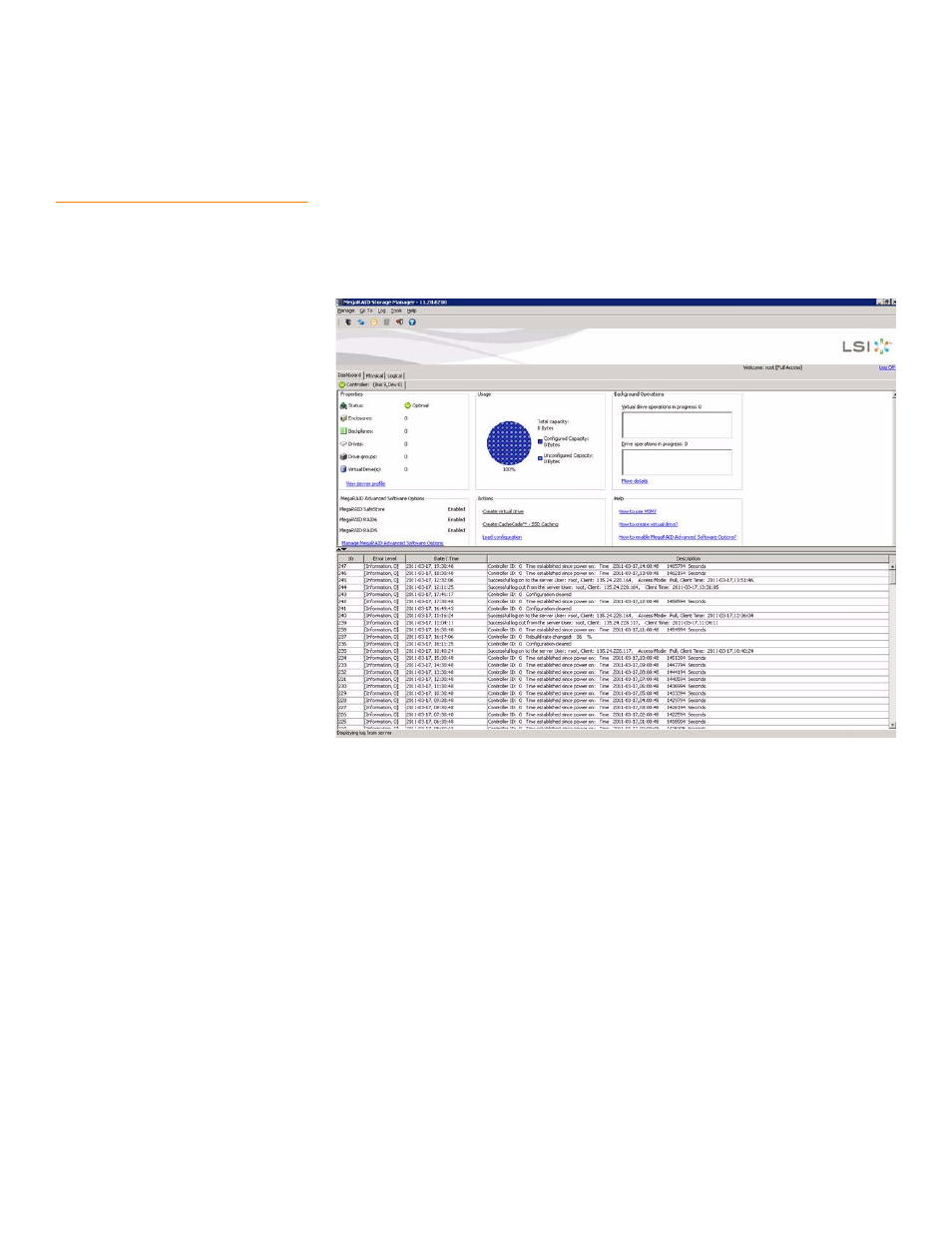
Page 374
LSI Corporation Confidential
|
July 2011
MegaRAID SAS Software User Guide
Chapter 9: Monitoring Controllers and Its Attached Devices
|
Alert Delivery Methods
9.1.1
Vivaldi Log / MegaRAID
Storage Manager Log
By default, all the severity events appear in the Vivaldi log/MegaRAID Storage Manager
log and are displayed at the bottom of the MegaRAID Storage Manager main menu
window. Each message that appears in this log has a severity level that indicates the
importance of the event (severity), a date and timestamp (when it occurred), and a brief
description, as show in the following figure.
Figure 243: Vivaldi Log
You can double click on an event to display the same information in a separate window.
For a list of all events, see
. The status bar at the bottom of the
screen indicates whether the log is a MegaRAID Storage Manager server log or a locally
stored log file.
When a Vivaldi log/MegaRAID Storage Manager log appears, the Log menu has the
following options:
Save Log: Saves the current log to a .log file.
Save Log Text: Saves the current log in .txt format.
Load: Enables you to load a local .log file in the bottom of the MegaRAID Storage
Manager main menu window. If you select the Load menu, you will not be able to
view the current log.
Rollback to Current Log: This menu appears if we have loaded the logs from a local
.log file. Once you select this menu, you can view the current log.
Clear Log: Clears the current log information, if you have full access (versus
view-only access). You have the option to save the log first.
- MegaRAID SAS 9240-4i MegaRAID SAS 9240-8i MegaRAID SAS 9260-16i MegaRAID SAS 9260-4i MegaRAID SAS 9260-8i MegaRAID SAS 9261-8i MegaRAID SAS 9280-16i4e MegaRAID SAS 9280-4i4e MegaRAID SAS 9280-8e MegaRAID SafeStore Software MegaRAID SAS 9361-4i MegaRAID SAS 9361-8i MegaRAID SAS 9266-4i MegaRAID SAS 9266-8i MegaRAID SAS 9270-8i MegaRAID SAS 9271-4i MegaRAID SAS 9271-8i MegaRAID SAS 9271-8iCC MegaRAID SAS 9286-8e MegaRAID SAS 9286CV-8e MegaRAID SAS 9286CV-8eCC MegaRAID CacheCade Pro 2.0 Software MegaRAID SAS 9341-4i MegaRAID SAS 9341-8i MegaRAID SAS 9380-8e MegaRAID SAS 9380-4i4e
