7 raid availability, 1 raid availability concept – Avago Technologies MegaRAID Fast Path Software User Manual
Page 44
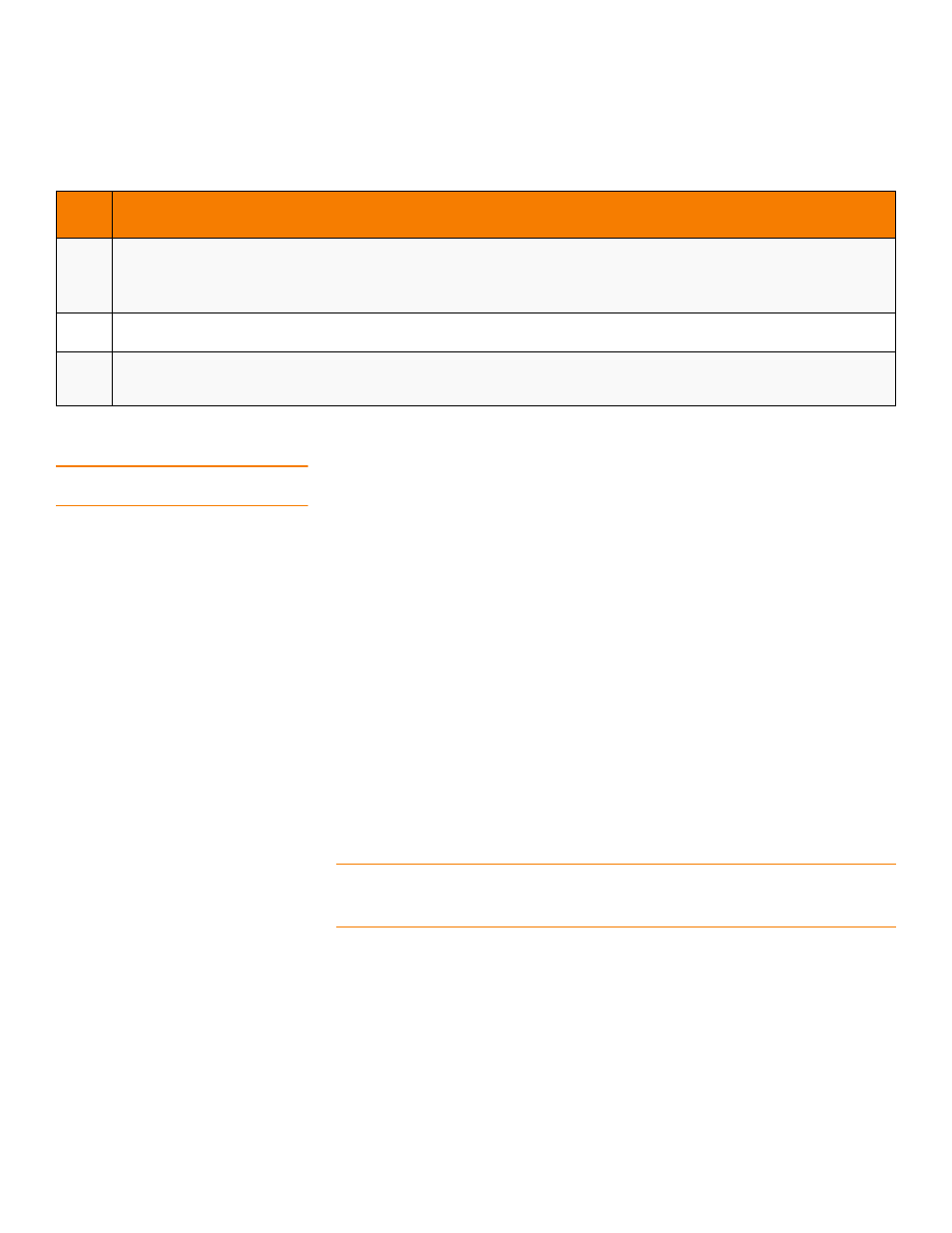
Page 44
LSI Corporation Confidential
|
July 2011
MegaRAID SAS Software User Guide
Chapter 2: Introduction to RAID
|
RAID Availability
2.7
RAID Availability
2.7.1
RAID Availability Concept
Data availability without downtime is essential for many types of data processing and
storage systems. Businesses want to avoid the financial costs and customer frustration
associated with failed servers. RAID helps you maintain data availability and avoid
downtime for the servers that provide that data. RAID offers several features, such as
spare drives and rebuilds, that you can use to fix any drive problems, while keeping the
servers running and data available. The following subsections describe these features.
2.7.1.1
Spare Drives
You can use spare drives to replace failed or defective drives in a drive group.
A replacement drive must be at least as large as the drive it replaces. Spare drives
include hot swaps, hot spares, and cold swaps.
A hot swap is the manual substitution of a replacement unit in a disk subsystem for a
defective one, where the substitution can be performed while the subsystem is
running (performing its normal functions). The backplane and enclosure must support
hot swap in order for the functionality to work.
Hot spare drives are drives that power up along with the RAID drives and operate in a
Standby state. If a drive used in a RAID virtual drive fails, a hot spare automatically takes
its place, and the data on the failed drive is rebuilt on the hot spare. Hot spares can be
used for RAID levels 1, 5, 6, 10, 50, and 60.
NOTE: If a rebuild to a hot spare fails for any reason, the hot spare drive will be marked
as “failed.” If the source drive fails, both the source drive and the hot spare drive will be
marked as “failed.”
A cold swap requires that you power down the system before replacing a defective
drive in a disk subsystem.
2.7.1.2
Rebuilding
If a drive fails in a drive group that is configured as a RAID 1, 5, 6, 10, 50, or 60 virtual
drive, you can recover the lost data by rebuilding the drive. If you have configured hot
spares, the RAID controller automatically tries to use them to rebuild failed drives.
Manual rebuild is necessary if hot spares with enough capacity to rebuild the failed
drives are not available. You must insert a drive with enough storage into the
subsystem before rebuilding the failed drive.
10
RAID 10 requires twice as many drives as all other RAID levels except RAID 1.
RAID 10 works well for medium-sized databases or any environment that requires a higher degree of fault tolerance and
moderate-to-medium capacity. Disk spanning allows multiple drives to function like one large drive. Spanning overcomes lack of disk
space and simplifies storage management by combining existing resources or adding relatively inexpensive resources.
50
RAID 50 requires two to four times as many parity drives as RAID 5. This RAID level works best when used with data that requires
medium to large capacity.
60
RAID 60 provides redundancy for two drive failures in each RAID set without duplicating the contents of entire drives. However, it
requires extra capacity because a RAID 60 virtual drive has to generate two sets of parity data for each write operation. This situation
makes RAID 60 more expensive to implement.
Table 17: RAID Levels and Capacity (Continued)
RAID
Level
Capacity
- MegaRAID SAS 9240-4i MegaRAID SAS 9240-8i MegaRAID SAS 9260-16i MegaRAID SAS 9260-4i MegaRAID SAS 9260-8i MegaRAID SAS 9261-8i MegaRAID SAS 9280-16i4e MegaRAID SAS 9280-4i4e MegaRAID SAS 9280-8e MegaRAID SafeStore Software MegaRAID SAS 9361-4i MegaRAID SAS 9361-8i MegaRAID SAS 9266-4i MegaRAID SAS 9266-8i MegaRAID SAS 9270-8i MegaRAID SAS 9271-4i MegaRAID SAS 9271-8i MegaRAID SAS 9271-8iCC MegaRAID SAS 9286-8e MegaRAID SAS 9286CV-8e MegaRAID SAS 9286CV-8eCC MegaRAID CacheCade Pro 2.0 Software MegaRAID SAS 9341-4i MegaRAID SAS 9341-8i MegaRAID SAS 9380-8e MegaRAID SAS 9380-4i4e
