1 prerequisite for lsi snmp agent rpm installation – Avago Technologies MegaRAID Fast Path Software User Manual
Page 296
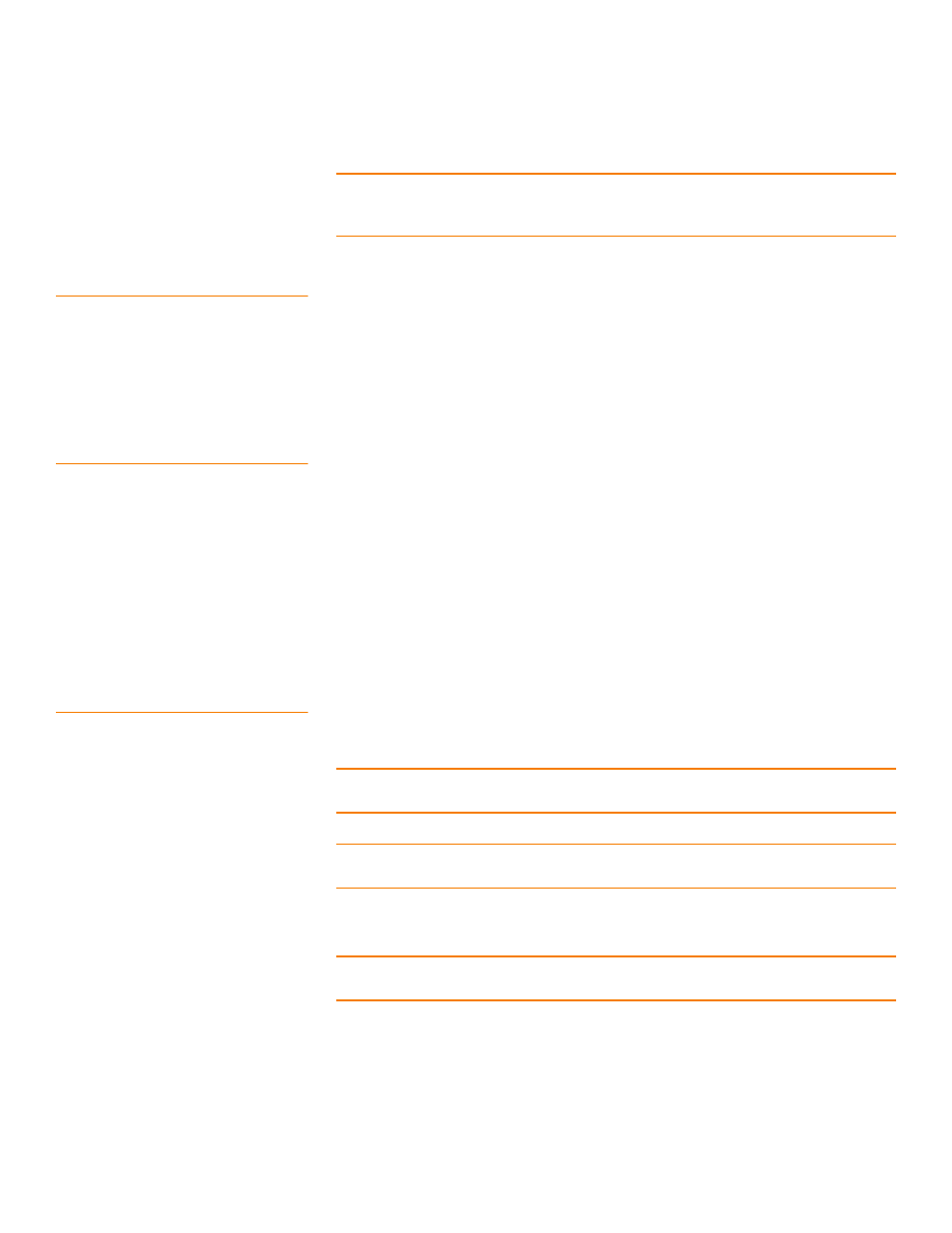
Page 296
LSI Corporation Confidential
|
July 2011
MegaRAID SAS Software User Guide
Chapter 6: MegaRAID Storage Manager Overview and Installation
|
Installing and Configuring an SNMP Agent
NOTE: The complete installation of the MegaRAID Storage Manager software installs
the SNMP agent. However, you can install the SNMP agent (installer) on a system
separately, without the MegaRAID Storage Manager software being installed
6.7.1
Prerequisite for LSI SNMP
Agent RPM Installation
The LSI SNMP agent application depends upon the standard SNMP Utils package. Make
sure that the SNMP-Util package is present in the system before you install LSI SNMP
agent RPM.
The SNMP-Util package includes the RPM’s net-snmp-libs, net-snmp-utils, and
additional dependent RPMs.
Make sure that these RPM’s are installed from the operating system media before you
install the LSI SNMP agent RPM.
6.7.2
Prerequisite for Installing
SNMP Agent on Linux Server
The SNMP application requires the standard library libsysfs. Make sure that this library
is present in the system before installing the SNMP RPM.
The minimum library versions required for installing SNMP server are as follows.
libsysfs version 2.0. This library is available in the rpm
is packaged in the SNMP zip file.
libstdc++.so.6.
This library is present in /usr/lib directory.
You can install the SNMP application from the Linux software component RPM that
provides these libraries. These RPM's are available in the Linux OS DVD.
6.7.3
Installing and Configuring an
SNMP Agent on a Linux Operating
System
This section explains how to install and configure the SAS SNMP Agent for the SUSE
Linux and Red Hat Linux operating systems.
Perform the following steps to install and configure the SAS SNMP Agent for the SUSE
Linux and Red Hat Linux operating systems:
NOTE: This procedure requires that you have the Net-SNMP agent installed on the
Linux machine.
NOTE: The RPM has not been created to support -U version.
The RPM -U will probably fail with this RPM.
1. Install the LSI SAS SNMP Agent using the rpm -ivh
NOTE: After installation, find the SAS MIB file LSI-AdapterSAS.mib under the
/etc/lsi_mrdsnmp/sas
directory.
RPM makes the necessary modification needed in the snmpd.conf file to run the
agent.
- MegaRAID SAS 9240-4i MegaRAID SAS 9240-8i MegaRAID SAS 9260-16i MegaRAID SAS 9260-4i MegaRAID SAS 9260-8i MegaRAID SAS 9261-8i MegaRAID SAS 9280-16i4e MegaRAID SAS 9280-4i4e MegaRAID SAS 9280-8e MegaRAID SafeStore Software MegaRAID SAS 9361-4i MegaRAID SAS 9361-8i MegaRAID SAS 9266-4i MegaRAID SAS 9266-8i MegaRAID SAS 9270-8i MegaRAID SAS 9271-4i MegaRAID SAS 9271-8i MegaRAID SAS 9271-8iCC MegaRAID SAS 9286-8e MegaRAID SAS 9286CV-8e MegaRAID SAS 9286CV-8eCC MegaRAID CacheCade Pro 2.0 Software MegaRAID SAS 9341-4i MegaRAID SAS 9341-8i MegaRAID SAS 9380-8e MegaRAID SAS 9380-4i4e
