12 importing or clearing a foreign configuration, Bbios or, Section 11.6.12, importing or clearing a – Avago Technologies MegaRAID Fast Path Software User Manual
Page 468: Foreign configuration
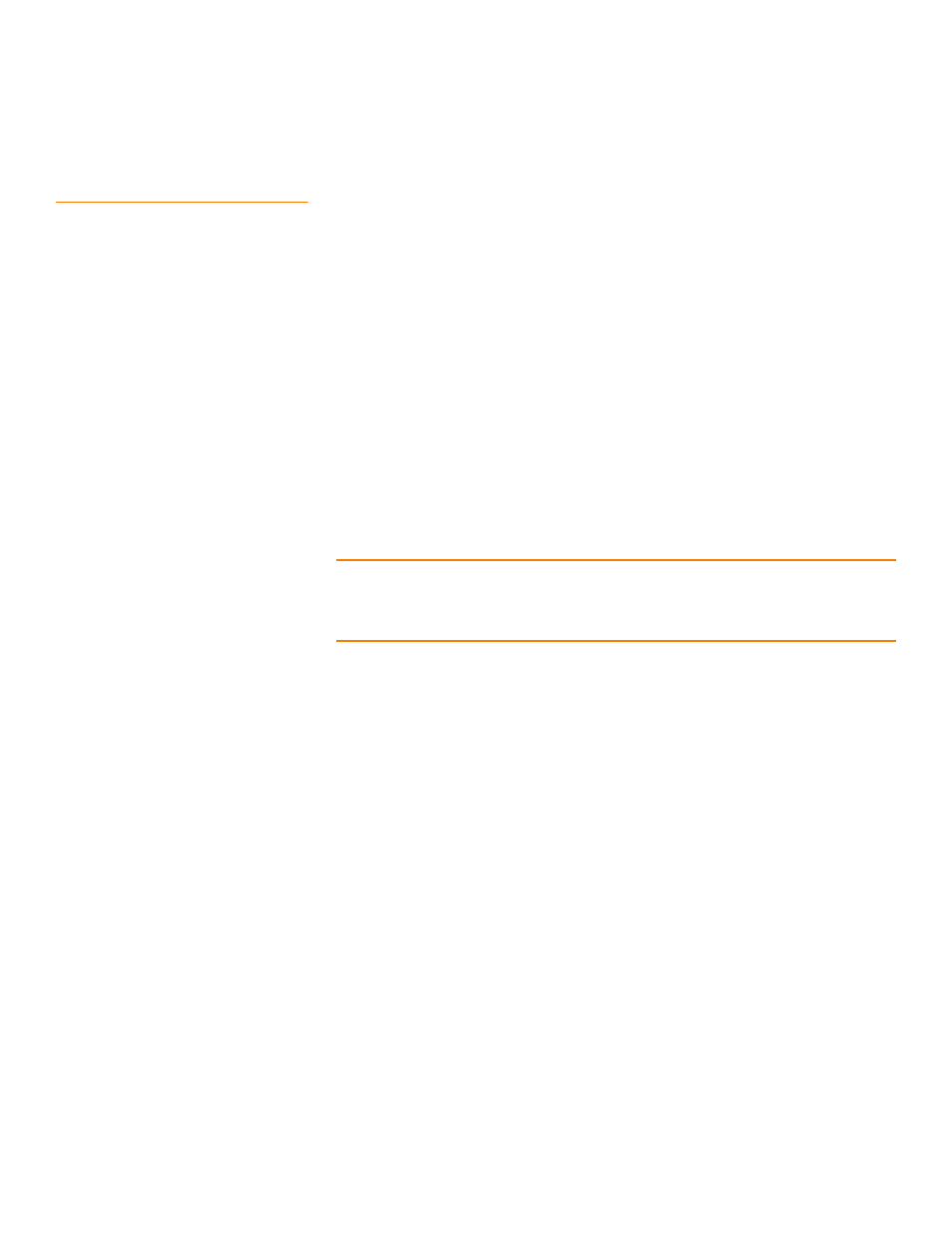
Page 468
LSI Corporation Confidential
|
July 2011
MegaRAID SAS Software User Guide
Chapter 11: Using MegaRAID Advanced Software
|
LSI SafeStore Encryption Services
11.6.12 Importing or Clearing a
Foreign Configuration
A foreign configuration is a RAID configuration that already exists on a replacement set
of drives that you install in a computer system. You can use the MegaRAID Storage
Manager software to import the foreign configuration to the RAID controller or to clear
the foreign configuration so you can create a new configuration using these drives.
To import a foreign configuration, you must perform the following tasks:
Enable security to allow importation of locked foreign configurations. (You can
import unsecured or unlocked configurations when security is disabled.)
Run a scan for foreign configurations.
If a locked foreign configuration is present and security is enabled, enter the
security key, and unlock the configuration.
Import the foreign configuration.
In addition, if one or more drives are removed from a configuration, by a cable pull or
drive removal for example, the configuration on those drives is considered a foreign
configuration by the RAID controller.
Verify whether any drives are left to import because the locked drives can use different
security keys. If there are any drives left, repeat the import process for the remaining
drives. After all the drives are imported, there is no configuration to import.
NOTE: When you create a new configuration, the MegaRAID Storage Manager software
shows only the unconfigured drives. Drives that have existing configurations, including
foreign configurations, do not appear. To use drives with existing configurations, you
must first clear the configuration on those drives.
Perform the following steps to import or clear a configuration:
1. Enable drive security to allow importation of locked foreign drives. See
Section 11.6.9, Enabling Drive Security using LKM
for the procedure.
2. After you create a security key, right-click the controller icon, and select Scan for
Foreign Configuration.
If locked drives (security is enabled) exist, the Unlock Foreign Drives dialog appears.
- MegaRAID SAS 9240-4i MegaRAID SAS 9240-8i MegaRAID SAS 9260-16i MegaRAID SAS 9260-4i MegaRAID SAS 9260-8i MegaRAID SAS 9261-8i MegaRAID SAS 9280-16i4e MegaRAID SAS 9280-4i4e MegaRAID SAS 9280-8e MegaRAID SafeStore Software MegaRAID SAS 9361-4i MegaRAID SAS 9361-8i MegaRAID SAS 9266-4i MegaRAID SAS 9266-8i MegaRAID SAS 9270-8i MegaRAID SAS 9271-4i MegaRAID SAS 9271-8i MegaRAID SAS 9271-8iCC MegaRAID SAS 9286-8e MegaRAID SAS 9286CV-8e MegaRAID SAS 9286CV-8eCC MegaRAID CacheCade Pro 2.0 Software MegaRAID SAS 9341-4i MegaRAID SAS 9341-8i MegaRAID SAS 9380-8e MegaRAID SAS 9380-4i4e
