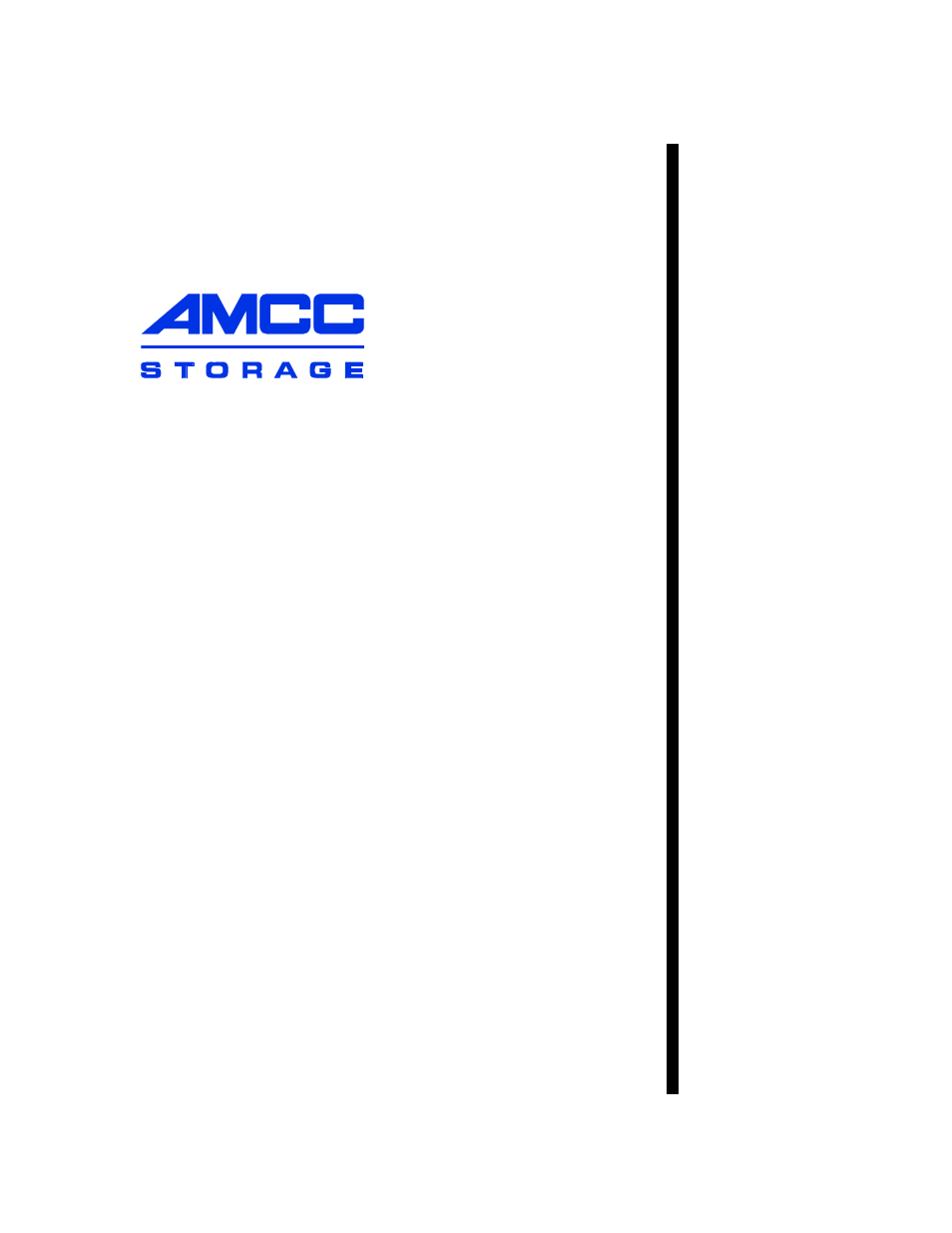Avago Technologies 3ware 9650SE-12ML (Channel) User Manual
3ware, User guide
This manual is related to the following products:
Table of contents
Document Outline
- Table of Contents
- About this User Guide
- Introducing the 3ware® SAS/ SATA RAID Controller
- Getting Started with Your 3ware RAID Controller
- First-Time RAID Configuration Using 3BM
- Driver Installation
- Driver Installation Under Windows
- Driver Installation Under Linux
- Obtaining 3ware Linux Drivers
- Driver Installation Under Red Hat Linux or Fedora Core
- Materials required
- Creating a Red Hat Linux Driver Diskette
- Installing the 3ware Kernel Driver Module while Installing Red Hat Linux on a New Unit
- Installing the 3ware Kernel Driver Module on a Red Hat or Fedora Core Linux System that Boots From a Different Device
- About Variables In the Kernel Driver Module Installation Instructions
- Driver Installation Under SuSE Linux
- Compiling a 3ware Driver for Linux
- Driver Installation Under FreeBSD
- Driver Installation Under VMware ESX 3.x Server
- 3ware BIOS Manager (3BM) Introduction
- 3DM 2 (3ware Disk Manager) Introduction
- Configuring Your Controller
- Viewing Information About a Controller
- About Controller Policies
- Viewing Controller Policies
- Setting the Auto Rebuild Policy
- Using Auto-Carving for Multi LUN Support
- Setting the Size of Volumes Created with Auto-Carving
- Enabling and Setting Up Staggered Spin-up
- Exporting JBOD Disks
- Viewing Information About a Phy
- Changing the Phy Link Speed
- Configuring Units
- Configuring a New Unit
- Creating a Hot Spare
- Naming a Unit
- Setting Unit Policies
- Changing An Existing Configuration by Migrating
- Deleting a Unit
- Removing a Unit
- Moving a Unit from One Controller to Another
- Adding a Drive
- Removing a Drive
- Rescanning the Controller
- Maintaining Units
- Checking Unit and Drive Status through 3DM
- About Degraded Units
- About Inoperable Units
- Locating a Drive by Blinking Its LED
- Alarms, Errors, and Other Events
- Background Tasks
- Scheduling Background Tasks
- Maintaining Your Controller
- Determining the Current Version of Your 3ware Driver
- Updating the Firmware and Driver
- Downloading the Driver and Firmware
- Updating the Firmware Through 3DM 2
- Updating the Firmware Through DOS Using the 3ware Bootable CD
- Updating the 3ware Driver and Firmware Under Windows
- Using the Update Utility With Multiple Controllers
- Updating the 3ware Driver Under Windows
- Updating the 3ware Driver Under Red Hat or Fedora Core
- Updating the 3ware Driver Under SuSE
- Updating 3ware Drivers under FreeBSD
- Updating 3ware Drivers under VMware
- Viewing Battery Information
- Testing Battery Capacity
- Managing an Enclosure
- 3DM 2 Reference
- Controller Summary page
- Controller Details page
- Unit Information page
- Unit Details page
- Drive Information page
- Drive Details window
- Controller Phy Summary page
- Controller Settings page
- Scheduling page
- Maintenance page
- Alarms page
- Battery Backup page
- Enclosure Summary page
- Enclosure Details page
- 3DM 2 Settings page
- Troubleshooting
- Software Installation
- Installing Software
- Uninstalling 3ware Software
- Compliance and Conformity Statements
- FCC Radio Frequency Interference Statement
- Microsoft Windows Hardware Quality Lab
- European Community Conformity Statement
- Warranty, Technical Support, and Service
- Limited Warranty
- Warranty Service and RMA Process
- AMCC Technical Support and Services
- Sales and ordering information
- Feedback on this manual
- Index