3 automatically spin up drives – Avago Technologies MegaRAID Fast Path Software User Manual
Page 359
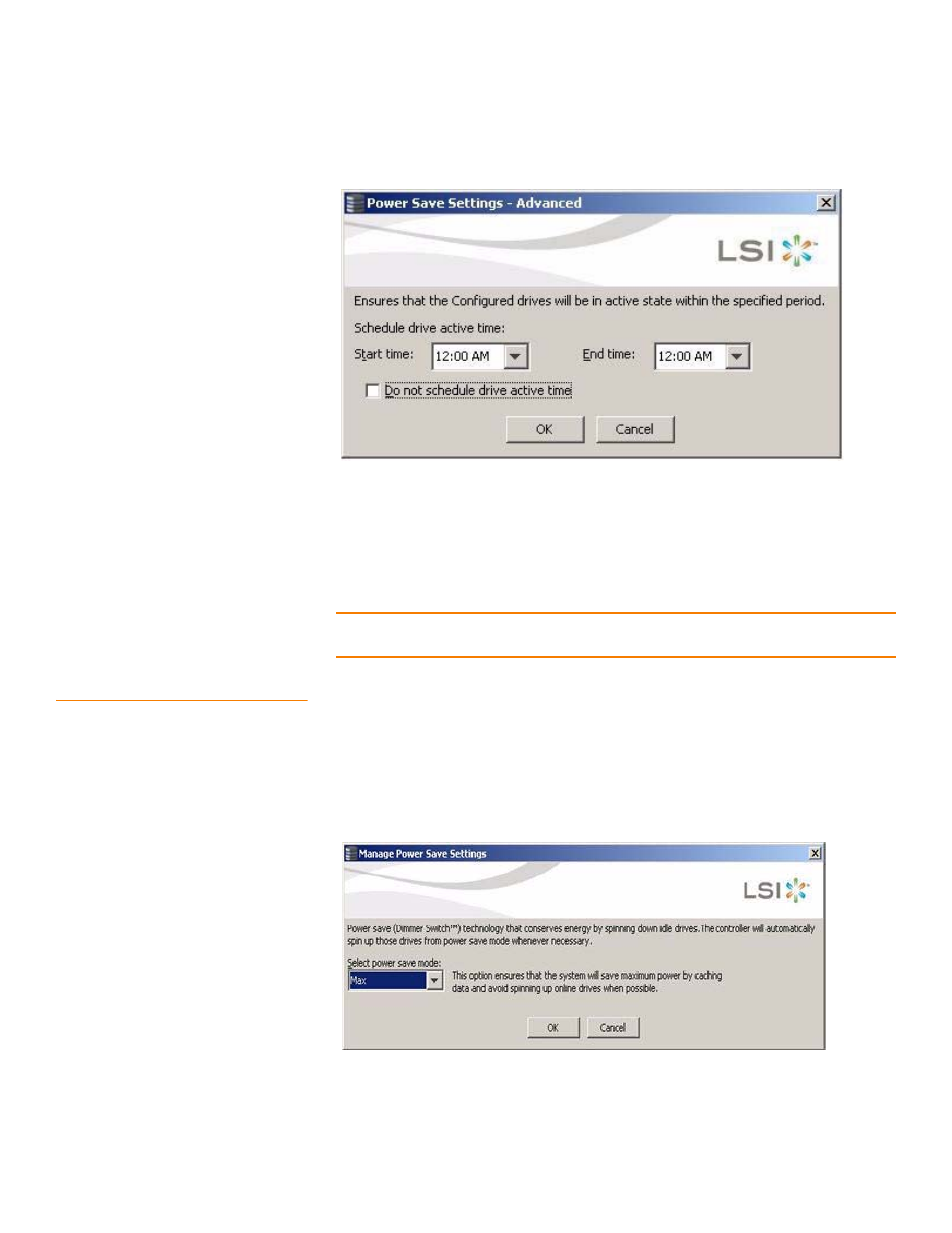
LSI Corporation Confidential
|
July 2011
Page 359
MegaRAID SAS Software User Guide
Chapter 8: Configuration
|
Changing Power Settings
Figure 227: Power Save Settings - Advanced
3. Select the start time and end time using the drop down list from the Schedule
drive active time field.
4. Click OK.
The drive active time for the configured drives is scheduled.
NOTE: Select the Do not schedule drive active time check box if you do not want to
schedule the drive active time.
8.5.3
Automatically Spin Up Drives
The Dimmer Switch technology also allows the controller to automatically spin up the
drives that are in Power-Save mode.
Perform the following steps to access the Manage Power Save Settings window:
1. Right-click Drive group >> Manage Power Settings.
The Manage Power Save Settings window appears, as shown in the following
figure.
Figure 228: Manage Power Save Settings Dialog
- MegaRAID SAS 9240-4i MegaRAID SAS 9240-8i MegaRAID SAS 9260-16i MegaRAID SAS 9260-4i MegaRAID SAS 9260-8i MegaRAID SAS 9261-8i MegaRAID SAS 9280-16i4e MegaRAID SAS 9280-4i4e MegaRAID SAS 9280-8e MegaRAID SafeStore Software MegaRAID SAS 9361-4i MegaRAID SAS 9361-8i MegaRAID SAS 9266-4i MegaRAID SAS 9266-8i MegaRAID SAS 9270-8i MegaRAID SAS 9271-4i MegaRAID SAS 9271-8i MegaRAID SAS 9271-8iCC MegaRAID SAS 9286-8e MegaRAID SAS 9286CV-8e MegaRAID SAS 9286CV-8eCC MegaRAID CacheCade Pro 2.0 Software MegaRAID SAS 9341-4i MegaRAID SAS 9341-8i MegaRAID SAS 9380-8e MegaRAID SAS 9380-4i4e
