4 power-save mode – Avago Technologies MegaRAID Fast Path Software User Manual
Page 360
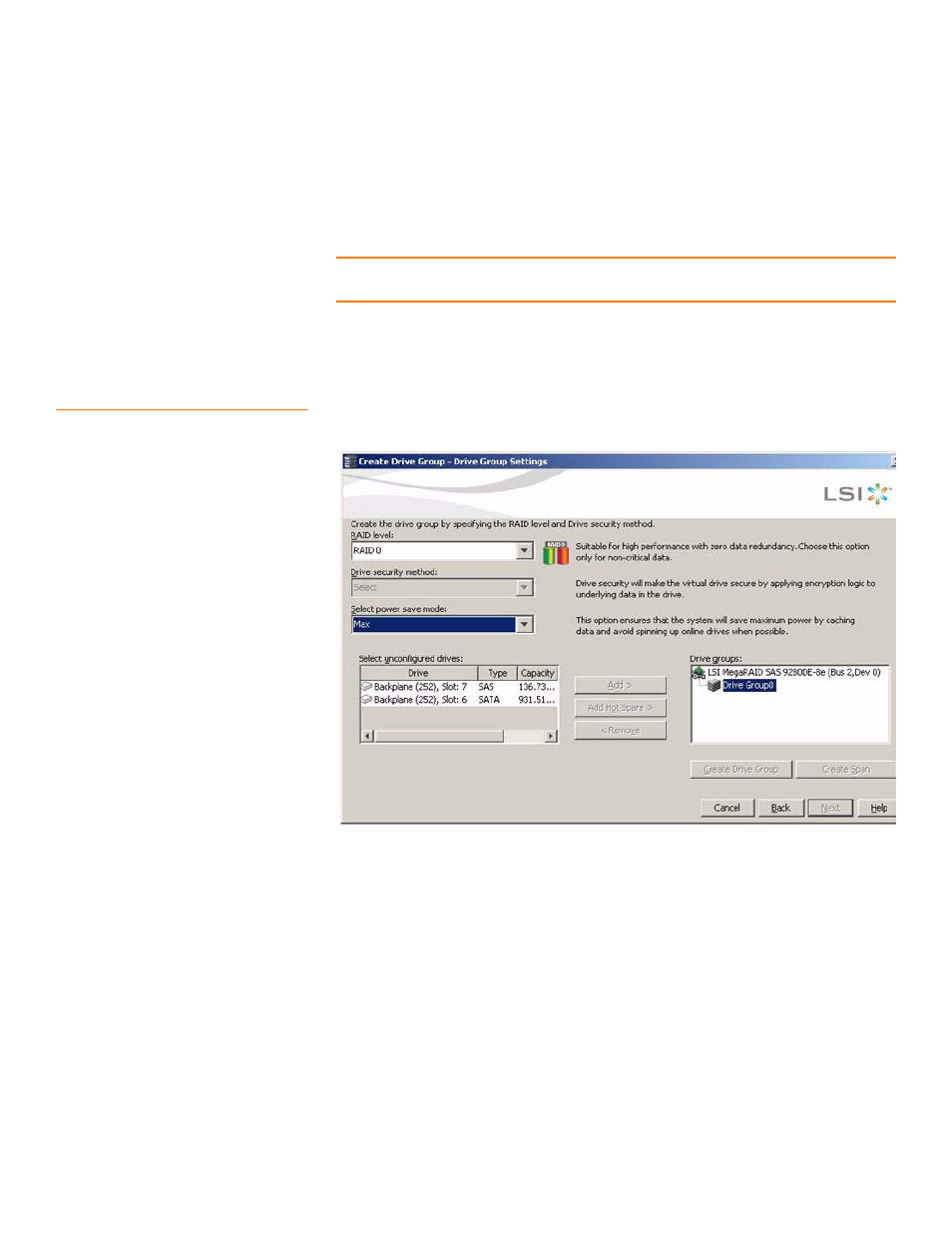
Page 360
LSI Corporation Confidential
|
July 2011
MegaRAID SAS Software User Guide
Chapter 8: Configuration
|
Changing Power Settings
2. Select the Power-Save mode from the drop-down list.
The values can be Max, Max without cache, Auto, None, and controller defined
in the same order.
NOTE: The Controller defined option enables the system to inherit the controller
Power- Save mode for online drives.
3. Click OK.
The Power-Save mode is saved.
8.5.4
Power-Save Mode
The Power-Save mode can be set during creation of the virtual drive by using the
Select power save mode field in the Create Drive Group - Drive Group Settings
window as shown in the following figure.
Figure 229: Create Drive Group - Drive Group Settings (Automatic Spin Up)
This manual is related to the following products:
- MegaRAID SAS 9240-4i MegaRAID SAS 9240-8i MegaRAID SAS 9260-16i MegaRAID SAS 9260-4i MegaRAID SAS 9260-8i MegaRAID SAS 9261-8i MegaRAID SAS 9280-16i4e MegaRAID SAS 9280-4i4e MegaRAID SAS 9280-8e MegaRAID SafeStore Software MegaRAID SAS 9361-4i MegaRAID SAS 9361-8i MegaRAID SAS 9266-4i MegaRAID SAS 9266-8i MegaRAID SAS 9270-8i MegaRAID SAS 9271-4i MegaRAID SAS 9271-8i MegaRAID SAS 9271-8iCC MegaRAID SAS 9286-8e MegaRAID SAS 9286CV-8e MegaRAID SAS 9286CV-8eCC MegaRAID CacheCade Pro 2.0 Software MegaRAID SAS 9341-4i MegaRAID SAS 9341-8i MegaRAID SAS 9380-8e MegaRAID SAS 9380-4i4e
