Avago Technologies MegaRAID Fast Path Software User Manual
Page 297
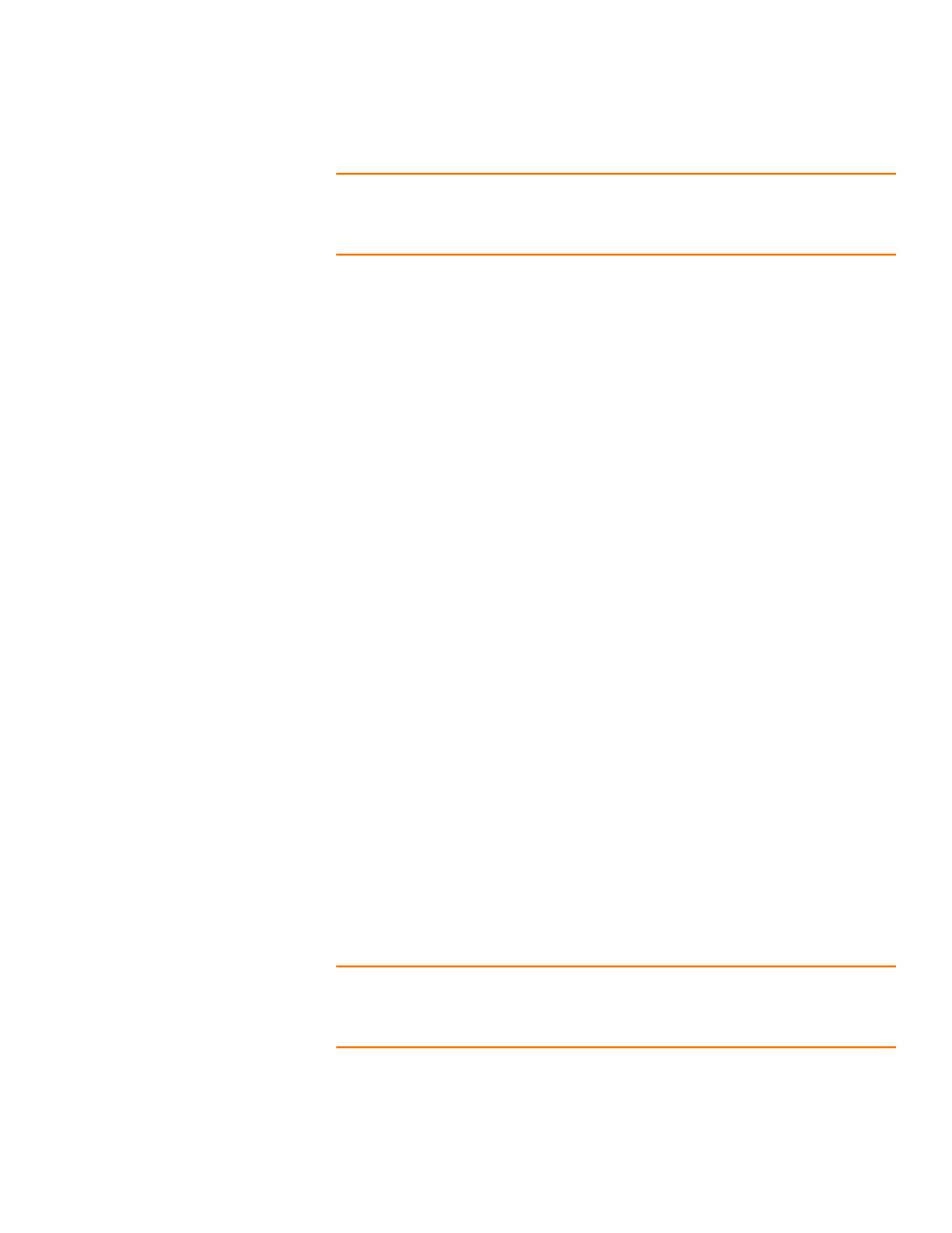
LSI Corporation Confidential
|
July 2011
Page 297
MegaRAID SAS Software User Guide
Chapter 6: MegaRAID Storage Manager Overview and Installation
|
Installing and Configuring an SNMP Agent
NOTE: Before installation, check whether there is any pass command exists that starts
with 1.3.6.1.4.1.3582 OID in snmpd.conf. If so, delete all of the old pass commands that
start with 1.3.6.1.4.1.3582 OID. (This situation could occur if an earlier version of LSI
SNMP Agent was installed in the system.)
The snmpd.conf file structure should be the same as the file structure
lsi_mrdsnmpd.conf
. For reference, a sample configuration file
(lsi_mrdsnmpd.conf) is in the /etc/lsi_mrdsnmp directory.
2. To run an SNMP query from a remote machine, add the IP address of that machine
in the snmpd.conf file, as in this example:
Here, the IP address of the remote machine is 172.28.136.112.
3. To receive an SNMP trap to a particular machine, add the IP address of that machine
in the com2sec section of the snmpd.conf file.
For example, to get a trap in 10.0.0.144, add the following to snmpd.conf.
4. To run or stop the snmpd daemon, enter the following command:
/etc/init.d/snmpd start
/etc/init.d/snmpd stop
5. To start/stop the SAS SNMP Agent daemon before issuing a SNMP query, enter the
following command:
/etc/init.d/lsi_mrdsnmpd start
/etc/init.d/lsi_mrdsnmpd stop
You can check the status of the SAS SNMP Agent daemon by checked by entering
the following command:
/etc/init.d/lsi_mrdsnmpd status
6. Issue an SNMP query in this format:
snmpwalk -v1 -c public localhost .1.3.6.1.4.1.3582
7. You can get the SNMP trap from local machine by issuing the following command:
snmptrapd -P -F "%02.2h:%02.2j TRAP%w.%q from %A %v\n"
NOTE: To receive a trap in a local machine with Net-SNMP version 5.3, you must modify
the snmptrapd.conf, file (generally located at /var/net-snmp/snmptrapd.conf).
Add disableAuthorization yes in snmptrapd.conf and then run
sudo snmptrapd -P -F "%02.2h:%02.2j TRAP%w.%q from %A %v\n
.
com2sec
snmpclient
172.28.136.112
public
# sec.name
source
community
com2sec
snmpclient
10.0.0.144
public
- MegaRAID SAS 9240-4i MegaRAID SAS 9240-8i MegaRAID SAS 9260-16i MegaRAID SAS 9260-4i MegaRAID SAS 9260-8i MegaRAID SAS 9261-8i MegaRAID SAS 9280-16i4e MegaRAID SAS 9280-4i4e MegaRAID SAS 9280-8e MegaRAID SafeStore Software MegaRAID SAS 9361-4i MegaRAID SAS 9361-8i MegaRAID SAS 9266-4i MegaRAID SAS 9266-8i MegaRAID SAS 9270-8i MegaRAID SAS 9271-4i MegaRAID SAS 9271-8i MegaRAID SAS 9271-8iCC MegaRAID SAS 9286-8e MegaRAID SAS 9286CV-8e MegaRAID SAS 9286CV-8eCC MegaRAID CacheCade Pro 2.0 Software MegaRAID SAS 9341-4i MegaRAID SAS 9341-8i MegaRAID SAS 9380-8e MegaRAID SAS 9380-4i4e
