7 viewing enclosure properties – Avago Technologies MegaRAID Fast Path Software User Manual
Page 162
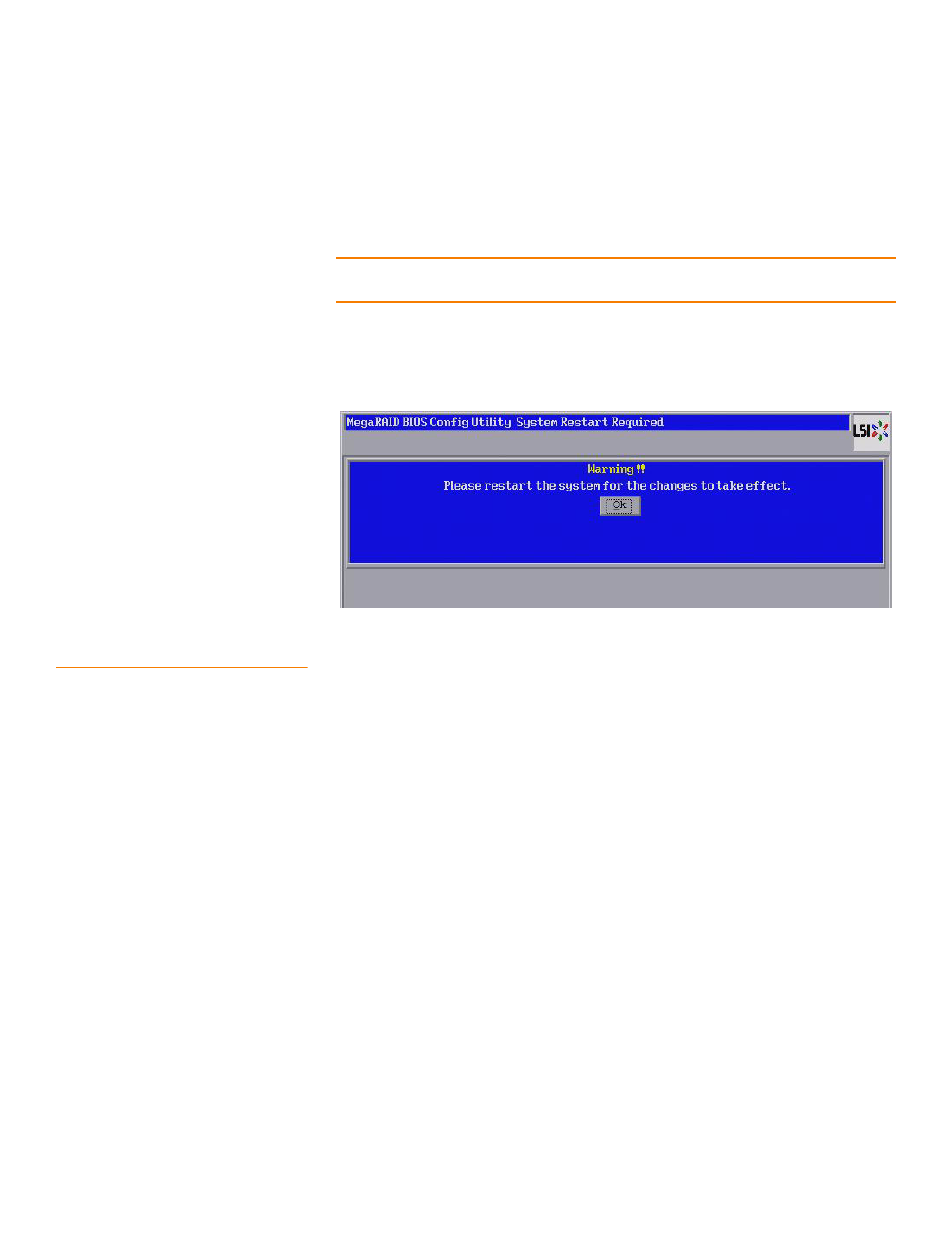
Page 162
LSI Corporation Confidential
|
July 2011
MegaRAID SAS Software User Guide
Chapter 4: WebBIOS Configuration Utility
|
Viewing and Changing Device Properties
6. Select the desired link speed from the Select Link Speed field using the drop-down
selector.
The link speed values are Auto,1.5, 3.0 or 6.0 Gbps.
NOTE: By default, the link speed in the controller is Auto or the value last saved by the
user.
7. Click OK.
The link speed value is now reset. The change takes place after you restart the
system. The message box appears, as shown in the following figure.
Figure 109: System Restart Required Message Box
4.8.7
Viewing Enclosure Properties
Using WebBIOS, you can view the enclosure properties of all of the enclosures
connected to the server.
Follow these steps to view enclosure properties.
1. Go to the Physical view of the WebBIOS Utility.
2. Click the enclosure node.
- MegaRAID SAS 9240-4i MegaRAID SAS 9240-8i MegaRAID SAS 9260-16i MegaRAID SAS 9260-4i MegaRAID SAS 9260-8i MegaRAID SAS 9261-8i MegaRAID SAS 9280-16i4e MegaRAID SAS 9280-4i4e MegaRAID SAS 9280-8e MegaRAID SafeStore Software MegaRAID SAS 9361-4i MegaRAID SAS 9361-8i MegaRAID SAS 9266-4i MegaRAID SAS 9266-8i MegaRAID SAS 9270-8i MegaRAID SAS 9271-4i MegaRAID SAS 9271-8i MegaRAID SAS 9271-8iCC MegaRAID SAS 9286-8e MegaRAID SAS 9286CV-8e MegaRAID SAS 9286CV-8eCC MegaRAID CacheCade Pro 2.0 Software MegaRAID SAS 9341-4i MegaRAID SAS 9341-8i MegaRAID SAS 9380-8e MegaRAID SAS 9380-4i4e
