7 managing link speed – Avago Technologies MegaRAID Fast Path Software User Manual
Page 471
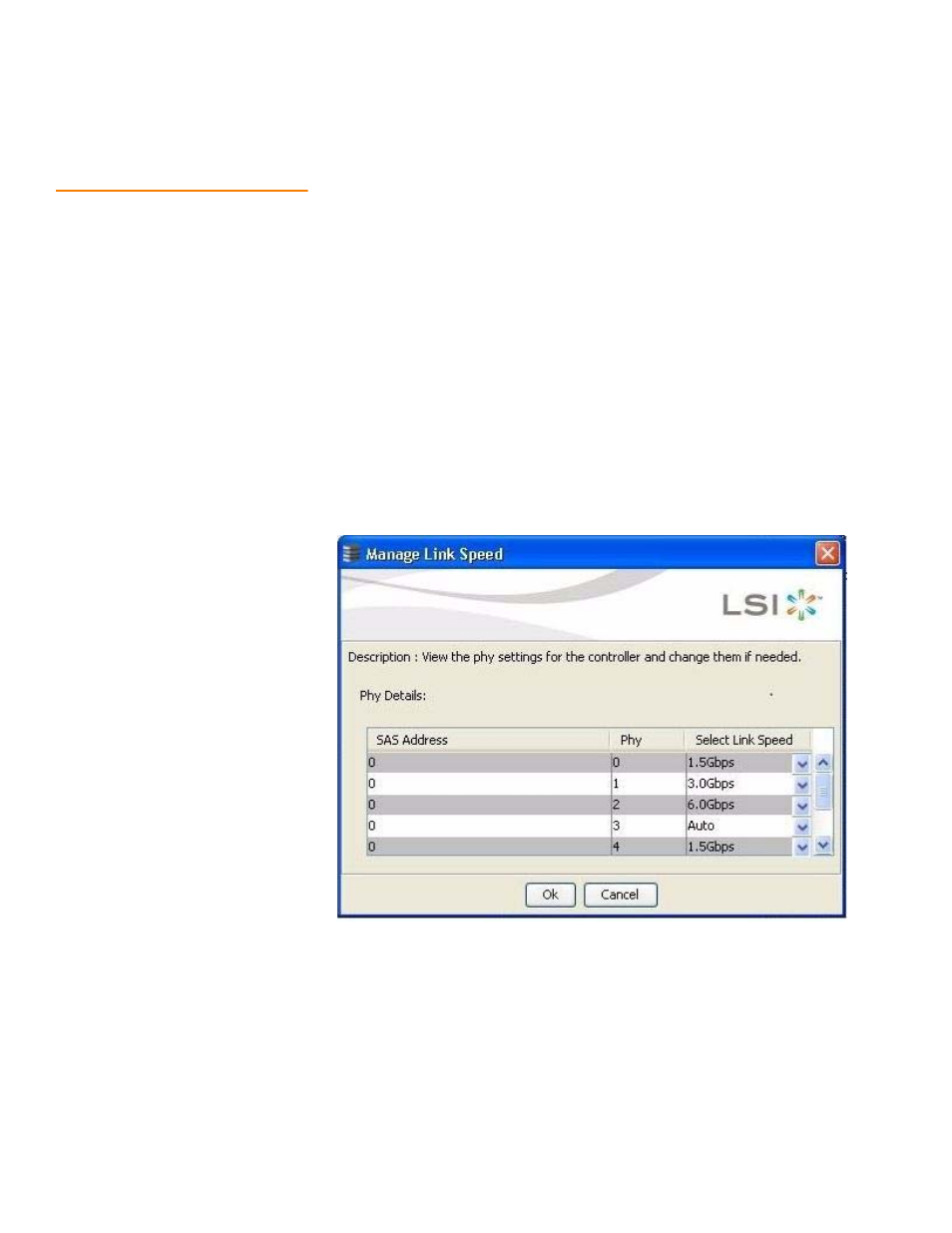
LSI Corporation Confidential
|
July 2011
Page 471
MegaRAID SAS Software User Guide
Chapter 11: Using MegaRAID Advanced Software
|
Managing Link Speed
11.7
Managing Link Speed
The Managing Link Speed feature allows you to change the link speed between the
controller and an expander or between the controller and a drive that is directly
connected to the controller.
All phys in a SAS port can have different link speeds or can have the same link speed.
You can select a link speed setting. However, if phys in a SAS port have different link
speed settings and if a phy is connected to a drive or an expander, the firmware
overrides the link speed setting you have selected and instead uses the common
maximum link speed among all the phys.
To change the link speed, perform the following steps:
1. Right-click a controller in the left frame of the MegaRAID Storage Manager main
menu and select Manage Link Speed.
or
Select a controller in the left frame of the MegaRAID Storage Manager main menu,
and then select Go To >> Controller >> Manage Link Speed in the menu bar.
The Manage Link Speed dialog box appears, as shown in the following figure.
Figure 339: Manage Link Speed Dialog
The SAS Address column displays the SAS address that uniquely identifies a device
in the SAS domain.
The Phy column displays the system-supported phy link values. The phy link values
are from 0 through 7.
The Select Link Speed column displays the phy link speeds.
- MegaRAID SAS 9240-4i MegaRAID SAS 9240-8i MegaRAID SAS 9260-16i MegaRAID SAS 9260-4i MegaRAID SAS 9260-8i MegaRAID SAS 9261-8i MegaRAID SAS 9280-16i4e MegaRAID SAS 9280-4i4e MegaRAID SAS 9280-8e MegaRAID SafeStore Software MegaRAID SAS 9361-4i MegaRAID SAS 9361-8i MegaRAID SAS 9266-4i MegaRAID SAS 9266-8i MegaRAID SAS 9270-8i MegaRAID SAS 9271-4i MegaRAID SAS 9271-8i MegaRAID SAS 9271-8iCC MegaRAID SAS 9286-8e MegaRAID SAS 9286CV-8e MegaRAID SAS 9286CV-8eCC MegaRAID CacheCade Pro 2.0 Software MegaRAID SAS 9341-4i MegaRAID SAS 9341-8i MegaRAID SAS 9380-8e MegaRAID SAS 9380-4i4e
