12 non-sed secure erase, 1 erasing a non - sed physical drive – Avago Technologies MegaRAID Fast Path Software User Manual
Page 191
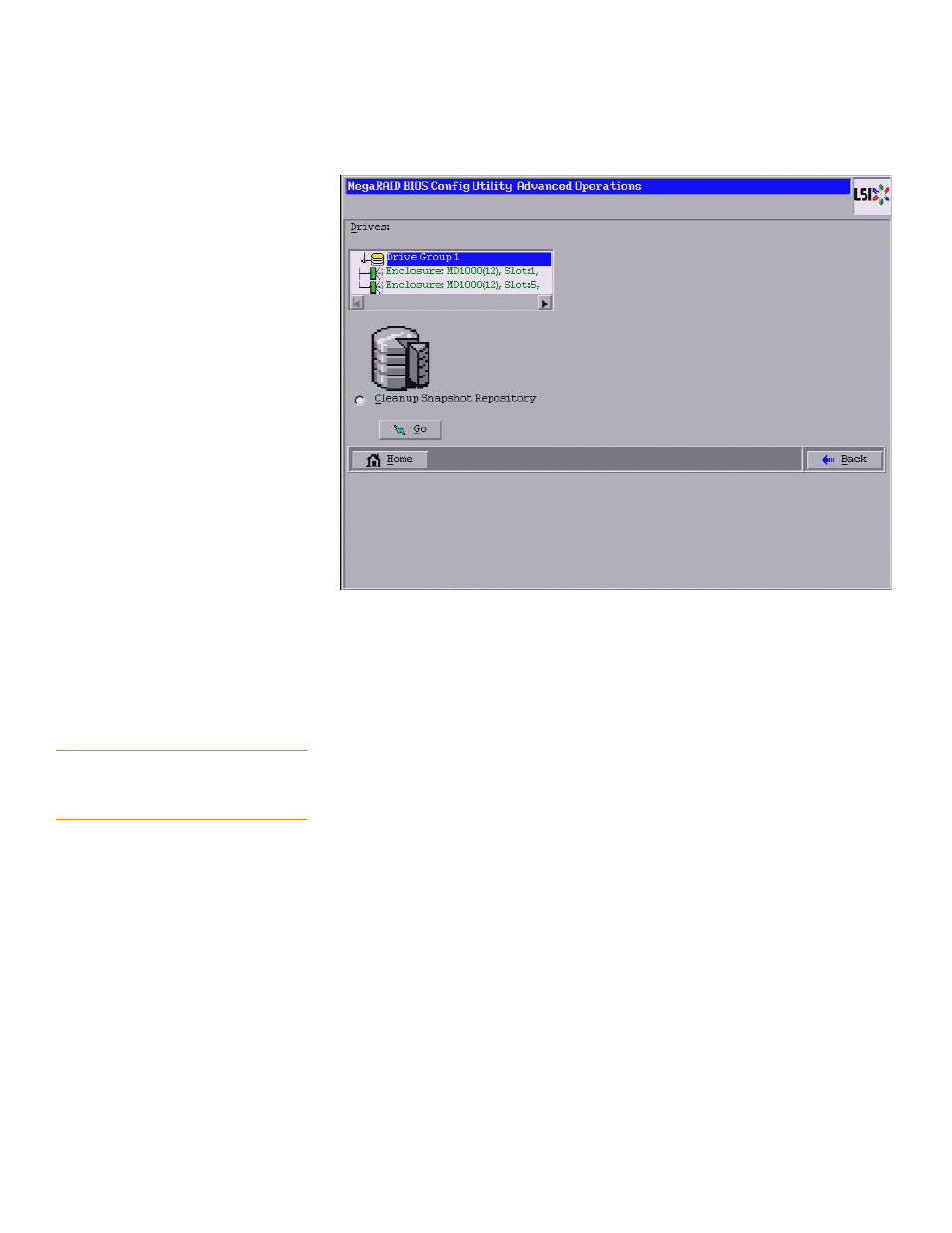
LSI Corporation Confidential
|
July 2011
Page 191
MegaRAID SAS Software User Guide
Chapter 4: WebBIOS Configuration Utility
|
Non-SED Secure Erase
Figure 138: Advanced Operations Dialog
3. Select the Cleanup Snapshot Repository.
4. Click Go.
This action cleans up the snapshot repository.
4.12
Non-SED Secure Erase
This section describes the procedure used to securely erase data on non
self-encrypting drives (Non-SED), which are normal HDDs.
4.12.1
Erasing a Non - SED Physical
Drive
Follow these steps for non–SED secure erase.
1. Go to the Physical view in the WebBIOS main menu.
2. Click the physical drive node.
This manual is related to the following products:
- MegaRAID SAS 9240-4i MegaRAID SAS 9240-8i MegaRAID SAS 9260-16i MegaRAID SAS 9260-4i MegaRAID SAS 9260-8i MegaRAID SAS 9261-8i MegaRAID SAS 9280-16i4e MegaRAID SAS 9280-4i4e MegaRAID SAS 9280-8e MegaRAID SafeStore Software MegaRAID SAS 9361-4i MegaRAID SAS 9361-8i MegaRAID SAS 9266-4i MegaRAID SAS 9266-8i MegaRAID SAS 9270-8i MegaRAID SAS 9271-4i MegaRAID SAS 9271-8i MegaRAID SAS 9271-8iCC MegaRAID SAS 9286-8e MegaRAID SAS 9286CV-8e MegaRAID SAS 9286CV-8eCC MegaRAID CacheCade Pro 2.0 Software MegaRAID SAS 9341-4i MegaRAID SAS 9341-8i MegaRAID SAS 9380-8e MegaRAID SAS 9380-4i4e
