Avago Technologies MegaRAID Fast Path Software User Manual
Page 136
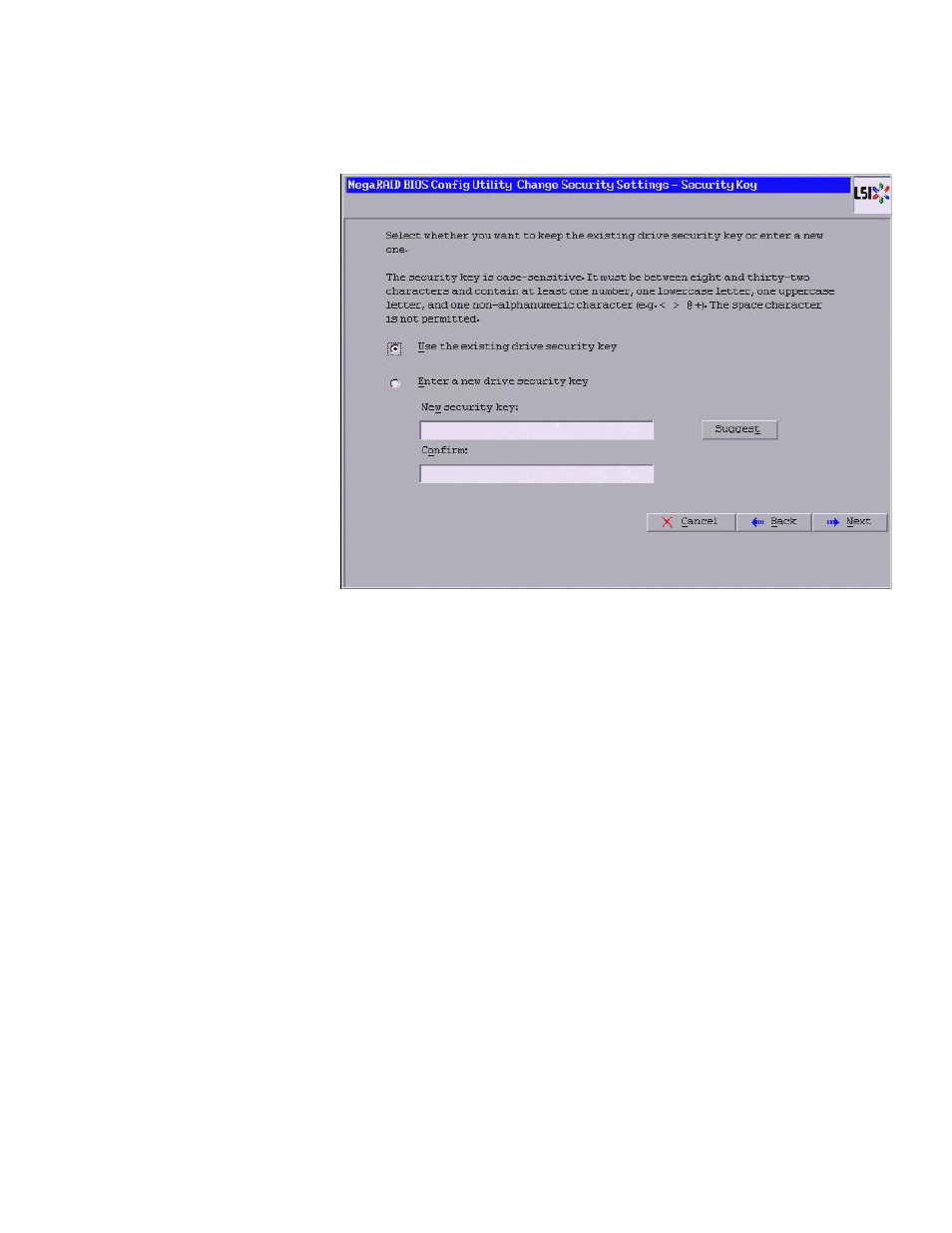
Page 136
LSI Corporation Confidential
|
July 2011
MegaRAID SAS Software User Guide
Chapter 4: WebBIOS Configuration Utility
|
Selecting SafeStore Encryption Services Security
Options
Figure 86:
Change Security Settings – Security Key Dialog
4. To create a new drive security key, either enter a new drive security key in the New
security key field, or click Suggest to fill the new security key.
The security key is case-sensitive. It must be between 8 and 32 characters and
contain at least one number, one lowercase letter, one uppercase letter, and one
non-alphanumeric character (e.g., < > @ +). The space character is not permitted.
5. Enter the new drive security key again in the Confirm field.
6. Click Next.
The Change Security Settings – Pass Phrase dialog appears, as shown in
.
- MegaRAID SAS 9240-4i MegaRAID SAS 9240-8i MegaRAID SAS 9260-16i MegaRAID SAS 9260-4i MegaRAID SAS 9260-8i MegaRAID SAS 9261-8i MegaRAID SAS 9280-16i4e MegaRAID SAS 9280-4i4e MegaRAID SAS 9280-8e MegaRAID SafeStore Software MegaRAID SAS 9361-4i MegaRAID SAS 9361-8i MegaRAID SAS 9266-4i MegaRAID SAS 9266-8i MegaRAID SAS 9270-8i MegaRAID SAS 9271-4i MegaRAID SAS 9271-8i MegaRAID SAS 9271-8iCC MegaRAID SAS 9286-8e MegaRAID SAS 9286CV-8e MegaRAID SAS 9286CV-8eCC MegaRAID CacheCade Pro 2.0 Software MegaRAID SAS 9341-4i MegaRAID SAS 9341-8i MegaRAID SAS 9380-8e MegaRAID SAS 9380-4i4e
