Avago Technologies MegaRAID Fast Path Software User Manual
Page 18
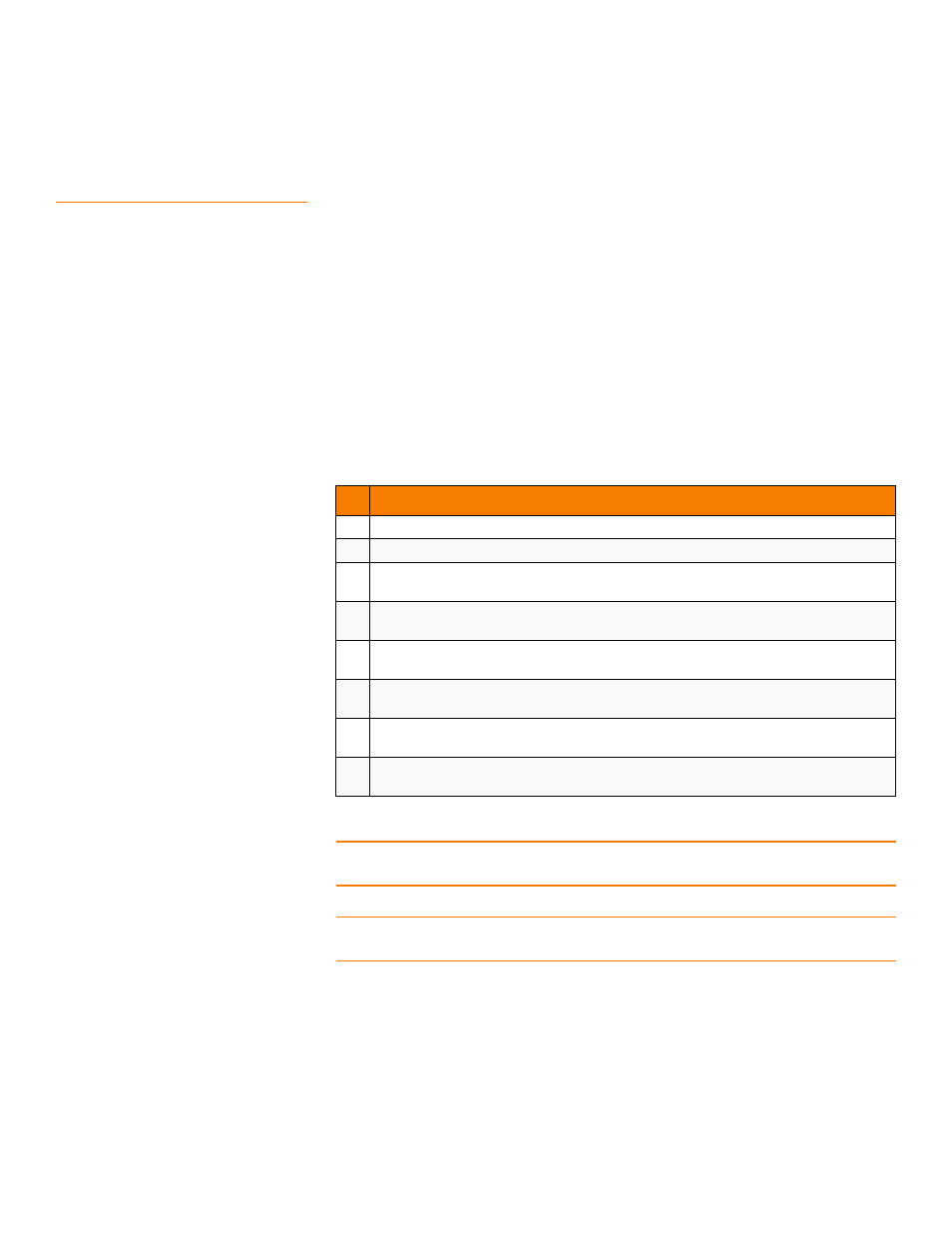
Page 18
LSI Corporation Confidential
|
July 2011
MegaRAID SAS Software User Guide
Chapter 1: Overview
|
Configuration Scenarios
1.7.1
Valid Drive Mix Configurations
with HDDs and SSDs
You can allow a virtual drive to consist of both SSDs and HDDs. For virtual drives that
have both SSDs and HDDs, you can choose whether to mix SAS drives and SATA drives
on the CacheCade 2.0 SSD Read Caching software devices.
You can choose whether to allow a virtual drive to consist of both CacheCade 2.0 SSD
Read Caching software devices and HDDs. For a virtual drive that consists of CacheCade
2.0 SSD Read Caching software only, you can choose whether to allow SAS CacheCade
2.0 SSD Read Caching software drives and SATA CacheCade 2.0 SSD Read Caching
software drives in that virtual drive. For virtual drives that have both CacheCade 2.0 SSD
Read Caching software and HDDs, you can choose whether to mix SAS and SATA HDD
drives with SAS and SATA CacheCade 2.0 SSD Read Caching software devices in various
combinations.
lists the valid drive mix configurations you can use when you create virtual
drives and allow HDD and CacheCade 2.0 SSD Read Caching software mixing. The valid
drive mix configurations are based on manufacturer settings.
NOTE: Only one of the valid configurations listed in
is allowed based on your
controller card manufacturing settings.
NOTE: The valid drive mix also applies to hot spares. For hot spare information, see
Section 2.4.12, Hot Spares, on page 28
Table 1:
Valid Drive Mix Configurations
#
Valid Drive Mix Configurations
1.
SAS HDD with SAS SDD (SAS-only configuration)
2.
SATA HDD with SATA CacheCade 2.0 SSD Read Caching software (SATA-only configuration)
3.
SAS HDD with a mix of SAS and SATA CacheCade 2.0 SSD Read Caching software (a SATA
HDD cannot be added)
4.
SATA HDD with a mix of SAS and SATA CacheCade 2.0 SSD Read Caching software (a SAS
HDD cannot be added)
5.
SAS CacheCade 2.0 SSD Read Caching software with a mix of SAS and SATA HDD (a SATA
CacheCade 2.0 SSD Read Caching software cannot be added)
6.
SATA CacheCade 2.0 SSD Read Caching software with a mix of SAS and SATA HDD (a SAS
CacheCade 2.0 SSD Read Caching software cannot be added)
7.
A mix of SAS and SATA HDD with a mix of SAS and SATA CacheCade 2.0 SSD Read Caching
software
8.
A CacheCade 2.0 SSD Read Caching software cannot be added to a HDD, but a SAS/SATA
mix is allowed.
- MegaRAID SAS 9240-4i MegaRAID SAS 9240-8i MegaRAID SAS 9260-16i MegaRAID SAS 9260-4i MegaRAID SAS 9260-8i MegaRAID SAS 9261-8i MegaRAID SAS 9280-16i4e MegaRAID SAS 9280-4i4e MegaRAID SAS 9280-8e MegaRAID SafeStore Software MegaRAID SAS 9361-4i MegaRAID SAS 9361-8i MegaRAID SAS 9266-4i MegaRAID SAS 9266-8i MegaRAID SAS 9270-8i MegaRAID SAS 9271-4i MegaRAID SAS 9271-8i MegaRAID SAS 9271-8iCC MegaRAID SAS 9286-8e MegaRAID SAS 9286CV-8e MegaRAID SAS 9286CV-8eCC MegaRAID CacheCade Pro 2.0 Software MegaRAID SAS 9341-4i MegaRAID SAS 9341-8i MegaRAID SAS 9380-8e MegaRAID SAS 9380-4i4e
