Avago Technologies MegaRAID Fast Path Software User Manual
Page 92
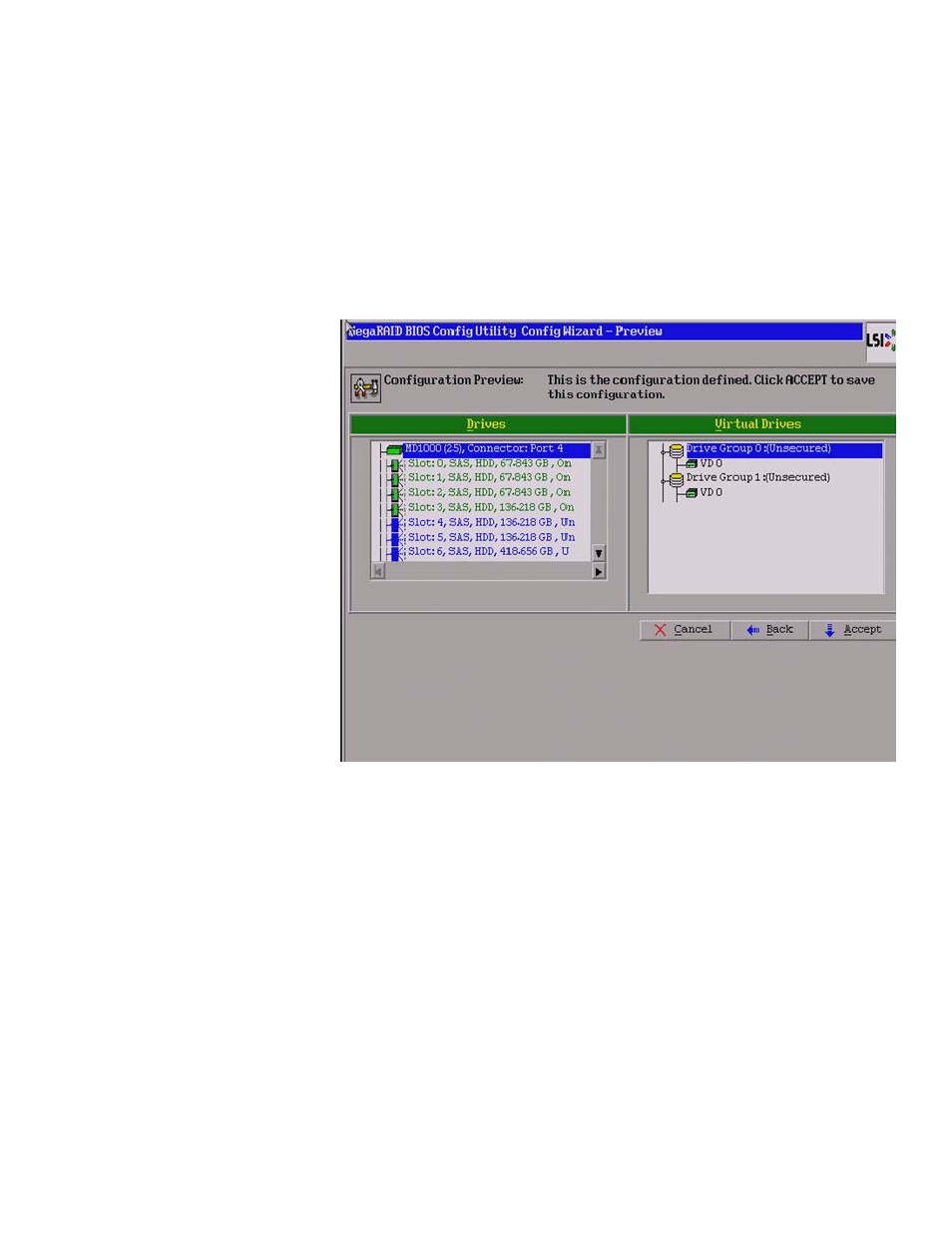
Page 92
LSI Corporation Confidential
|
July 2011
MegaRAID SAS Software User Guide
Chapter 4: WebBIOS Configuration Utility
|
Creating a Storage Configuration
— Update Size: Click Update Size to update the Select size field value for the
selected RAID levels
17. Click Accept to accept the changes to the virtual drive definition.
18. If you need to undo the changes, click Reclaim.
19. After you finish defining the virtual drives, click Next.
The Configuration Preview dialog appears, as shown in
.
Figure 47:
RAID 00 Configuration Preview Dialog
20. Check the information in the Configuration Preview Dialog.
21. If the virtual drive configuration is acceptable, click Accept to save the
configuration. Otherwise, click Cancel to end the operation and return to the
WebBIOS main menu, or click Back to return to the previous dialogs and change the
configuration.
22. If you accept the configuration, click Yes at the prompt to save the configuration.
The WebBIOS main menu appears.
4.5.2.6
Using Manual
Configuration: RAID 10
RAID 10, a combination of RAID 1 and RAID 0, has mirrored drives. It breaks up data into
smaller blocks, then stripes the blocks of data to each RAID 1 drive group. Each RAID 1
drive group then duplicates its data to its other drive. The size of each block is
determined by the stripe size parameter, which is 64 KB. RAID 10 can sustain one drive
failure in each drive group while maintaining data integrity.
- MegaRAID SAS 9240-4i MegaRAID SAS 9240-8i MegaRAID SAS 9260-16i MegaRAID SAS 9260-4i MegaRAID SAS 9260-8i MegaRAID SAS 9261-8i MegaRAID SAS 9280-16i4e MegaRAID SAS 9280-4i4e MegaRAID SAS 9280-8e MegaRAID SafeStore Software MegaRAID SAS 9361-4i MegaRAID SAS 9361-8i MegaRAID SAS 9266-4i MegaRAID SAS 9266-8i MegaRAID SAS 9270-8i MegaRAID SAS 9271-4i MegaRAID SAS 9271-8i MegaRAID SAS 9271-8iCC MegaRAID SAS 9286-8e MegaRAID SAS 9286CV-8e MegaRAID SAS 9286CV-8eCC MegaRAID CacheCade Pro 2.0 Software MegaRAID SAS 9341-4i MegaRAID SAS 9341-8i MegaRAID SAS 9380-8e MegaRAID SAS 9380-4i4e
