2 sets the properties on the selected adapter – Avago Technologies MegaRAID Fast Path Software User Manual
Page 271
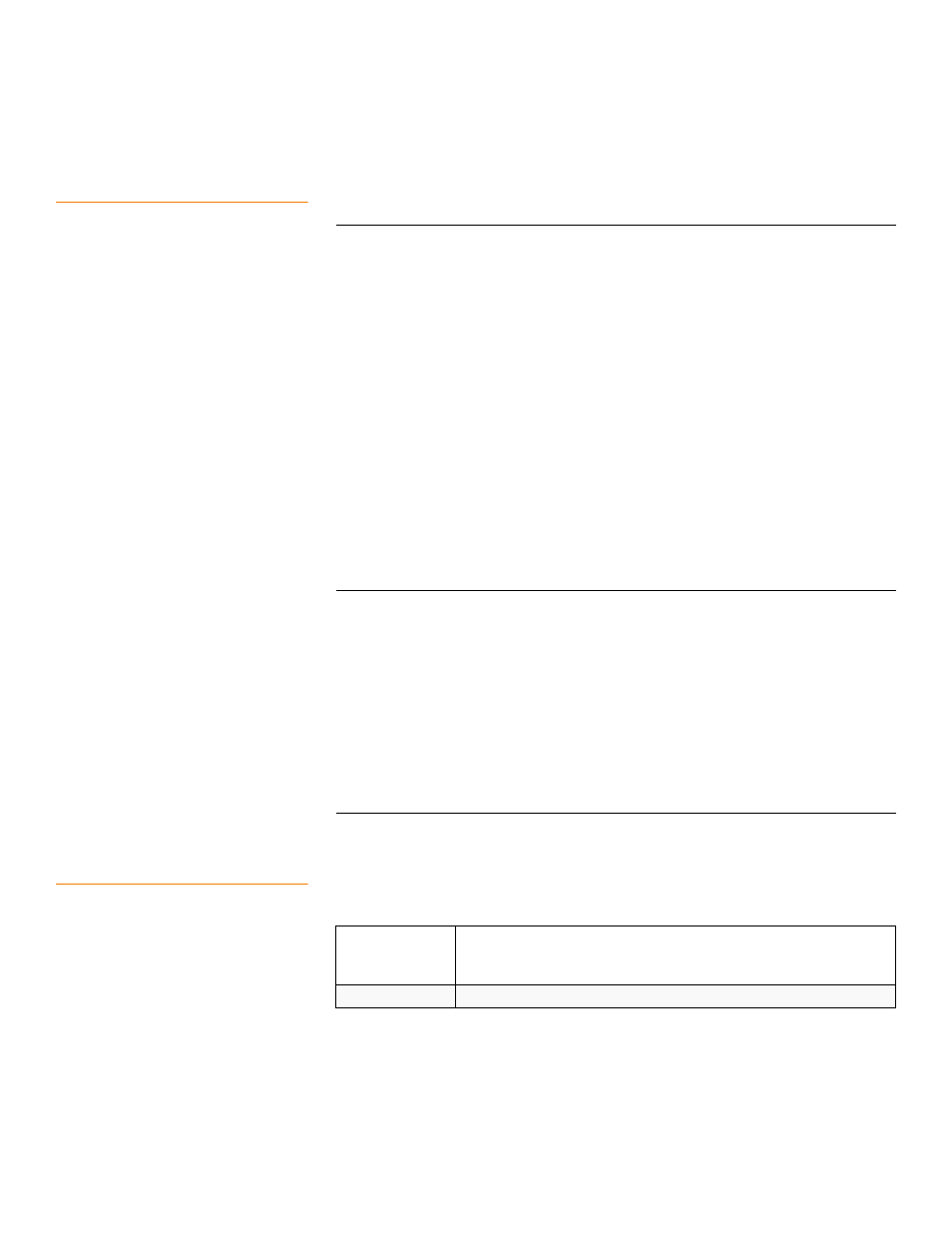
LSI Corporation Confidential
|
July 2011
Page 271
MegaRAID SAS Software User Guide
Chapter 5: MegaRAID Command Tool
|
Dimmer Switch-Related Options
5.22.2
Sets the Properties on the
Selected Adapter
Use the command in the following table
to set the properties on the selected adapter.
5.22.3
Displays the Power-Saving
Level on the Virtual Disk
Use the command in the following table to display the power-saving level on the
virtual disk.
Table 136: Sets the Properties on the Selected Adapter
Convention
MegaCLI -AdpSetProp{CacheFlushInterval -val}|{
RebuildRate -val}|{PatrolReadRate -val}| {BgiRate
-val}|{CCRate -val}|{ReconRate -val}|
{SpinupDriveCount -val}|{SpinupDelay -val}|
{CoercionMode -val}|{ClusterEnable -val}|
{PredFailPollInterval -val}|{BatWarnDsbl -val}
|{EccBucketSize -val}|{EccBucketLeakRate -val}
|{AbortCCOnError -val}|AlarmEnbl|AlarmDsbl|
AlarmSilence|{SMARTCpyBkEnbl -val}|
{SSDSMARTCpyBkEnbl -val}|NCQEnbl|NCQDsbl|
{MaintainPdFailHistoryEnbl -val}|
{RstrHotSpareOnInsert -val}|
{EnblSpinDownUnConfigDrvs -val}|{DisableOCR
-val}|{BootWithPinnedCache -val}|
AutoEnhancedImportEnbl|AutoEnhancedImportDsbl |
{CopyBackDsbl -val}|{AutoDetectBackPlaneDsbl
-val}|{LoadBalanceMode -val}|{UseFDEOnlyEncrypt
-val}|{DsblSpinDownHsp -val}|{SpinDownTime
-val}|{EnableJBOD -val} | {DsblCacheBypass
-val}|{useDiskActivityForLocate -val}|
{SpinUpEncDrvCnt -val}|{SpinUpEncDelay
-val}|{-ENABLEEGHSP -val}|{-ENABLEEUG -val
}|{ENABLEESMARTER -val}|-aN|-a0,1,2|-aALL
Description
Sets the properties on the selected adapters.
The possible settings follow:
SpinUpEncDrvCnt
: Max number of drives within an enclosure to spin up
at one time. Values: 0 to 255.
SpinUpEncDelay
: Number of seconds to delay among spinup groups
within an enclosure. Values: 0 to 255.
ENABLEEGHSP
: Enable global hot spare is 3 bits or adapter level for setting
hot spare properties. Values: 0= Disable and 1= Enable.
ENABLEEUG
: Enable unconfigured good for emergency is 3 bits or adapter
level for setting hot spare properties. Values: 0= Disable and 1= Enable
ENABLEESMARTER
: Emergency for SMARTer is 3 bits or adapter level for
setting hot spare properties. Values: 0= Disable and 1:=Enable
Table 137: Displays the Power Saving Level on the Virtual Disk
Convention
MegaCLI -LDSetPowerPolicy -Default| -Automatic|
-None| -MaximumWithCaching| -MaximumWithoutCaching
-Lx|-L0,1,2|-Lall -aN|-a0,1,2|-aALL
Description
Sets the power-saving level on the virtual disk.
- MegaRAID SAS 9240-4i MegaRAID SAS 9240-8i MegaRAID SAS 9260-16i MegaRAID SAS 9260-4i MegaRAID SAS 9260-8i MegaRAID SAS 9261-8i MegaRAID SAS 9280-16i4e MegaRAID SAS 9280-4i4e MegaRAID SAS 9280-8e MegaRAID SafeStore Software MegaRAID SAS 9361-4i MegaRAID SAS 9361-8i MegaRAID SAS 9266-4i MegaRAID SAS 9266-8i MegaRAID SAS 9270-8i MegaRAID SAS 9271-4i MegaRAID SAS 9271-8i MegaRAID SAS 9271-8iCC MegaRAID SAS 9286-8e MegaRAID SAS 9286CV-8e MegaRAID SAS 9286CV-8eCC MegaRAID CacheCade Pro 2.0 Software MegaRAID SAS 9341-4i MegaRAID SAS 9341-8i MegaRAID SAS 9380-8e MegaRAID SAS 9380-4i4e
