Avago Technologies MegaRAID Fast Path Software User Manual
Page 54
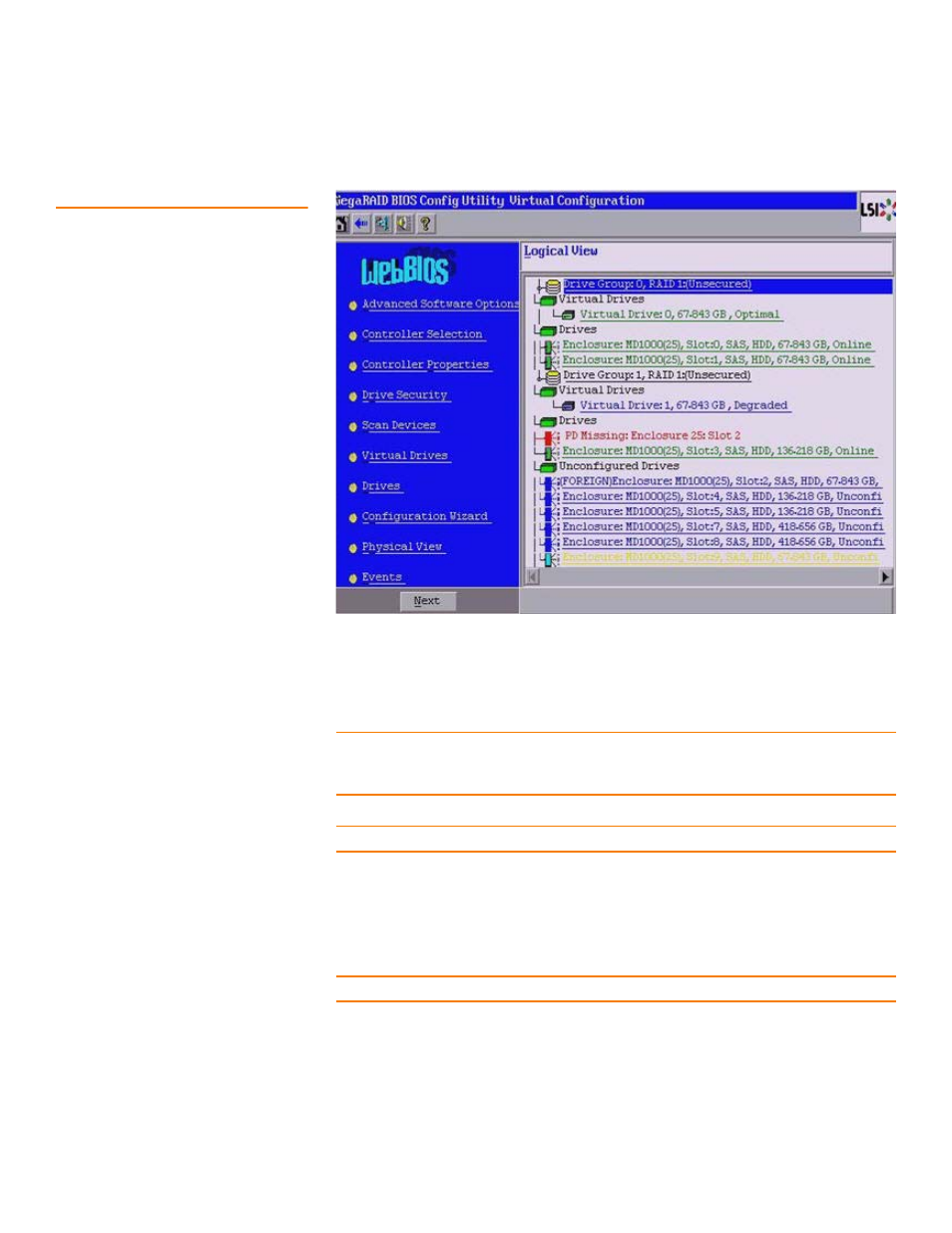
Page 54
LSI Corporation Confidential
|
July 2011
MegaRAID SAS Software User Guide
Chapter 4: WebBIOS Configuration Utility
|
WebBIOS configuration utility Main Dialog Op-
tions
4.3
WebBIOS configuration
utility Main Dialog Options
Figure 15:
WebBIOS Configuration Utility Main Dialog
In the right frame, the dialog shows the virtual drives configured on the controller, and
the drives that are connected to the controller. In addition, the dialog identifies drives
that are foreign or missing.
NOTE: In the list of virtual drives, the drive nodes are sorted based on the order in which
you added the drives to the drive group, rather than the physical slot order that displays
in the physical trees.
NOTE: The minimum dialog resolution for WebBIOS is 640 x 480.
To toggle between the Physical view and the Logical view of the storage devices
connected to the controller, click Physical View or Logical View in the menu in the left
frame. When the Logical View dialog appears, it shows the drive groups that are
configured on this controller.
NOTE: Unconfigured Bad drives are only displayed in the Physical View.
- MegaRAID SAS 9240-4i MegaRAID SAS 9240-8i MegaRAID SAS 9260-16i MegaRAID SAS 9260-4i MegaRAID SAS 9260-8i MegaRAID SAS 9261-8i MegaRAID SAS 9280-16i4e MegaRAID SAS 9280-4i4e MegaRAID SAS 9280-8e MegaRAID SafeStore Software MegaRAID SAS 9361-4i MegaRAID SAS 9361-8i MegaRAID SAS 9266-4i MegaRAID SAS 9266-8i MegaRAID SAS 9270-8i MegaRAID SAS 9271-4i MegaRAID SAS 9271-8i MegaRAID SAS 9271-8iCC MegaRAID SAS 9286-8e MegaRAID SAS 9286CV-8e MegaRAID SAS 9286CV-8eCC MegaRAID CacheCade Pro 2.0 Software MegaRAID SAS 9341-4i MegaRAID SAS 9341-8i MegaRAID SAS 9380-8e MegaRAID SAS 9380-4i4e
