Avago Technologies MegaRAID Fast Path Software User Manual
Page 213
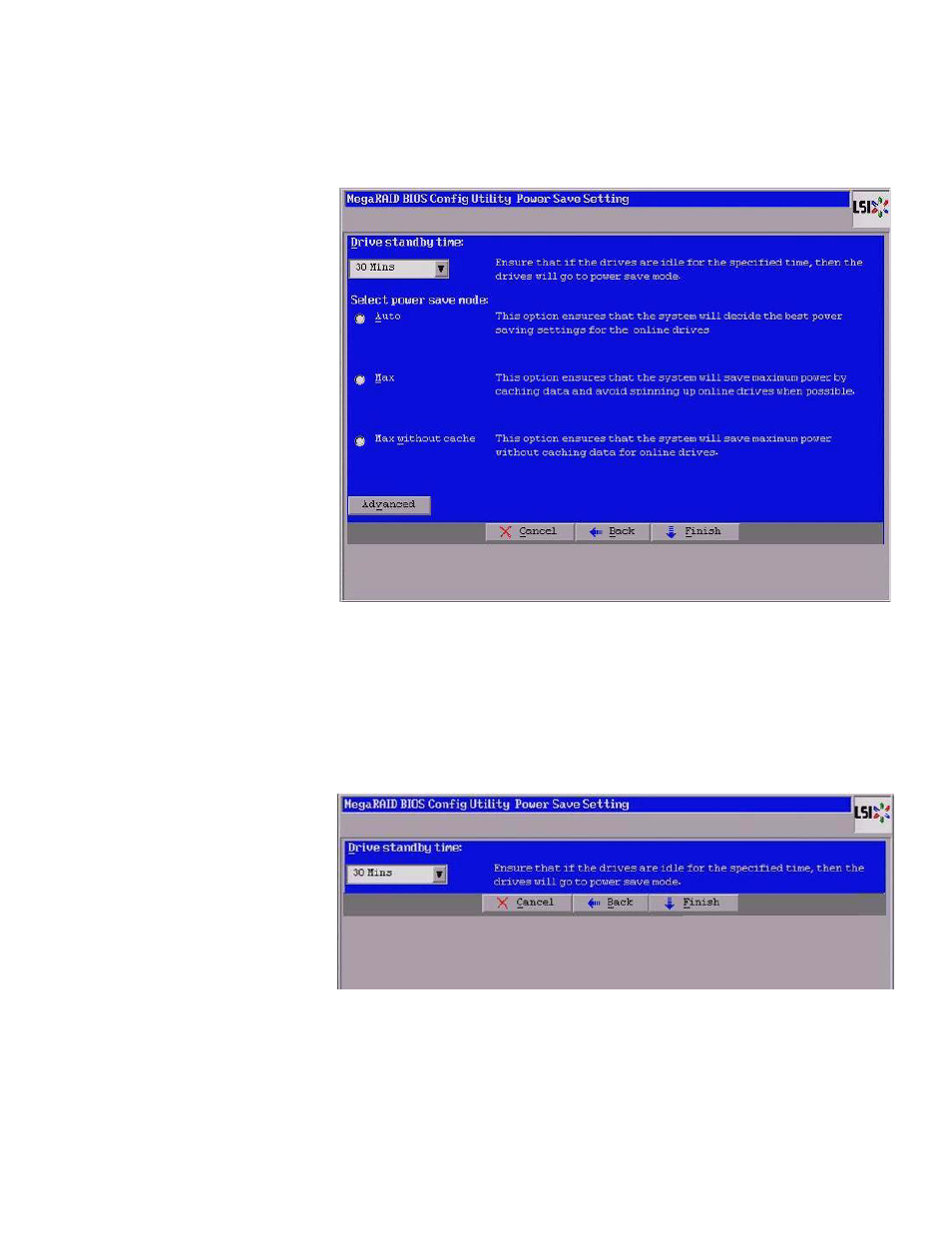
LSI Corporation Confidential
|
July 2011
Page 213
MegaRAID SAS Software User Guide
Chapter 4: WebBIOS Configuration Utility
|
WebBIOS Dimmer Switch
7. Click Next. The Power Save Setting-
-
Power Save Mode dialog appears.
Figure 158: Power Save Setting - Power Save Mode
8. Click Finish.
The Confirmation message appears, as shown in
In the Power-Save Setting -
-
Specify Power Save Setting
), if you
select all the check boxes, except the configured drives, then the following dialog
appears.
Figure 159: Power Save Setting - Except Configured Drive Dialog
This manual is related to the following products:
- MegaRAID SAS 9240-4i MegaRAID SAS 9240-8i MegaRAID SAS 9260-16i MegaRAID SAS 9260-4i MegaRAID SAS 9260-8i MegaRAID SAS 9261-8i MegaRAID SAS 9280-16i4e MegaRAID SAS 9280-4i4e MegaRAID SAS 9280-8e MegaRAID SafeStore Software MegaRAID SAS 9361-4i MegaRAID SAS 9361-8i MegaRAID SAS 9266-4i MegaRAID SAS 9266-8i MegaRAID SAS 9270-8i MegaRAID SAS 9271-4i MegaRAID SAS 9271-8i MegaRAID SAS 9271-8iCC MegaRAID SAS 9286-8e MegaRAID SAS 9286CV-8e MegaRAID SAS 9286CV-8eCC MegaRAID CacheCade Pro 2.0 Software MegaRAID SAS 9341-4i MegaRAID SAS 9341-8i MegaRAID SAS 9380-8e MegaRAID SAS 9380-4i4e
