1 setting the consistency check settings – Avago Technologies MegaRAID Fast Path Software User Manual
Page 399
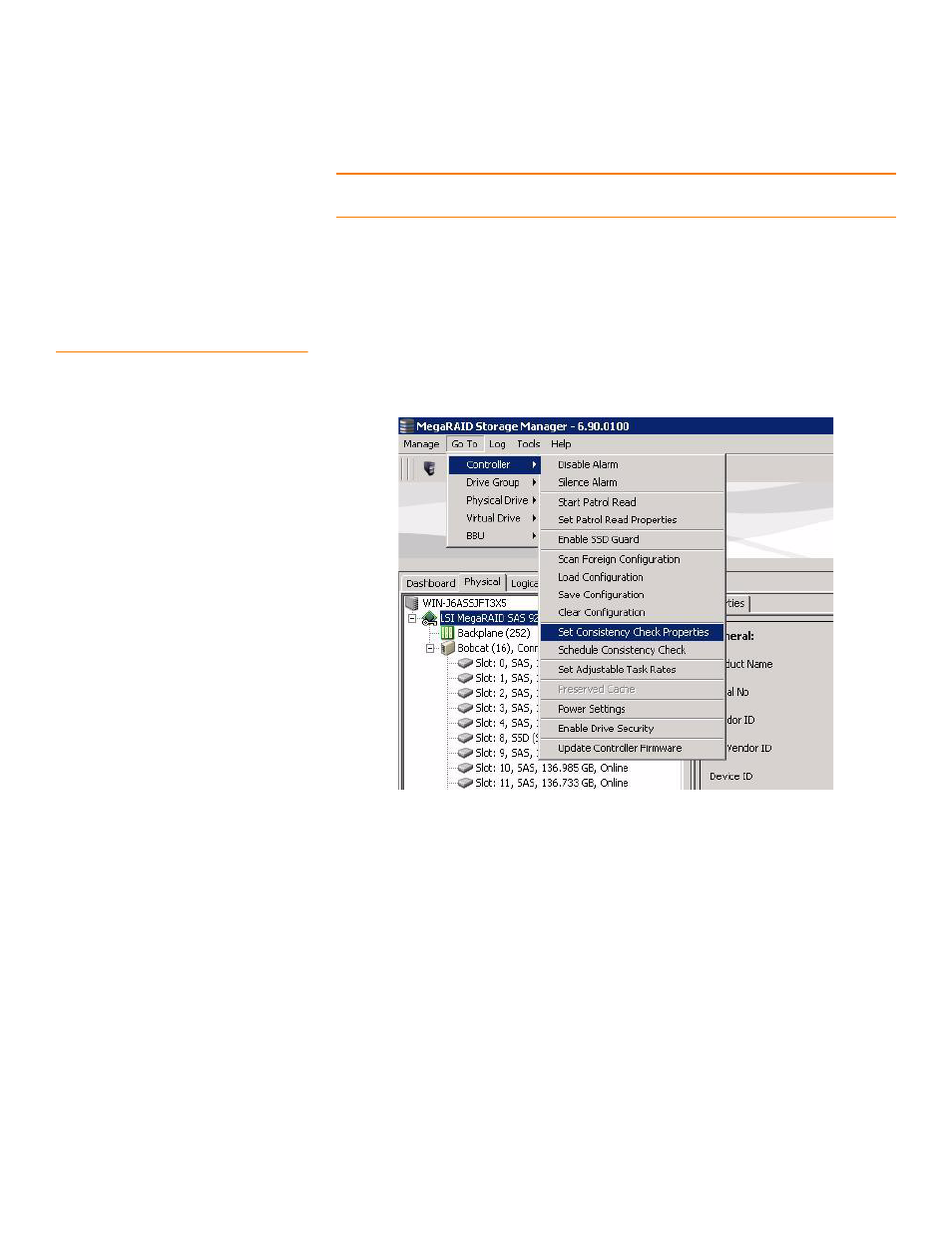
LSI Corporation Confidential
|
July 2011
Page 399
MegaRAID SAS Software User Guide
Chapter 10: Maintaining and Managing Storage Configurations
|
Running a Consistency Check
NOTE: Make sure to back up the data before running a consistency check if you think
the data might be corrupted.
To run a consistency check, first set the consistency check properties, and then
schedule the consistency check. This section explains how to set the properties,
schedule the check, and run the consistency check.
10.2.1
Setting the Consistency Check
Settings
Follow these steps to set the properties for a consistency check:
1. Click the Physical tab or the Logical tab and select a controller.
2. Click Go To >> Controller >> Set Consistency Check Properties, as shown in the
following figure.
Figure 264: Set Consistency Check Properties Option
- MegaRAID SAS 9240-4i MegaRAID SAS 9240-8i MegaRAID SAS 9260-16i MegaRAID SAS 9260-4i MegaRAID SAS 9260-8i MegaRAID SAS 9261-8i MegaRAID SAS 9280-16i4e MegaRAID SAS 9280-4i4e MegaRAID SAS 9280-8e MegaRAID SafeStore Software MegaRAID SAS 9361-4i MegaRAID SAS 9361-8i MegaRAID SAS 9266-4i MegaRAID SAS 9266-8i MegaRAID SAS 9270-8i MegaRAID SAS 9271-4i MegaRAID SAS 9271-8i MegaRAID SAS 9271-8iCC MegaRAID SAS 9286-8e MegaRAID SAS 9286CV-8e MegaRAID SAS 9286CV-8eCC MegaRAID CacheCade Pro 2.0 Software MegaRAID SAS 9341-4i MegaRAID SAS 9341-8i MegaRAID SAS 9380-8e MegaRAID SAS 9380-4i4e
