Avago Technologies MegaRAID Fast Path Software User Manual
Page 113
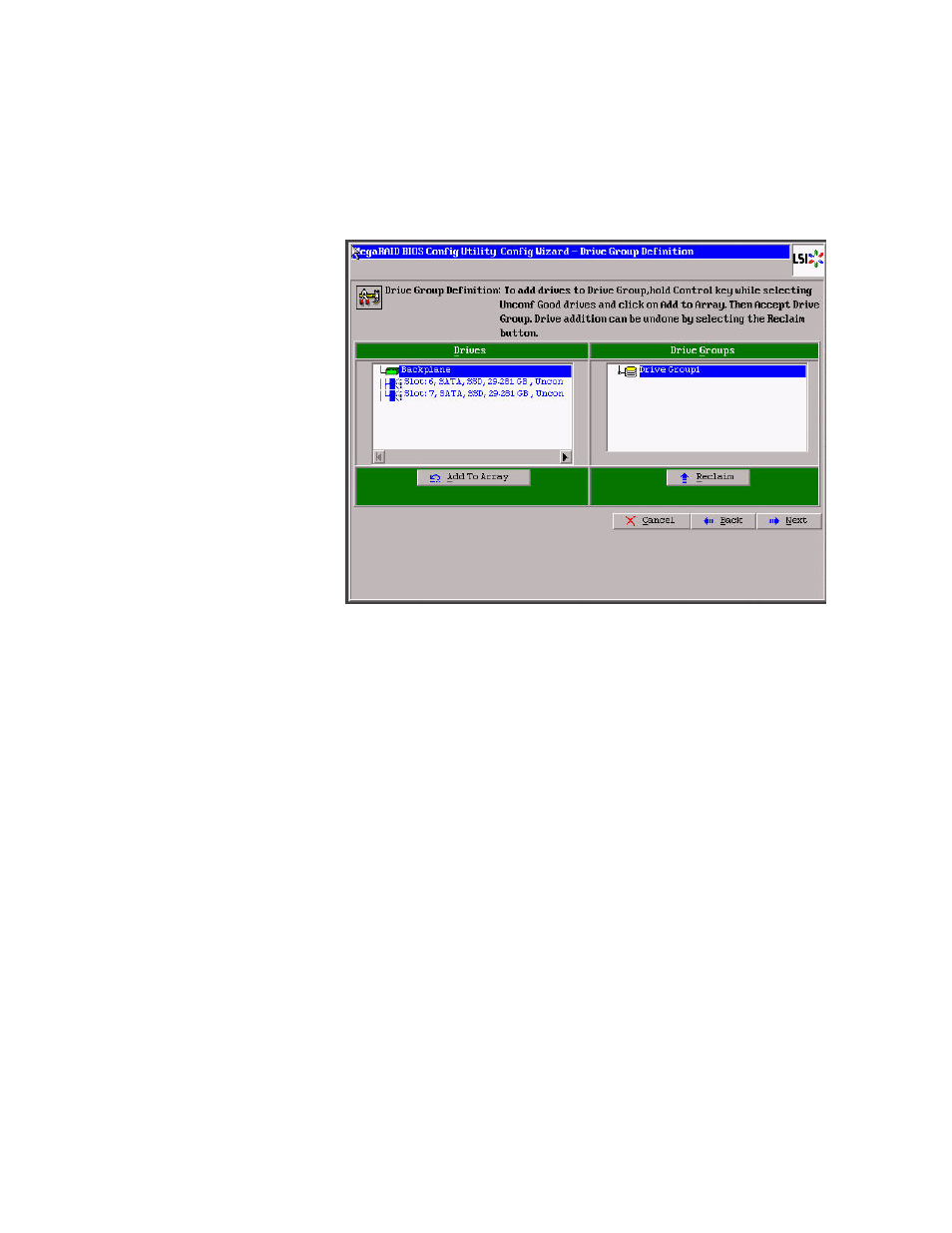
LSI Corporation Confidential
|
July 2011
Page 113
MegaRAID SAS Software User Guide
Chapter 4: WebBIOS Configuration Utility
|
CacheCade Configuration
2. Select the CacheCade(TM)–SSD Caching Configuration and click Next. The Drive
Group Definition dialog appears.
Figure 61:
Drive Group Definition
3. Select a drive from the left frame, and click Add To Array. The selected drive now
appears in Drive Groups, and the Accept DG button appears.
4. Click Accept DG . A drive group is created and appears in Drive Groups.
5. Click Next. The Span Definition dialog appears.
This manual is related to the following products:
- MegaRAID SAS 9240-4i MegaRAID SAS 9240-8i MegaRAID SAS 9260-16i MegaRAID SAS 9260-4i MegaRAID SAS 9260-8i MegaRAID SAS 9261-8i MegaRAID SAS 9280-16i4e MegaRAID SAS 9280-4i4e MegaRAID SAS 9280-8e MegaRAID SafeStore Software MegaRAID SAS 9361-4i MegaRAID SAS 9361-8i MegaRAID SAS 9266-4i MegaRAID SAS 9266-8i MegaRAID SAS 9270-8i MegaRAID SAS 9271-4i MegaRAID SAS 9271-8i MegaRAID SAS 9271-8iCC MegaRAID SAS 9286-8e MegaRAID SAS 9286CV-8e MegaRAID SAS 9286CV-8eCC MegaRAID CacheCade Pro 2.0 Software MegaRAID SAS 9341-4i MegaRAID SAS 9341-8i MegaRAID SAS 9380-8e MegaRAID SAS 9380-4i4e
