6 schedule a consistency check, 7 manage a background initialization – Avago Technologies MegaRAID Fast Path Software User Manual
Page 250
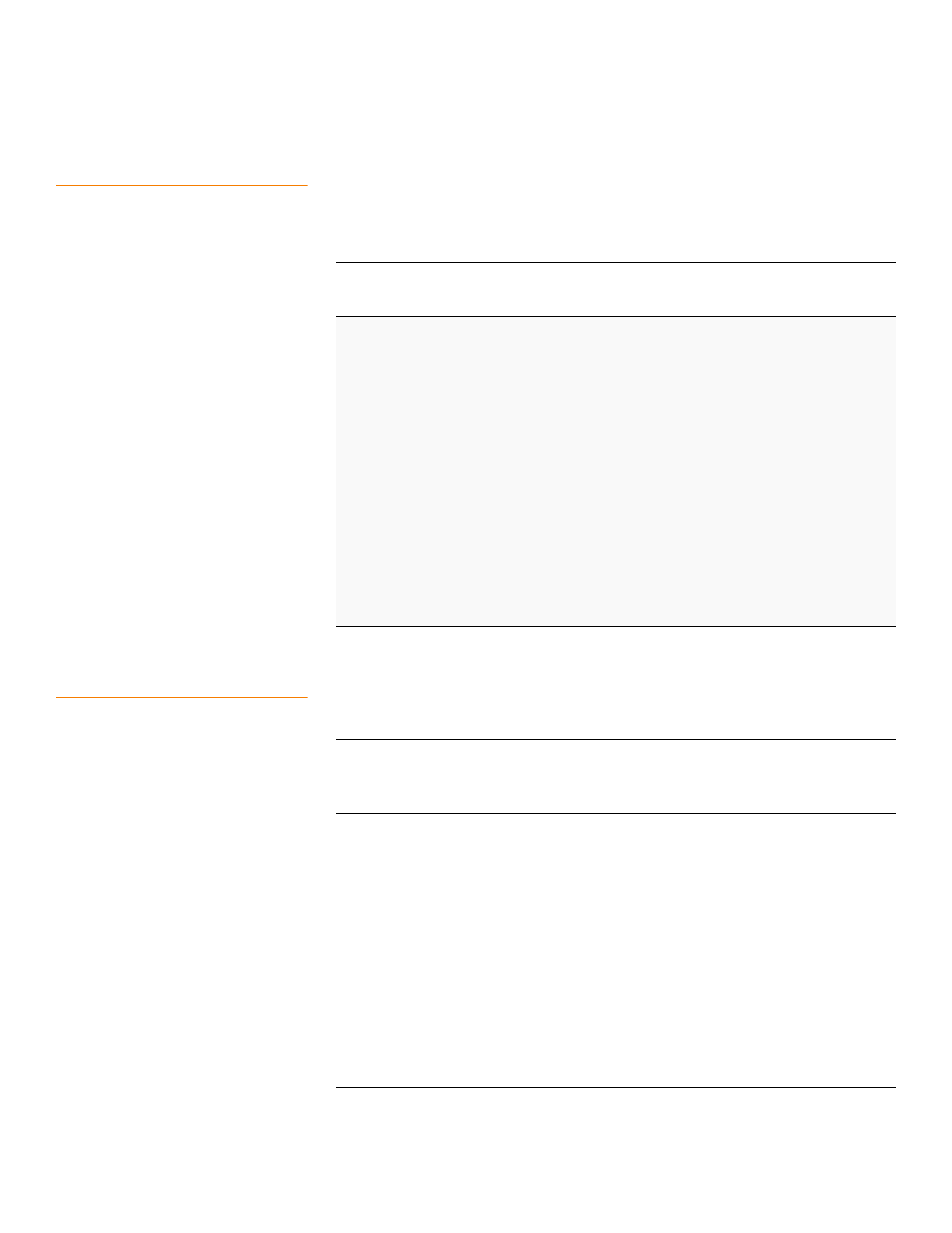
Page 250
LSI Corporation Confidential
|
July 2011
MegaRAID SAS Software User Guide
Chapter 5: MegaRAID Command Tool
|
Virtual Drive-Related Options
5.14.6
Schedule a Consistency Check
Use the command in the following table to schedule a consistency check (CC) on the
virtual drives for the selected controllers. There are options to set the mode, change the
CC start time, set the delay time and display of the CC info.
5.14.7
Manage a Background
Initialization
Use the command in the following table to enable, disable, or suspend background
initialization (BGI), as well as display initialization progress on the selected controllers.
Table 87: Schedule Consistency Check
Convention
MegaCli -AdpCcSched -Dsbl|-Info|{-ModeConc | -ModeSeq
[-ExcludeLD -LN|-L0,1,2] [-SetStartTime yyyymmdd hh ]
[-SetDelay val ] } -aN|-a0,1,2|-aALL
Description
Schedules check consistency on the virtual drive of the selected adapter.
Dsbl
: Disables a scheduled CC for the given adapters.
Info
: Gets information about a scheduled CC for the given adapters.
ModeConc
: The scheduled CC on all of the virtual drives runs concurrently
for the given adapters.
ModeSeq
: The scheduled CC on all of the virtual drives runs sequentially for
the given adapters
ExcludeLd
: Specify the virtual drive numbers not included in the
scheduled CC. The new list will overwrite the existing list stored on the
controller. This is optional.
StartTime
: Sets the next start time. The date is in the format of
yyyymmdd
in decimal digits and followed by a decimal number for the hour
between 0 ~ 23 inclusively. This is optional.
SetDelay
: Sets the execution delay between executions for the given
adapters. This is optional.
Values
: The value is the length of delay in hours. A value of 0 means
continuous execution.
Table 88: Manage Background Initialization
Convention
MegaCli –LDBI
-Enbl|-Dsbl|-getSetting|-abort|-Suspend|-Resume|
-ShowProg|-ProgDsply –Lx|-L0,1,2|-Lall
-aN|-a0,1,2|-aALL
Description
Manages background initialization options. The following are the
background initialization settings you can select on a single controller,
multiple controllers, or all controllers:
-Enbl
, -Dsbl: Enables or disables the background initialization on the
selected controllers.
-ProgDsply
: Displays an ongoing background initialization in a loop. This
function completes only when all background initialization processes
complete, or you press a key to exit.
-Abort
: Aborts an ongoing background initializations.
-Suspend
: Suspends the background initializations.
-Resume
: Resumes a background initializations from the point where the
background initializations was suspended.
-ShowProg
: Displays the current progress value.
- GetSetting
: Displays current background initialization setting
(Enabled or Disabled).
- MegaRAID SAS 9240-4i MegaRAID SAS 9240-8i MegaRAID SAS 9260-16i MegaRAID SAS 9260-4i MegaRAID SAS 9260-8i MegaRAID SAS 9261-8i MegaRAID SAS 9280-16i4e MegaRAID SAS 9280-4i4e MegaRAID SAS 9280-8e MegaRAID SafeStore Software MegaRAID SAS 9361-4i MegaRAID SAS 9361-8i MegaRAID SAS 9266-4i MegaRAID SAS 9266-8i MegaRAID SAS 9270-8i MegaRAID SAS 9271-4i MegaRAID SAS 9271-8i MegaRAID SAS 9271-8iCC MegaRAID SAS 9286-8e MegaRAID SAS 9286CV-8e MegaRAID SAS 9286CV-8eCC MegaRAID CacheCade Pro 2.0 Software MegaRAID SAS 9341-4i MegaRAID SAS 9341-8i MegaRAID SAS 9380-8e MegaRAID SAS 9380-4i4e
