3 disabling megaraid recovery, 4 cachecade advanced software – Avago Technologies MegaRAID Fast Path Software User Manual
Page 438
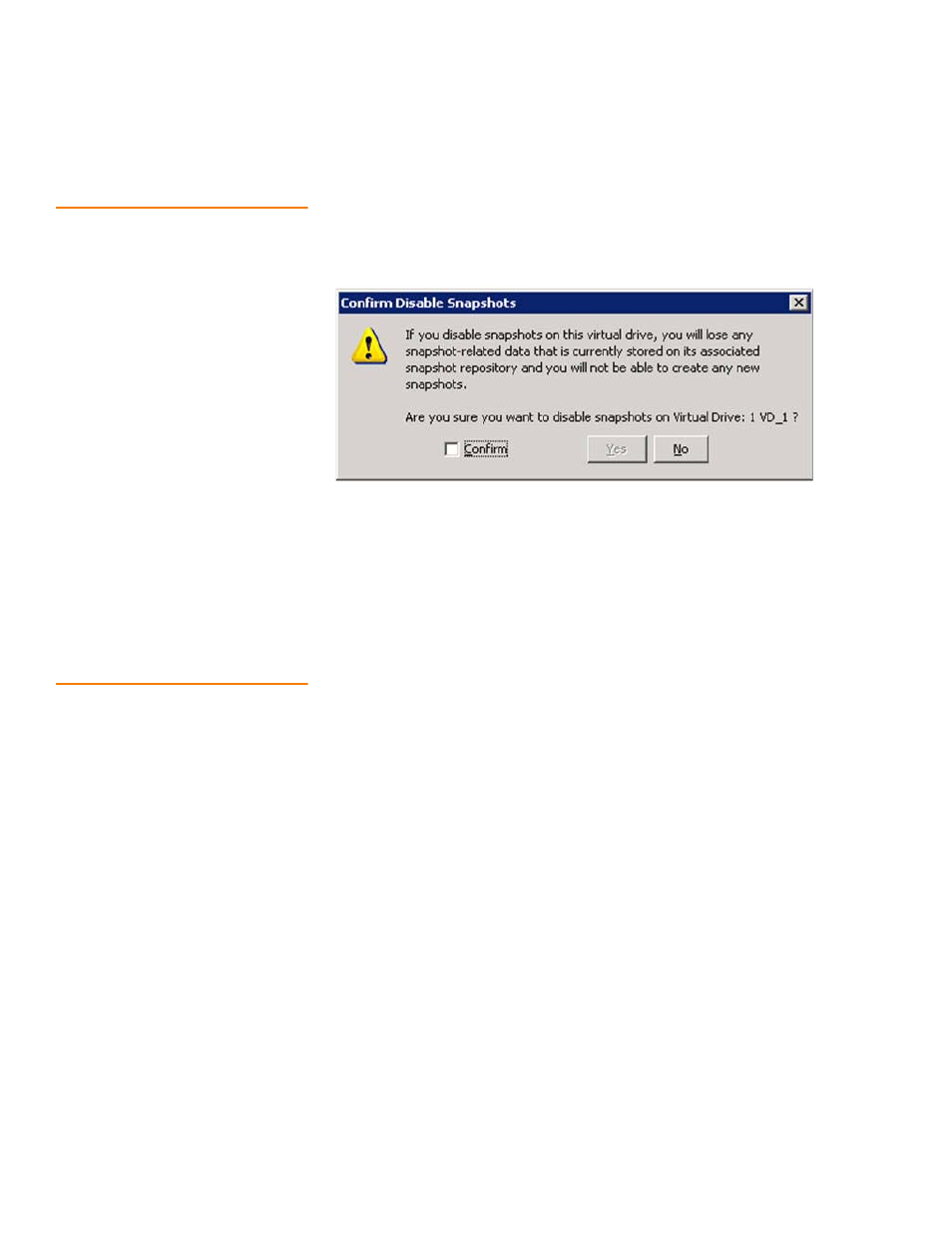
Page 438
LSI Corporation Confidential
|
July 2011
MegaRAID SAS Software User Guide
Chapter 11: Using MegaRAID Advanced Software
|
Disabling MegaRAID Recovery
11.3
Disabling MegaRAID
Recovery
Follow these steps to disable MegaRAID recovery.
1. Click the Logical tab on the main menu window in the Logical view.
2. Select and highlight a required base virtual drive from the list of virtual drives.
3. Select Go To >> Virtual Drive >> Disable MegaRAID Recovery on the menu bar.
The following confirmation dialog appears.
Figure 301: Confirm Disable Snapshots
4. Select the Confirm check box if you want to disable snapshots. When you select
this check box, the Yes button gets enabled. The snapshots get disabled on the
virtual drive. If you click No, the snapshots will not be disabled on the selected
virtual drive.
11.4
CacheCade Advanced
Software
MegaRAID CacheCade improves application performance by expanding the MegaRAID
read-caching capacity and introducing write caching. The CacheCade feature uses
high-performing CacheCade software as a secondary tier of cache to provide faster
reads and to maximize transactional I/O performance.
Using the CacheCade software as controller cache allows for very large data sets to be
present in cache, delivering up to a performance improvement that is 50 times greater
than regular cache in read-intensive applications, such as online transaction processing
(OLTP), and file and Web server workloads. The solution is designed to accelerate the
I/O performance of HDD-based drive groups while only requiring a small investment in
CacheCade software technology.
To support full-throughput for multiple direct-attached CacheCade software, this
feature reduces IO-processing overhead in the 2108-chip-based MegaRAID controllers.
CacheCade offers performance equivalent to flash-based controllers and better
performance for RAID 5 and RAID 6 when compared to Fusion I/O.
- MegaRAID SAS 9240-4i MegaRAID SAS 9240-8i MegaRAID SAS 9260-16i MegaRAID SAS 9260-4i MegaRAID SAS 9260-8i MegaRAID SAS 9261-8i MegaRAID SAS 9280-16i4e MegaRAID SAS 9280-4i4e MegaRAID SAS 9280-8e MegaRAID SafeStore Software MegaRAID SAS 9361-4i MegaRAID SAS 9361-8i MegaRAID SAS 9266-4i MegaRAID SAS 9266-8i MegaRAID SAS 9270-8i MegaRAID SAS 9271-4i MegaRAID SAS 9271-8i MegaRAID SAS 9271-8iCC MegaRAID SAS 9286-8e MegaRAID SAS 9286CV-8e MegaRAID SAS 9286CV-8eCC MegaRAID CacheCade Pro 2.0 Software MegaRAID SAS 9341-4i MegaRAID SAS 9341-8i MegaRAID SAS 9380-8e MegaRAID SAS 9380-4i4e
