16 enclosure-related options, 1 display enclosure information – Avago Technologies MegaRAID Fast Path Software User Manual
Page 262
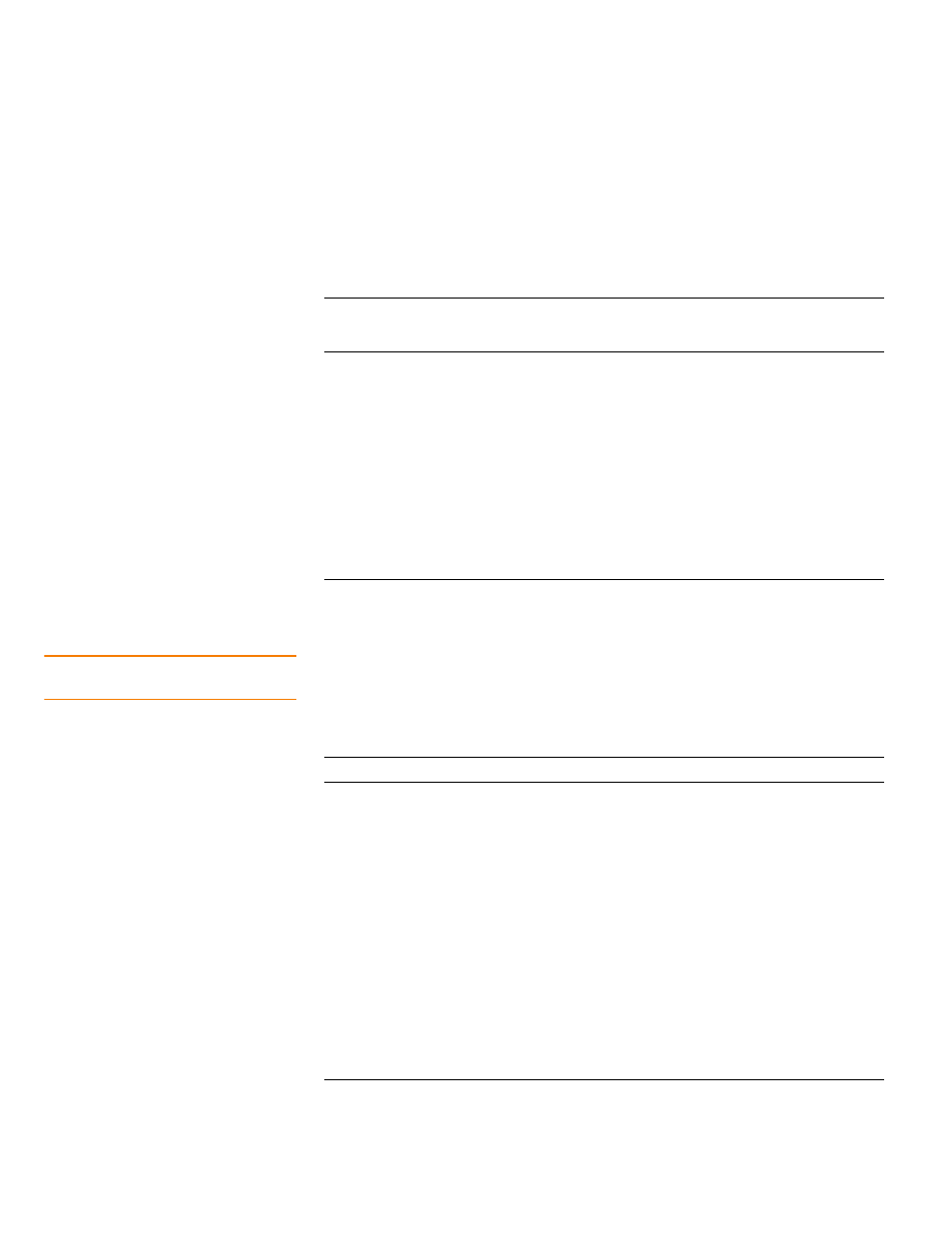
Page 262
LSI Corporation Confidential
|
July 2011
MegaRAID SAS Software User Guide
Chapter 5: MegaRAID Command Tool
|
Enclosure-Related Options
Typically, when a drive fails or is expected to fail, the data is rebuilt on a hot spare. The
failed drive is replaced with a new disk. Then the data is copied from the hot spare to
the new drive, and the hot spare reverts from a rebuild drive to its original hot spare
status. The copyback operation runs as a background activity, and the virtual drive is
still available online to the host.
5.16
Enclosure-Related
Options
The commands in this section are used for enclosures.
5.16.1
Display Enclosure Information
Use the command in the following table to display enclosure information for selected
controllers.
Table 115: Perform the Copyback Operation on the Selected Drive
Convention
MegaCli -PDCpyBk -Start |
-Stop|-Suspend|-Resume|-ShowProg|-ProgDsply
-PhysDrv[E0:S0] -aN|-a0,1,2|-aALL
Description
Performs the copyback operation on the selected physical drive.
Start
: Initializes the copyback operation on the selected drive.
Stop
: Stops the copyback operation on the selected drive.
Suspend
: Suspends the copyback operation.
Resume
: Resumes a copyback operation from the point that the copyback
operation was suspended.
ShowProg
: Displays a snapshot of the ongoing copyback operation.
ProgDsply
: Allows you to view the ongoing copyback operation. The
routine continues to display progress until at least one copyback is
completed or a key is pressed.
-Physdrv[E0:S0,...]
: Specifies the physical drive enclosure and the
slots for the drives.
Table 116: Display Enclosure Information
Convention
MegaCli –EncInfo -aN|-a0,1,2|-aALL
Description
Displays information about the enclosure for the selected controllers. The
following properties are displayed.
• The enclosure type.
• The enclosure serial number.
• The ESM serial number.
• The firmware version installed.
• The chassis status.
• The chassis temperature or threshold status (e.g. normal, high, etc.). It is
the same as enclosure temperature from enclosure status.
• The fan status (e.g., normal, missing, etc.).
• The power supply count.
• The power supply status for each installed power supply.
• The VPD field replaceable unit (FRU) part number.
• The enclosure zoning mode.
• The enclosure vendor identifier.
- MegaRAID SAS 9240-4i MegaRAID SAS 9240-8i MegaRAID SAS 9260-16i MegaRAID SAS 9260-4i MegaRAID SAS 9260-8i MegaRAID SAS 9261-8i MegaRAID SAS 9280-16i4e MegaRAID SAS 9280-4i4e MegaRAID SAS 9280-8e MegaRAID SafeStore Software MegaRAID SAS 9361-4i MegaRAID SAS 9361-8i MegaRAID SAS 9266-4i MegaRAID SAS 9266-8i MegaRAID SAS 9270-8i MegaRAID SAS 9271-4i MegaRAID SAS 9271-8i MegaRAID SAS 9271-8iCC MegaRAID SAS 9286-8e MegaRAID SAS 9286CV-8e MegaRAID SAS 9286CV-8eCC MegaRAID CacheCade Pro 2.0 Software MegaRAID SAS 9341-4i MegaRAID SAS 9341-8i MegaRAID SAS 9380-8e MegaRAID SAS 9380-4i4e
