Avago Technologies MegaRAID Fast Path Software User Manual
Page 223
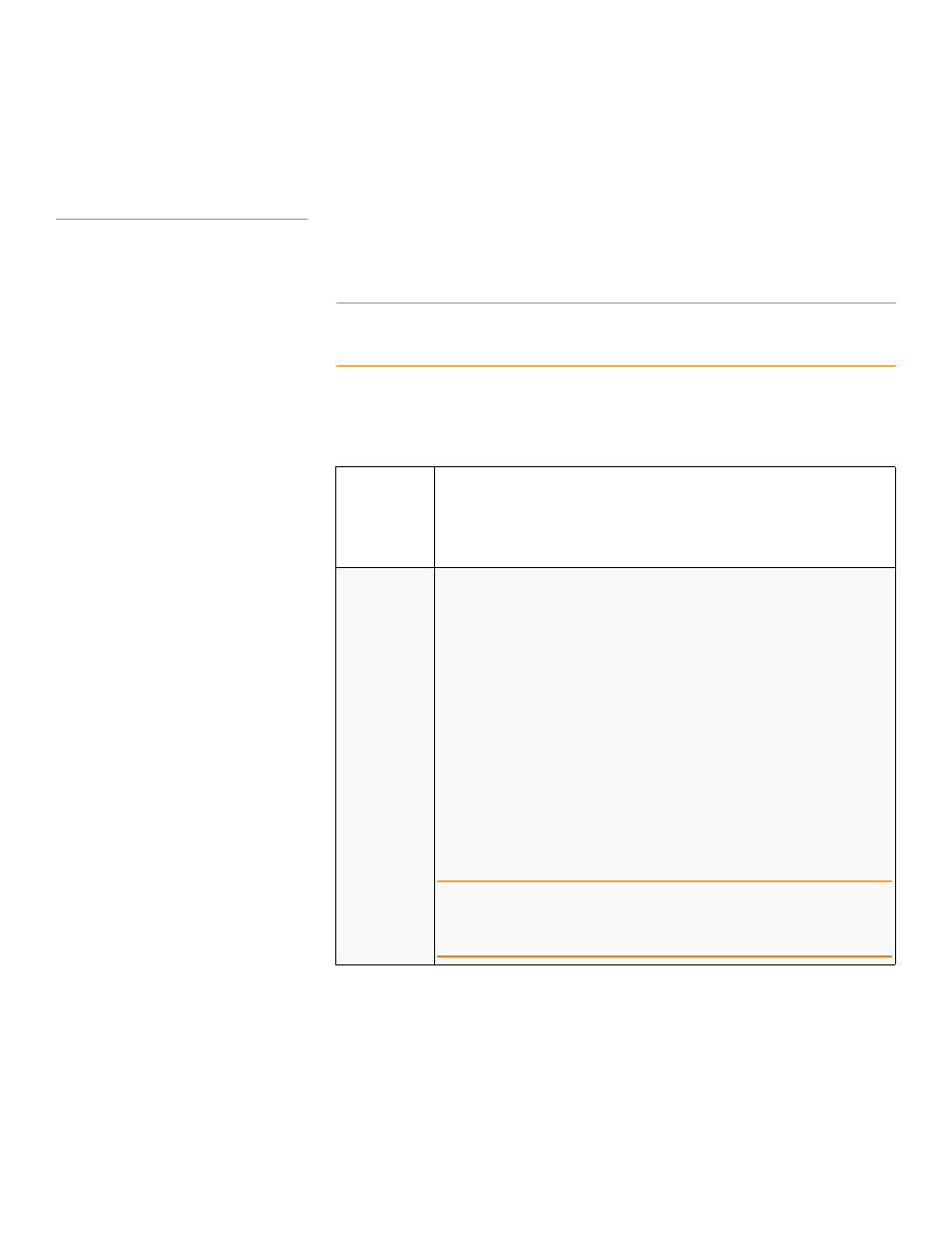
LSI Corporation Confidential
|
July 2011
Page 223
MegaRAID SAS Software User Guide
Chapter 5: MegaRAID Command Tool
|
CacheCade Related Options
5.5.5
Create a RAID Drive Group for
CacheCade Pro 2.0 from All
Unconfigured Good Drives
Use the command in the following table to create one RAID drive group, for CacheCade
Pro 2.0, out of all of the unconfigured good drives, and a hot spare, if desired. This is for
RAID levels 0, 5, 6, 10, 50, or 60. All free drives are used to create a new drive group and,
if desired, one hot spare drive. If it is not possible to use all of the free drives, the
command will abort with a related error level. If there are drives of different capacities,
the largest drive is used to make the hot spare.
NOTE: The firmware supports only 32 drives per drive group. If there are more than 32
unconfigured good drives, MegaCLI cannot configure any of the drives, and the
command will abort.
Table 30: Create a RAID Drive Group for CacheCade Pro 2.0 from All Unconfigured Good
Drives
Convention
MegaCLI -CfgLdAdd -rX[E0:S0,E1:S1,...] [WT|WB]
[NORA|RA|ADRA] [Direct|Cached]
[CachedBadBBU|NoCachedBadBBU] [-szXXX [-szYYY ...]]
[-strpszM] [-Hsp[E0:S0,...]] [-AfterLdX]
[-Force]|[FDE|CtrlBased] [-Default| -Automatic| -None|
-Maximum| -MaximumWithoutCaching] [-Cache] -aN
Description
Creates one RAID drive group out of all of the unconfigured good drives, and a
hot spare, if desired. This is for RAID levels 0, 1, 5, or 6. All free drives are used to
create a new drive group and, if desired, one hot spare drive.
-Rx[E0:S0,...]
: Specifies the RAID level and the drive enclosure/slot
numbers used to construct a drive group.
-WT
(Write through), WB (Write back): Selects write policy.
-NORA
(No read ahead), RA (Read ahead), ADRA (Adaptive read ahead): Selects
read policy.
-Direct
, -Cached: Selects cache policy.
-CachedBadBBU|NoCachedBadBBU
: Specifies whether to use write cache
when the BBU is bad.
Hsp
: Specifies drive to make the hot spare with.
-Force
: Specifies that drive coercion is used to make the capacity of the
drives compatible. Drive coercion is a tool for forcing drives of varying
capacities to the same capacity so they can be used in a drive group.
-Cache
: Specifies that SSD Caching i enabled for the Drive group.
NOTE: Previously, -szXXX expressed capacity in MB but now you can enter the
capacity in your choice of units. For example, to create a virtual drive of 10 GB,
enter the size as sz10GB. If you do not enter a unit, by default it is considered as
MB.
- MegaRAID SAS 9240-4i MegaRAID SAS 9240-8i MegaRAID SAS 9260-16i MegaRAID SAS 9260-4i MegaRAID SAS 9260-8i MegaRAID SAS 9261-8i MegaRAID SAS 9280-16i4e MegaRAID SAS 9280-4i4e MegaRAID SAS 9280-8e MegaRAID SafeStore Software MegaRAID SAS 9361-4i MegaRAID SAS 9361-8i MegaRAID SAS 9266-4i MegaRAID SAS 9266-8i MegaRAID SAS 9270-8i MegaRAID SAS 9271-4i MegaRAID SAS 9271-8i MegaRAID SAS 9271-8iCC MegaRAID SAS 9286-8e MegaRAID SAS 9286CV-8e MegaRAID SAS 9286CV-8eCC MegaRAID CacheCade Pro 2.0 Software MegaRAID SAS 9341-4i MegaRAID SAS 9341-8i MegaRAID SAS 9380-8e MegaRAID SAS 9380-4i4e
