8 locate the drives and activate led, 9 mark the configured drive as missing, 10 display the drives in missing status – Avago Technologies MegaRAID Fast Path Software User Manual
Page 257
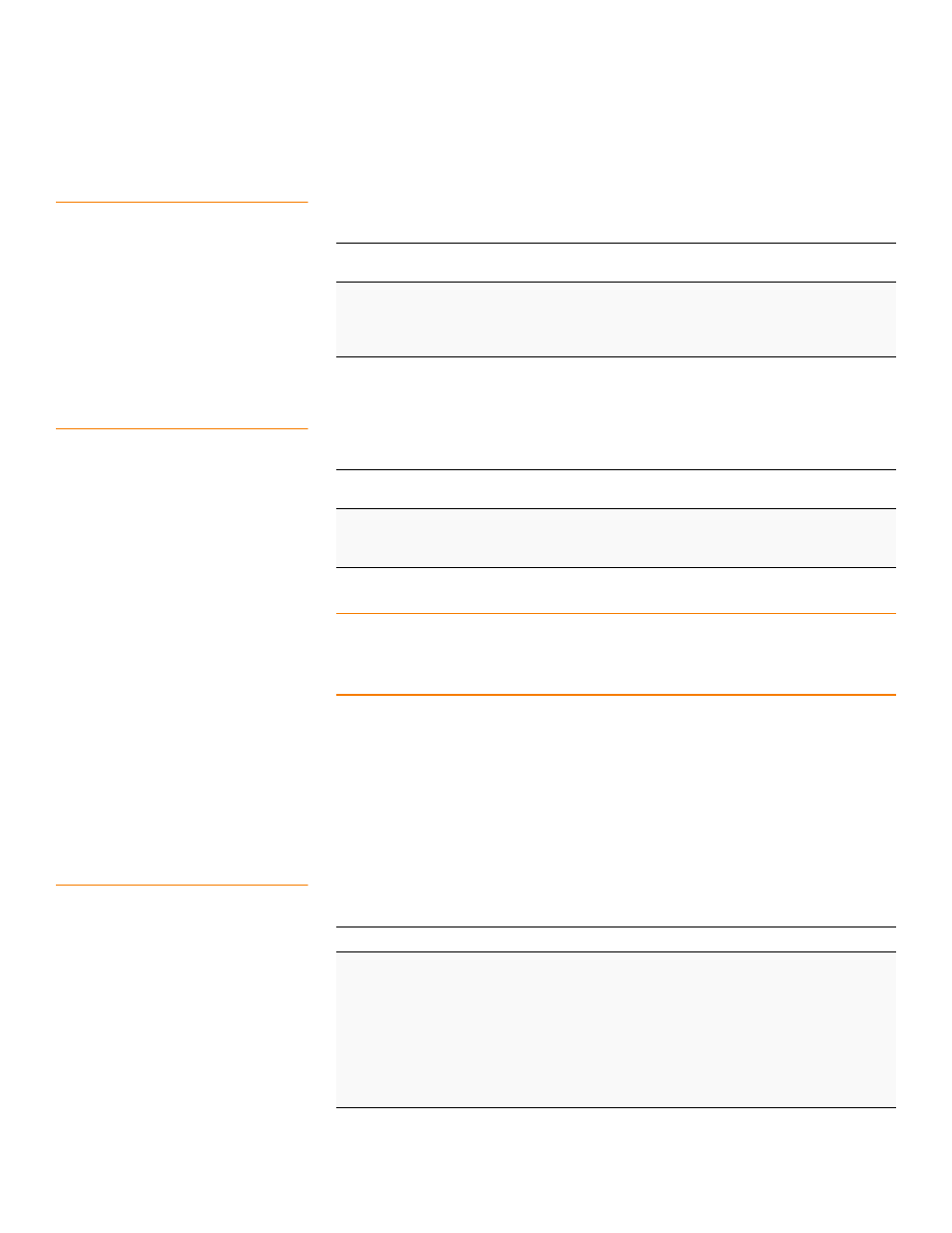
LSI Corporation Confidential
|
July 2011
Page 257
MegaRAID SAS Software User Guide
Chapter 5: MegaRAID Command Tool
|
Drive-Related Options
5.15.8
Locate the Drives and Activate
LED
Use the command in the following table to locate the drives for the selected controllers
and activate the Drive Activity LED.
5.15.9
Mark the Configured Drive as
Missing
Use the command in the following table to mark the configured drive as missing for the
selected controllers.
NOTE: -PdMarkMissing works only on offline drives. If you want to make a
configured drive as missing, first mark it as offline, and then mark it as missing. When
PdReplaceMissing
is run, the drive becomes offline, and rebuild does not start
automatically. You have to start it explicitly.
Follow these steps to replace the PD or retrieve the PD:
1. pdgetmissing (This command reports the array and the row number needed for
the next command).
2. pdreplacemissing (input the array and row number here).
3. pdonline.
5.15.10 Display the Drives in Missing
Status
Use the command in the following table to mark the configured drive as missing for the
selected controllers.
Table 104: Locate Drive and Activate LED
Convention
MegaCli –PDLocate –PhysDrv[E0:S0,E1:S1....]
-aN|-a0,1,2|-aALL
Description
Locates the drives for the selected controllers and activates the Drive
Activity LED.
-Physdrv[E0:S0,...]
: Specifies the physical drive enclosure and the
slots for the drives.
Table 105: Mark Configured Drive as Missing
Convention
MegaCli –PDMarkMissing –PhysDrv[E0:S0,E1:S1....]
-aN|-a0,1,2|-aALL
Description
Marks the
offline
drive as missing for the selected controllers.
-Physdrv[E0:S0,...]
: Specifies the physical drive enclosure and the
slots for the drives.
Table 106: Display Drives in Missing Status
Convention
MegaCli –PDGetMissing -aN|-a0,1,2|-aALL
Description
Displays the drives in missing status. The format follows.
No Row Column SizeExpected(MB)
0 x y zzzzzzzzz
…
Where x is the index to the drive groups, y is the index to the drive in that
drive group, and zzzzzz is the minimum capacity of the drive that can be
used as a replacement.
- MegaRAID SAS 9240-4i MegaRAID SAS 9240-8i MegaRAID SAS 9260-16i MegaRAID SAS 9260-4i MegaRAID SAS 9260-8i MegaRAID SAS 9261-8i MegaRAID SAS 9280-16i4e MegaRAID SAS 9280-4i4e MegaRAID SAS 9280-8e MegaRAID SafeStore Software MegaRAID SAS 9361-4i MegaRAID SAS 9361-8i MegaRAID SAS 9266-4i MegaRAID SAS 9266-8i MegaRAID SAS 9270-8i MegaRAID SAS 9271-4i MegaRAID SAS 9271-8i MegaRAID SAS 9271-8iCC MegaRAID SAS 9286-8e MegaRAID SAS 9286CV-8e MegaRAID SAS 9286CV-8eCC MegaRAID CacheCade Pro 2.0 Software MegaRAID SAS 9341-4i MegaRAID SAS 9341-8i MegaRAID SAS 9380-8e MegaRAID SAS 9380-4i4e
