2 megaraid storage manager main menu – Avago Technologies MegaRAID Fast Path Software User Manual
Page 309
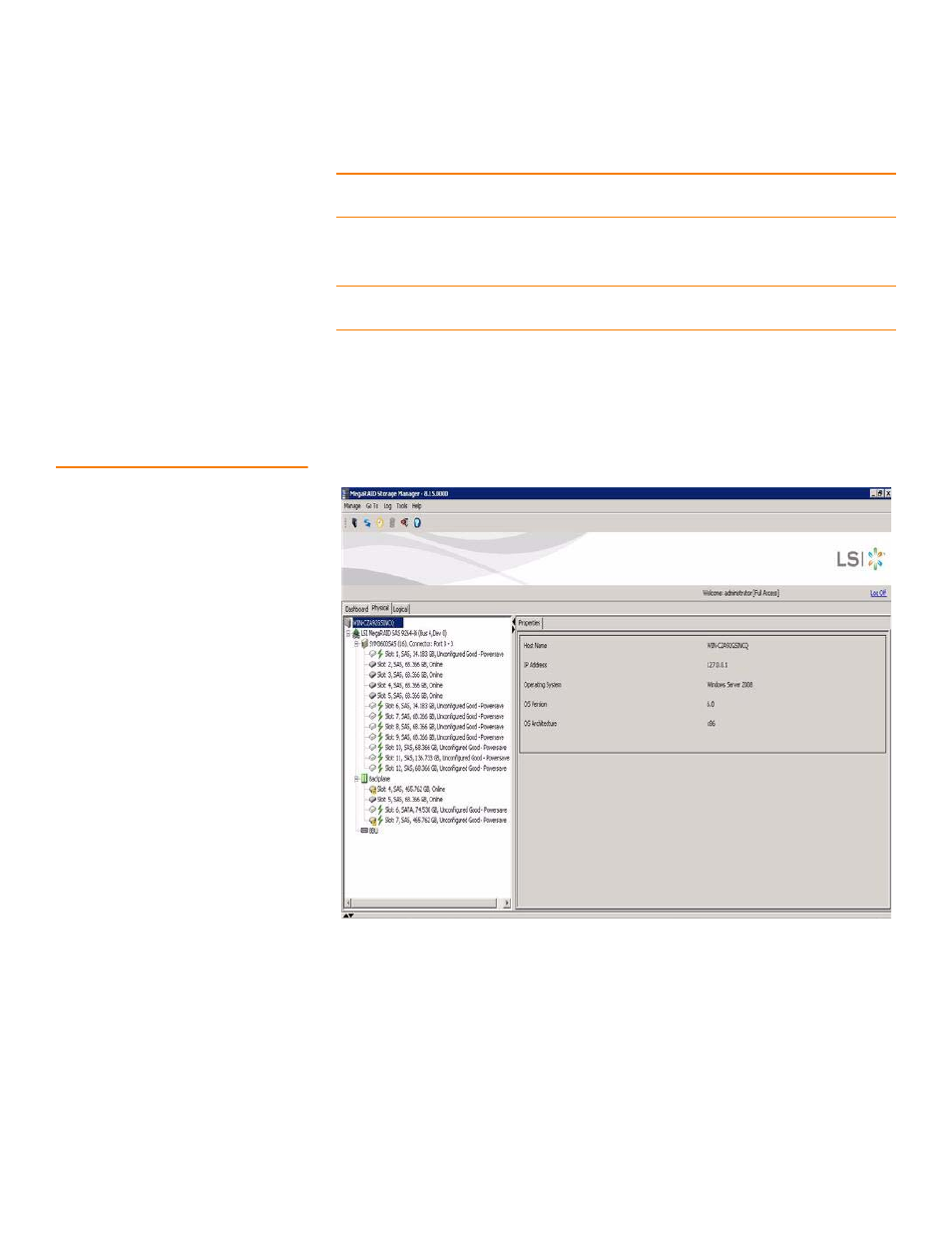
LSI Corporation Confidential
|
July 2011
Page 309
MegaRAID SAS Software User Guide
Chapter 7: MegaRAID Storage Manager Window and Menus
|
MegaRAID Storage Manager Main Menu
NOTE: If the computer is networked, this login is for the computer itself, not the
network login.
5. Enter the root or administrator user name and password to use Full Access mode.
NOTE: In Linux, users belonging to the root group can log in. You do not have to be the
user root.
If your user name and password are correct for the Login mode you have chosen,
the MegaRAID Storage Manager main menu appears.
7.2
MegaRAID Storage
Manager Main Menu
This section describes the MegaRAID Storage Manager main menu, which is shown in
Figure 174: MegaRAID Storage Manager Main Window
The following topics describe the panels and menu options that appear on this screen.
- MegaRAID SAS 9240-4i MegaRAID SAS 9240-8i MegaRAID SAS 9260-16i MegaRAID SAS 9260-4i MegaRAID SAS 9260-8i MegaRAID SAS 9261-8i MegaRAID SAS 9280-16i4e MegaRAID SAS 9280-4i4e MegaRAID SAS 9280-8e MegaRAID SafeStore Software MegaRAID SAS 9361-4i MegaRAID SAS 9361-8i MegaRAID SAS 9266-4i MegaRAID SAS 9266-8i MegaRAID SAS 9270-8i MegaRAID SAS 9271-4i MegaRAID SAS 9271-8i MegaRAID SAS 9271-8iCC MegaRAID SAS 9286-8e MegaRAID SAS 9286CV-8e MegaRAID SAS 9286CV-8eCC MegaRAID CacheCade Pro 2.0 Software MegaRAID SAS 9341-4i MegaRAID SAS 9341-8i MegaRAID SAS 9380-8e MegaRAID SAS 9380-4i4e
