10 changing the drive security settings, Is displa – Avago Technologies MegaRAID Fast Path Software User Manual
Page 465
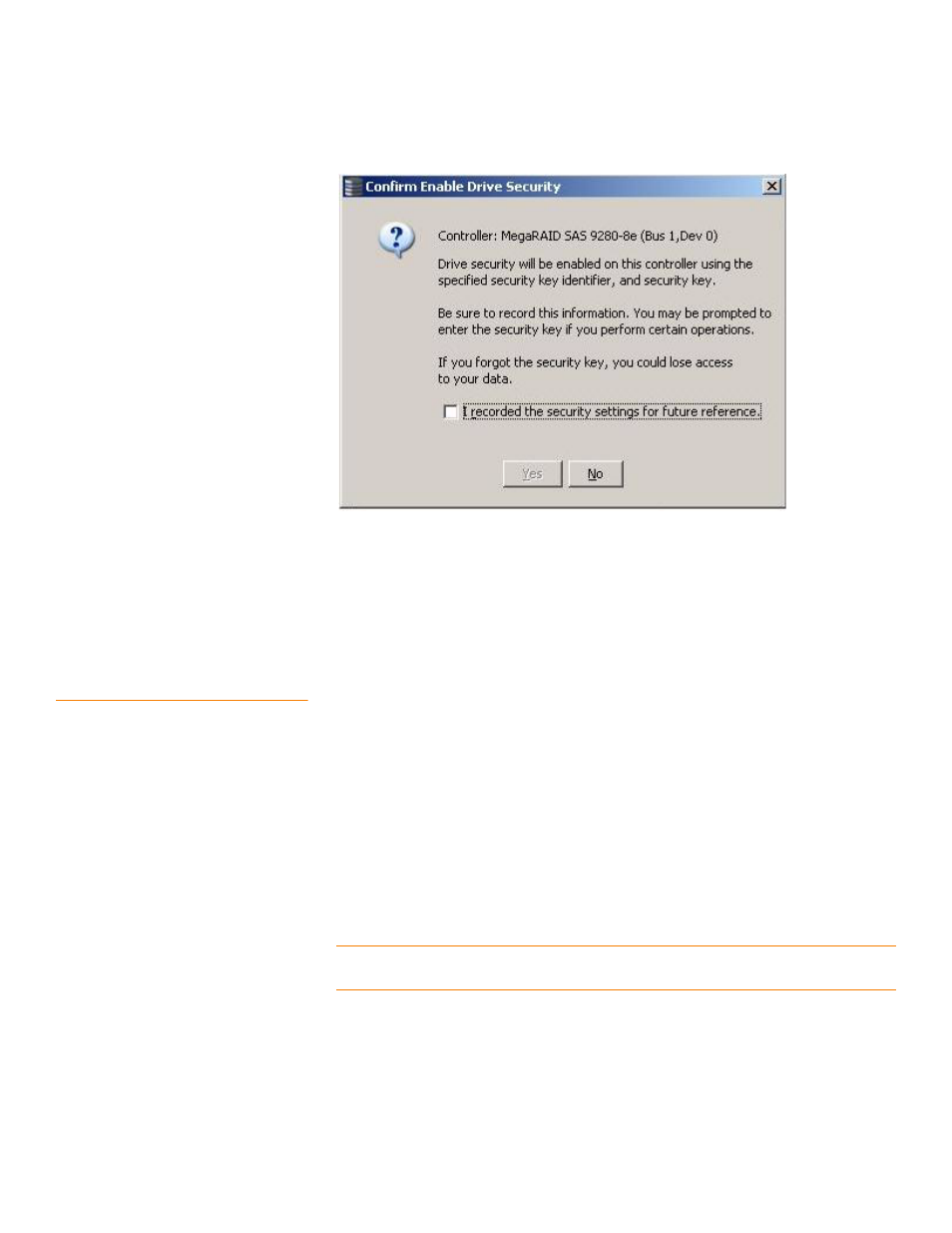
LSI Corporation Confidential
|
July 2011
Page 465
MegaRAID SAS Software User Guide
Chapter 11: Using MegaRAID Advanced Software
|
LSI SafeStore Encryption Services
Figure 336: Confirm Enable Drive Security Dialog
10. Select the I recorded the security settings for future reference check box and
click Yes to confirm that you want to enable drive security on this controller and
have recorded the security settings for future reference.
The MegaRAID Storage Manager software enables drive security and returns you to
the main menu.
11.6.10 Changing the Drive Security
Settings
Perform the following steps to change the encryption settings for the security key
identifier, security key, and password.
1. Select the Physical tab in the left panel of the MegaRAID Storage Manager window,
and select a controller icon.
2. Select Go To >> Controller >> Change Drive Security.
The Change Security Settings – Introduction dialog appears. This dialog lists the
actions you can perform, which include editing the security key identifier, security
key, and the password.
3. Click Next.
The Change Security Settings - Security Key ID dialog appears.
4. Either keep the existing security key identifier, or enter a new security key identifier.
NOTE: If you change the security key, LSI highly recommends that you change the
security key identifier. Otherwise, you cannot differentiate between the security keys.
5. Click Next.
The Change Security Settings - Security Key dialog appears.
- MegaRAID SAS 9240-4i MegaRAID SAS 9240-8i MegaRAID SAS 9260-16i MegaRAID SAS 9260-4i MegaRAID SAS 9260-8i MegaRAID SAS 9261-8i MegaRAID SAS 9280-16i4e MegaRAID SAS 9280-4i4e MegaRAID SAS 9280-8e MegaRAID SafeStore Software MegaRAID SAS 9361-4i MegaRAID SAS 9361-8i MegaRAID SAS 9266-4i MegaRAID SAS 9266-8i MegaRAID SAS 9270-8i MegaRAID SAS 9271-4i MegaRAID SAS 9271-8i MegaRAID SAS 9271-8iCC MegaRAID SAS 9286-8e MegaRAID SAS 9286CV-8e MegaRAID SAS 9286CV-8eCC MegaRAID CacheCade Pro 2.0 Software MegaRAID SAS 9341-4i MegaRAID SAS 9341-8i MegaRAID SAS 9380-8e MegaRAID SAS 9380-4i4e
